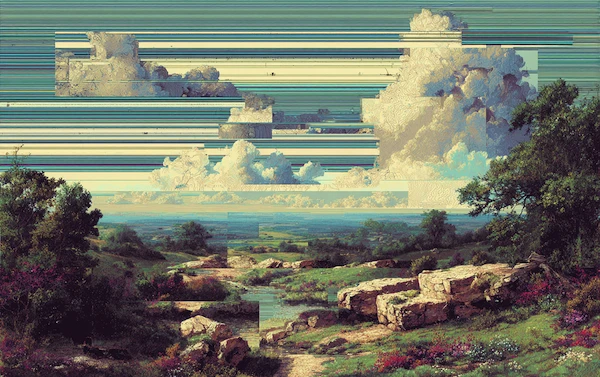What is Workflow Automation: Tips, Benefits & Examples

Have a long list of to-do’s and wish there was something that could help you get it done accurately and efficiently? Workflow automation is the solution you’ve been dreaming of because that’s exactly what it provides.
We’re going to share how process automation tools can help maximize your productivity and answer all the burning questions you have about workflow automation software.
Coming Up
What are the Benefits of Workflow Automation?
What are Examples of Workflow Automation?
What are the Steps of Workflow Automation?
What are Dynamic vs Static Workflows?
What are the Best Workflow Automation Tools?
How to Choose the Best Workflow Automation Software?
What is Workflow Automation vs RPA?
What is Workflow Automation?
Workflow automation is composed of two main keywords: workflow, meaning the series of repeatable steps required to complete a process, and automation, which is to apply software and tools to carry out processes automatically.
Thus, workflow automation is the application of tools and software that streamlines your processes, including the flow of data and tasks. Workflow automation executed processes based on a set of business guidelines and defined procedures.
By doing so, you get to remove the need for manual efforts and redundant tasks, thereby freeing up your team’s time to focus instead on high-level and strategy-focused responsibilities.
Who Uses Workflow Automation?
Any team that has a list of business processes to tackle can benefit from workflow automation, regardless of what industry that they operate in. Let’s take a look at a few examples of job roles and see how they can benefit from becoming workflow automation companies.
1. Marketing
Marketing teams can use workflow automation to report metrics, track conversions, and streamline lead collection, for example.
2. Finance and Accounting
Finance and accounting teams are often tasked with long to-do lists that tend to be repetitive in nature and data heavy. These teams can leverage workflow automation for an array of processes, including: invoicing, filing regulatory reports, and updating payment statuses.
With finance automation software, finance and accounting teams can use tools that help to manage, organize and apply their data for complex processes, such as: reconciliation, expense management, rebate management, and more.
3. Sales
Sales teams can use workflow automation software to help them with tracking their sales, scheduling demos, and following up with prospects in an effort to convert them into customers.
What are the Benefits of Workflow Automation?
When you have workflow automation software implemented within your business, you’ll find that many benefits come along from doing so. No matter what department or industry you’re in, process automation solutions can provide:
1. Increased Productivity
When employees don’t have to bear the burden of conducting repetitive tasks day-in and day-out, the organization’s productivity will boom. The time they would have spent on manual tasks, such as data collection or data entry, is better spent on providing strategic solutions and value-added responsibilities.
2. Enhanced Accuracy
Workflow automation reduces the risk of human error and ensures that data is always up-to-date and correct.
3. Improved Collaboration
Workflow automation improves collaboration as the software runs through processes, allowing different departments to check in and contribute to the workflows.
4. Cost Savings
With more efficiency and reduced mistakes, cost savings is another outcome of using workflow automation tools.
5. Satisfied Employees
By removing the redundancies from a team member’s job, employees have a lot to gain in terms of job satisfaction.
6. Clearer Visibility
Workflow automation also enables managers and executives to keep a better eye on business processes because they can check in on the progress of any workflow. This helps to meet deadlines and improve communication.
What are Examples of Workflow Automation?
As mentioned, workflow automation examples can be found across industries. Let’s take a deeper dive into what they look like.
1. Finance
Finance teams can use workflow automation to manage tedious tasks, whether they be simple or complex. For example, workflow automation software can connect disparate systems and combine data to perform reconciliation automatically.
Finance teams are often dealing with challenges like silos and bottlenecks, which is especially risky due to the time-sensitive nature of their duties. Workflow automation software removes key person dependencies, expedites processes, and ensures accuracy.
It can also help with expensive approval, payroll, billing budget approval, reporting, among other processes.
2. Human Resources
Human resources is another department that is bogged down by continuous and repetitive, but time sensitive duties. Workflow automation can manage recruitment communications, employee onboarding, timesheet approvals, paid time off approvals, and more.
What are the Steps of Workflow Automation?
Since workflow automation tools are designed to help streamline your processes, they aren’t hard to set up! Once you’ve chosen the software that’s right for you, the steps typically involve:
1. Defining your workflow
In order to automate, you need to know what you are automating (obviously). So, you outline the workflow and confirm its starting and stopping points.
2. Identifying responsible parties
Who is involved in the workflow? While the system will do the heavy lifting, you still need to determine the accountable parties who are in charge of the process.
3. Noting all systems
Along with the people involved, what other tools do you depend on to get the process done? The best workflow automation tools will integrate with your existing tech stack.
4. Building out the workflow
With a process map in tow, it’s time to build out your automated workflow. With a no-code tool, you can make use of a library or pre-built workflow templates or use the drag-and-drop functionality to create your own.
5. Testing it out
Run the automated workflow in a test setting to ensure the results are what you expect to see. Make sure there are no bottlenecks, data issues, or silos.
6. Expanding the use
Once all is in order, you are ready to introduce the workflow to your team and teach them how to use the software. You can let the workflow automation do its work by executing the workflows on repeat.
What are Dynamic vs Static Workflows?
Workflow automation comes in two main types, namely: static and dynamic. Here is how they differ:
Static Workflows
If you have an automated workflow that is static, it means that there is no variability in how it is executed. The software will follow a strictly defined sequence of steps no matter what.
Dynamic Workflows
It could be the case that a workflow is affected by an external factor that is variable, kind of like an “if/then” case. Dynamic workflow software can use a template to then follow what step should be taken next. This makes your tools more agile and responsive to real-time circumstances.
What are the Best Workflow Automation Tools?
With all the great benefits of workflow automation, it’s no wonder why you’d be wanting to find the tool that’s best for you. Take a look at a few of the best workflow automation tools, based on need.
1. Solvexia
Solvexia is a no-code finance automation software that is undoubtedly the best for finance teams. It is designed to be deployed quickly, boost productivity levels by 100x, and reduce errors by 90%.
Solvexia manipulates data, performs calculations, runs reports, and provides analytics to turn data into insights. You can use the software to augment human capabilities and complete many key functions in less time, such as reconciliations, regulatory reporting, expense management, rebate management, and more.
2. HubSpot
HubSpot is a workflow automation software tailored to marketing and sales. It helps to manage leads, resolve customer support tickets and store customer data.
3. ClickUp
ClickUp is a work management automation software that’s aimed to help boost your team’s productivity by automating repetitive tasks.
4. Zapier
If you’re looking to connect your applications and share data, Zapier is a workflow automation tool just for that.
5. Flokzu
Flokzu is focused on process automation, allowing you to create tasks and business rules without any coding knowledge.
6. Jira Work Management
Jira helps teams to collaborate and oversee task management.
7. Wrike
Wrike’s platform is designed to manage projects and streamline all workflows, while enabling collaboration across departments.
8. Nutrient
As a business process automation tool, Nutrient (formerly Integrify) touts a process builder, form designer, sergive portal, and dashboard to track performance.
How to Choose the Best Workflow Automation Software?
Your selected workflow automation solution will naturally depend on your needs and goals. That being said, these are some useful considerations to keep in mind when you’re browsing the various solutions out there.
1. Low-Code
Low-code and no-code solutions remove the need for a dedicated IT team and are easier to use for everyone involved. They are based on a drag-and-drop system with visual features that make it simple to deploy in minutes.
2. Integrations
Look for software that can integrate with your existing tech stack so that you don’t have to start from scratch and spend extensive hours securing the data you already have in hand.
3. Templates
Workflow automation software often comes stacked with templates to choose from so that you can automate your processes immediately, rather than having to code or design workflows from scratch.
What is Workflow Automation vs RPA?
Last but not least, it’s easy to confuse workflow automation with RPA (robotic process automation). But, the two are different. Let us share how and why.
RPA
RPA technology relies on bots to execute workflow tasks that are repetitive and data-heavy. The software is trained by mimicking a human first, so it is best used for tasks that are redundant (without variation).
Workflow Automation
Workflow automation also executes repetitive tasks, but it can do so while connecting a series of tasks. RPA focuses on one task within a process while workflow automation connects tasks and people to run entire processes smoothly.
Wrap Up
The benefits and advantages of being an organization that uses workflow automation are undeniable. You have the opportunity to streamline workflows, increase productivity and efficiency, and encourage your employees to allocate their time towards value-added roles.
It’s no wonder why so many organizations, especially finance teams (that deal with so many data-intensive and time-sensitive) processes, are incorporating workflow automation into their businesses.
FAQ
Intelligent reconciliation solution
Intelligent rebate management solution
Intelligent financial automation solution
Intelligent Financial Automation Solution
Intelligent financial automation solution
Intelligent financial automation solution
Intelligent financial automation solution
Intelligent financial automation solution
Intelligent regulatory reporting solution
Free up time and reduce errors
Recommended for you

Request a Demo
Book a 30-minute call to see how our intelligent software can give you more insights and control over your data and reporting.

Reconciliation Data Sheet
Download our data sheet to learn how to automate your reconciliations for increased accuracy, speed and control.

Regulatory Reporting Data Sheet
Download our data sheet to learn how you can prepare, validate and submit regulatory returns 10x faster with automation.

Financial Automation Data Sheet
Download our data sheet to learn how you can run your processes up to 100x faster and with 98% fewer errors.

Financial Automation Data Sheet
Download our data sheet to learn how you can run your processes up to 100x faster and with 98% fewer errors.

Financial Automation Data Sheet
Download our data sheet to learn how you can run your processes up to 100x faster and with 98% fewer errors.

Financial Automation Data Sheet
Download our data sheet to learn how you can run your processes up to 100x faster and with 98% fewer errors.

Financial Automation Data Sheet
Download our data sheet to learn how you can run your processes up to 100x faster and with 98% fewer errors.

Financial Automation Data Sheet
Download our data sheet to learn how you can run your processes up to 100x faster and with 98% fewer errors.

Rebate Management Data Sheet
Download our data sheet to learn how you can manage complex vendor and customer rebates and commission reporting at scale.

Top 10 Automation Challenges for CFOs
Learn how you can avoid and overcome the biggest challenges facing CFOs who want to automate.
.svg)