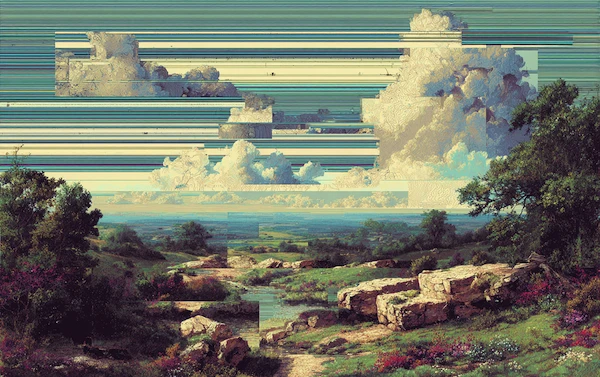Invoice Reconciliation Software: Top Solutions & Buyer’s Guide (2026)

Struggling with manual invoice matching and endless reconciliation errors? Invoice reconciliation software helps businesses automate the process of matching invoices to transactions, reducing errors, and saving time. In today’s fast-paced business environment, manual reconciliation processes can drain your finance team’s productivity and introduce costly mistakes that impact cash flow.
We’re going to explore why invoice reconciliation software is a must-have solution for businesses of all sizes and reveal the top 5 platforms leading the market in 2026. From automated invoice reconciliation to comprehensive billing reconciliation, the right solution can transform hours of manual work into minutes of automated precision.
Coming Up
What is Invoice Reconciliation Software?
Invoice reconciliation software is an automated solution that compares invoice information with different types of records, such as company ledgers, bank statements, purchase orders, and general ledger entries, eliminating the need for manual data matching and verification.
While traditional invoice reconciliation requires finance teams to manually review each invoice line by line against supporting documents, automated invoice reconciliation handles this process digitally. The software automatically scans and captures incoming invoices, extracts key data points, and cross-references them with your accounting systems to identify discrepancies in seconds rather than hours.
Modern invoice matching software focuses on three core goals: accuracy (eliminating human errors), automation (streamlining repetitive tasks), and compliance (maintaining audit trails for regulatory requirements). It also supports transaction matching and handles supplier invoices to further streamline financial processes.
E-commerce businesses use these solutions to automatically match payment processor records with accounting systems, while large enterprises deploy billing reconciliation tools to handle thousands of monthly invoices without proportionally increasing their finance team size.
How Does Automated Invoice Reconciliation Work?
Automated invoice reconciliation follows a streamlined five-step process that transforms manual matching into intelligent automation.
- Importing invoices and transaction records. The software automatically imports all the invoices from email, vendor portals, or document management systems, along with relevant documents, ensuring a complete reconciliation. It also pulls transaction data from bank feeds, payment processors, and accounting systems.
- OCR scanning and data extraction. Advanced optical character recognition technology scans each invoice to extract critical information including vendor details, amounts, dates, invoice numbers, and line items, converting paper or PDF documents into structured digital data.
- Automated matching and discrepancy detection. The invoice matching software compares extracted invoice data against corresponding purchase orders, receipts, payment records, and other supporting documents using predefined matching rules. The system immediately flags any discrepancies such as amount differences, missing documents, or duplicate payments.
- Workflow approvals. Matched transactions flow automatically to the appropriate approval queues, while exceptions requiring human review are routed to designated staff members with all relevant documentation attached for quick resolution.
- Reporting and audit trail creation. The system generates comprehensive reports showing reconciliation status, exception summaries, and creates detailed audit trails documenting every action taken during the process. It also helps reconcile accounts and ensures bank accounts are accurately reflected in your financial records.
Modern invoice reconciliation automation leverages artificial intelligence and machine learning to continuously improve matching accuracy. These technologies learn from historical data patterns, vendor behaviors, and user corrections to reduce false positives and automatically handle increasingly complex matching scenarios over time.
Most billing reconciliation solutions, such as Solvexia, integrate seamlessly with popular ERP systems like SAP, Oracle, and Microsoft Dynamics, as well as accounting platforms including QuickBooks, Xero, and Sage, ensuring your existing technology stack works harmoniously with automated reconciliation processes.
Key Features of the Best Invoice Reconciliation Software
With numerous invoice reconciliation automation solutions available, it’s essential to evaluate platforms against a comprehensive feature checklist. Automating accounting tasks and financial processes is a core benefit, as it streamlines workflows, reduces errors, and improves overall efficiency.
The most effective automated invoice reconciliation tools should include these critical capabilities:
- Automated Invoice Matching: The software should instantly match invoices to corresponding payments, purchase orders, and receipts without manual intervention. Advanced invoice matching software uses intelligent algorithms to handle complex scenarios like partial payments, currency conversions, and timing differences.
- Discrepancy Alerts: Real-time notifications automatically flag mismatched amounts, duplicate invoices, missing documentation, or suspicious transactions. These alerts should be customizable based on your business rules and risk tolerance levels, supporting risk management and fraud prevention by quickly identifying potential issues.
- Integration Capabilities: Seamless connectivity with your existing ERP systems, accounting platforms, banking institutions, and payment processors eliminates data silos. Look for solutions offering pre-built connectors to popular systems like QuickBooks, SAP, Oracle, and major banks to help streamline operations across your financial processes.
- Reporting & Analytics: Comprehensive dashboards provide real-time visibility into reconciliation status, processing volumes, exception rates, and team productivity. Advanced analytics help identify bottlenecks and optimization opportunities within your billing reconciliation workflows.
- Scalability: As your business grows, the platform should effortlessly handle increasing invoice volumes without compromising processing speed or accuracy. Cloud-based solutions typically offer the most flexible scaling options, which also help streamline operations as your financial processes expand.
- Compliance & Security: Bank-grade security protocols including data encryption, two-factor authentication, role-based access controls, and detailed audit trails ensure sensitive financial information remains protected while meeting regulatory requirements for documentation and data retention.
By focusing on these features, businesses can realize significant advantages in accuracy, efficiency, and security throughout their invoice reconciliation and broader financial processes.
Benefits of Automating Invoice Reconciliation
The best invoice reconciliation software delivers measurable ROI from day one while transforming your finance operations. When you implement automated invoice reconciliation, your organization gains these competitive advantages:
- Time Savings: Invoice reconciliation automation eliminates hours of manual data entry, document matching, and cross-referencing tasks. Finance teams can redirect their focus from repetitive reconciliation work to strategic analysis and decision-making activities that drive business growth.
- Error Reduction: Automated systems minimize human errors that plague manual reconciliation processes, including duplicate payments, data entry mistakes, and missed discrepancies. Invoice matching software catches inconsistencies that manual reviews often overlook, protecting your bottom line from costly oversights.
- Faster Close Cycles: Streamlined billing reconciliation accelerates month-end and year-end closing processes by providing real-time reconciliation status updates. Teams can identify and resolve exceptions immediately rather than discovering issues during crunch time, reducing close cycles from weeks to days.
- Improved Cash Flow: Automated processing ensures invoices and payments are reconciled promptly, preventing delayed payments to vendors and faster collection of outstanding receivables. Accurate cash flow visibility enables better financial planning and working capital optimization.
- Audit Readiness: Complete digital audit trails and standardized documentation ensure your organization remains compliance-ready at all times. Automated systems maintain detailed records of every transaction, approval, and modification, simplifying regulatory audits and internal reviews.
- Enhanced Transparency: Real-time dashboards provide stakeholders with immediate visibility into reconciliation status, exception handling, and process performance. This transparency strengthens internal controls and enables proactive issue resolution.
Ultimately, accounts receivable automation software saves businesses significant time, money, and eliminates costly mistakes while positioning finance teams as strategic business partners.
Implementation and Integration: Setting Up for Success
Implementing a robust invoice reconciliation process starts with a thorough evaluation of your current financial systems and workflows. Begin by reviewing your existing accounting software and identifying areas where manual data entry or reconciliation tasks are slowing down your finance teams. The next step is to select automated invoice reconciliation software that integrates seamlessly with your enterprise resource planning (ERP) systems, accounting platforms, and bank statements.
Successful integration ensures that all relevant financial data flows smoothly between systems, reducing the risk of human error and ensuring financial accuracy. Automated invoice reconciliation software can be configured to pull data directly from your bank statements and accounting records, creating a unified and standardized reconciliation process. This not only streamlines the invoice reconciliation process but also provides a detailed audit trail for every transaction, supporting compliance with financial regulations and accurate financial reporting.
By establishing clear procedures and leveraging reconciliation software, finance teams can minimize manual data entry, reduce reconciliation errors, and ensure that financial statements reflect the true state of your business. A well-implemented automated invoice reconciliation process lays the foundation for efficient, compliant, and scalable financial management.
Top 5 Invoice Reconciliation Software Solutions in 2026
Finding the best invoice reconciliation software requires evaluating solutions that balance automation capabilities, ease of use, and scalability. Here's our comprehensive ranking of the leading invoice software platforms transforming finance operations in 2026:
Comparison Table
1. Solvexia - Best Overall Performance
Solvexia stands out as the best invoice reconciliation software for organizations seeking dramatic efficiency gains. This comprehensive finance automation platform delivers processing speeds 100x faster than manual methods while reducing mistakes by 98%.
Key strengths: Advanced automation capabilities handle complex reconciliation scenarios across multiple payment processors including eBay, Amazon, PayPal, and Worldpay. The platform automatically matches transactions within minutes that would traditionally take days or weeks to process manually.
Best for: Mid-market to enterprise companies with high transaction volumes requiring robust automation and accuracy.
2. Yooz - Best AI-Powered Automation
Yooz leverages cutting-edge artificial intelligence to streamline invoice reconciliation automation through smart OCR technology and machine learning capabilities that improve accuracy over time.
Key strengths: YoozVendorStatements feature simplifies vendor statement reconciliation by automatically scanning, matching, and reconciling against internal data. The platform excels at detecting missing invoices and preventing duplicate payments.
Best for: Businesses of all sizes seeking intelligent automation with strong vendor management capabilities.
3. Invoiced - Best for B2B Networks
Invoiced creates a secure, verified network connecting buyers and sellers for seamless B2B transactions while providing AI-powered reconciliation and accurate forecasting capabilities.
Key strengths: Reduces fraud and vendor impersonation through verified network security. Combines invoice-to-cash automation with comprehensive accounts receivable management and payment processing.
Best for: Growing businesses prioritizing secure B2B transactions and integrated payment solutions.
4. ConnectWise - Best for IT Service Providers
ConnectWise offers specialized billing reconciliation designed specifically for managed service providers (MSPs) and IT departments requiring precise license tracking and service billing.
Key strengths: Real-time agreement reconciliation aligns billing with actual service delivery. Provides unified visibility across time tracking, usage data, and agreements to eliminate reconciliation guesswork.
Best for: MSPs and IT service companies needing industry-specific billing reconciliation capabilities.
5. Prophix - Best Enterprise Platform
Prophix delivers comprehensive financial performance management with dedicated account reconciliation features designed for larger organizations requiring standardized processes and enterprise scalability.
Key strengths: Standardized reconciliation templates, transparent controls, and robust tracking capabilities. Integrates seamlessly with existing ERP and financial systems while providing unified close performance analysis.
Best for: Mid-market to enterprise organizations seeking a complete financial performance platform with strong reconciliation capabilities.
Vendor Statement Reconciliation: Why It Matters
Vendor statement reconciliation is a crucial process for maintaining accurate financial records and fostering strong vendor relationships. By systematically comparing vendor statements with your internal accounting records, you can ensure that all invoices, credit notes, and payments are correctly recorded and accounted for. This process helps prevent billing errors, missing payments, and discrepancies that could disrupt your cash flow management.
Automated reconciliation software simplifies vendor statement reconciliation by matching vendor invoices and payments automatically, reducing the risk of human error and minimizing manual effort. Regular reconciliation of vendor statements ensures that payment status is always up to date, supporting timely payments and preventing missed or duplicate payments. This not only improves your company’s financial records but also strengthens trust with your vendors, leading to better cash flow management and more reliable supplier relationships.
By prioritizing regular reconciliation and leveraging automation, businesses can achieve accurate financial records, reduce billing errors, and support better cash flow management—all essential for sustainable growth and operational efficiency.
Common Challenges in Invoice Reconciliation and How to Overcome Them
Many businesses encounter persistent challenges in the invoice reconciliation process, including manual data entry, human error, and difficulties in matching invoices with payment records. These issues can lead to financial discrepancies, delayed payments, and inaccurate financial statements, ultimately impacting cash flow management.
To overcome these challenges, organizations should implement automated invoice reconciliation software that streamlines the reconciliation process and reduces reliance on manual processes. Automated systems can quickly match invoices to payment records, flag discrepancies, and generate detailed reports for finance teams. Adopting standardized reconciliation templates further enhances consistency and accuracy across the organization.
Providing ongoing training for finance teams and regularly reviewing financial statements are also essential strategies for identifying and resolving discrepancies early. By embracing automation, standardization, and continuous improvement, businesses can minimize human error, improve financial accuracy, and achieve better cash flow management through a more reliable invoice reconciliation process.
How to Choose the Right Software for Your Business
Selecting the best invoice reconciliation software for your organization requires careful evaluation of your specific needs, existing infrastructure, and growth plans. Consider these critical factors to ensure your chosen invoice software delivers maximum value and seamless integration with your operations.
- Transaction Volume: Assess your current and projected invoice processing needs. Small businesses processing fewer than 100 invoices monthly may thrive with basic automation, while enterprises handling thousands of transactions require robust platforms like Solvexia that can scale without performance degradation. Consider seasonal fluctuations and growth trajectories when evaluating capacity requirements.
- Integration Needs: Evaluate how well potential solutions connect with your existing technology stack. Your automated invoice reconciliation platform should integrate seamlessly with your ERP system, accounting software, banking institutions, and payment processors. Poor integration leads to data silos and defeats the purpose of automation.
- Budget Considerations: While most enterprise-grade solutions require custom pricing, factor in total cost of ownership including implementation, training, and ongoing maintenance. Calculate potential ROI through time savings, error reduction, and improved cash flow management to justify investment levels.
- User-Friendliness: Consider your team's technical expertise and available training time. Solutions requiring extensive IT support may not suit organizations with limited technical resources. Look for intuitive interfaces that enable quick adoption across your finance team.
- Compliance Requirements: Industry-specific regulations may mandate particular security protocols, audit trail capabilities, or data retention policies. Ensure your chosen invoice reconciliation automation platform meets all applicable compliance standards for your sector.
Best Practices for Accurate Invoice Reconciliation
Implementing effective reconciliation processes ensures your invoice reconciliation automation delivers consistent, reliable results. Follow these proven practices to maximize accuracy and efficiency:
- Reconcile Regularly: Establish a fixed schedule based on transaction volume—monthly for most businesses, weekly for high-volume organizations. Consistent timing prevents backlogs and makes discrepancies easier to resolve.
- Maintain Organized Records: Automated invoice reconciliation platforms excel at systematically categorizing and storing documents with consistent naming conventions. Ensure supporting documentation like purchase orders are linked to corresponding invoices.
- Set Up Discrepancy Workflows: Establish clear procedures for handling exceptions with defined escalation paths and resolution timeframes. Invoice matching software should automatically route exceptions to appropriate team members while maintaining status visibility.
- Use Audit Trails and Reporting: Document every reconciliation action for compliance and generate regular reports showing processing times, accuracy metrics, and exception rates. Use these insights to identify optimization opportunities.
- Communicate Proactively with Vendors: Address discrepancies immediately rather than letting them accumulate. Many invoice software platforms include vendor portals that streamline communications and maintain strong supplier relationships.
- Track Payment Status Systematically: Use automated systems to monitor which invoices are paid, partially paid, or outstanding, providing real-time visibility across all vendors while eliminating manual tracking errors.
The ultimate best practice is deploying comprehensive invoice reconciliation automation. Automated platforms perform reconciliations more quickly, accurately, and consistently than manual processes while freeing your finance team for strategic activities.
Wrap Up
The process of reconciliation is ongoing, so it’s in every business’ best interest to have an optimized process in place, along with automation solutions that can keep it moving seamlessly and accurately.
With invoice reconciliation software, businesses are able to validate invoices in seconds, rather than days or weeks, generate automated reports, leverage insights to make better decisions moving forward, and maintain good standing in their relationships with vendors.
Want to see how invoice reconciliation software like Solvexia can be plugged into your business? Request a demo today.
FAQ
What is the importance of invoice reconciliation in financial management?
Invoice reconciliation is a crucial process that ensures financial accuracy, prevents billing errors, and supports better cash flow management. By regularly reconciling invoices, businesses can maintain accurate financial records, avoid missing payments, and ensure that payment status is always up to date.
How can automated invoice reconciliation software improve the reconciliation process?
Automated software streamlines the reconciliation process by matching invoices with payment records, identifying discrepancies, and reducing manual effort. This leads to improved financial accuracy, faster processing times, and more reliable financial reporting.
What are the benefits of regular reconciliation of vendor statements?
Regular reconciliation of vendor statements helps prevent missing payments, ensures accurate payment status, and supports better cash flow management. It also improves vendor relationships, reduces the risk of billing errors, and helps prevent fraud.
Intelligent reconciliation solution
Intelligent rebate management solution
Intelligent financial automation solution
Intelligent Financial Automation Solution
Intelligent financial automation solution
Intelligent financial automation solution
Intelligent financial automation solution
Intelligent financial automation solution
Intelligent regulatory reporting solution
Free up time and reduce errors
Recommended for you

Request a Demo
Book a 30-minute call to see how our intelligent software can give you more insights and control over your data and reporting.

Reconciliation Data Sheet
Download our data sheet to learn how to automate your reconciliations for increased accuracy, speed and control.

Regulatory Reporting Data Sheet
Download our data sheet to learn how you can prepare, validate and submit regulatory returns 10x faster with automation.

Financial Automation Data Sheet
Download our data sheet to learn how you can run your processes up to 100x faster and with 98% fewer errors.

Financial Automation Data Sheet
Download our data sheet to learn how you can run your processes up to 100x faster and with 98% fewer errors.

Financial Automation Data Sheet
Download our data sheet to learn how you can run your processes up to 100x faster and with 98% fewer errors.

Financial Automation Data Sheet
Download our data sheet to learn how you can run your processes up to 100x faster and with 98% fewer errors.

Financial Automation Data Sheet
Download our data sheet to learn how you can run your processes up to 100x faster and with 98% fewer errors.

Financial Automation Data Sheet
Download our data sheet to learn how you can run your processes up to 100x faster and with 98% fewer errors.

Rebate Management Data Sheet
Download our data sheet to learn how you can manage complex vendor and customer rebates and commission reporting at scale.

Top 10 Automation Challenges for CFOs
Learn how you can avoid and overcome the biggest challenges facing CFOs who want to automate.
.svg)