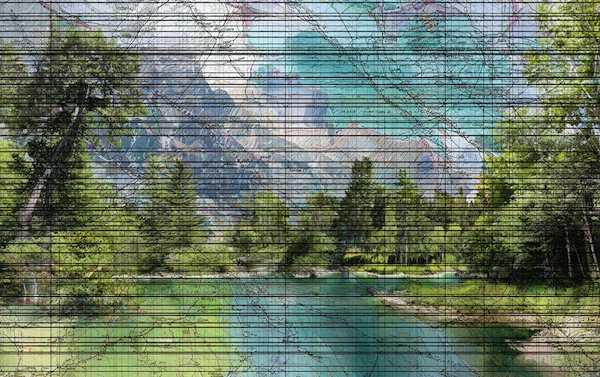How to Identify Automation Opportunities

Overview
Below is a list of criteria that typically indicates if a process is well suited to automation using Solvexia. Note, the list below is not exhaustive and not all critieria need to be satisfied in order to represent a process that could benefit from automation (for example, the high cost of error alone could be reason enough to automate).
Criteria
- Take a non-trivial amount of “hands on”, manual time to complete – typically more than a couple of hours per month.
- Are run frequently – typically at least monthly or more frequently.
- Are made up of 10 or more steps. A step in this context refers to an “action” that a human operator would think of as a discrete thing needs to be done – for example “copy the non-zero values from column F to column T”.
- Work with multiple data files – typically in Excel, Microsoft Access or text/flat file formats – as inputs, outputs or as interim files.
- Work with data from multiple legacy systems.
- Have a high cost of error – either in real or perceived terms. For example, if the process produces values that are reported to a regulatory agency, executive management or in a public forum where errors may result in brand damage.
- Contain information that is of interest to internal or external auditors and there is a need to maintain an audit trail.
- Involve significant key person dependency risk with the details of the process known only to a small number of individuals in the organisation.
- Need up-to-date documentation that represents a process. This may be focused on increasing the transparency of the current process so that it can be understood – and run – by others.
- Face a high risk of human error due to complexity or the number of steps in the process.
- Are currently being performed by legacy software that has become a “black box” or is expensive to maintain, update or replace through traditional IT development.
.jpeg)
Coming Up
1. How to Identify Automation Opportunities
2. Factors to Determine if a Process is Well-Suited for Automation
How to Identify Automation Opportunities
Where there is data, there is an opportunity for automation. Here’s how you can identify automation opportunities:
1. Define the Process and Goals
Begin by defining all the processes that your firm uses. Even if it works, automation can save time and make it better. By mapping out what your firm does in terms of its data collection, transformation and usage, you may find that automation can do the work for you. At the same time, outline your business goals and identify key stakeholders.
2. Watch the Process in Action
As the process happens, ask yourself if you can innovate the process to make it more practical. Are there any steps that can be removed? Ask all who are involved if there are pain points or aspects that they wish would be different. Then, make sure that changing the process would be in alignment with business goals.
3. Try Automation
Outline, share and implement the process improvement through the usage of automation. Then, get started by implementing process automation and see that the new workflow prevents bottlenecks and works more smoothly. If it does, you can repeat these steps for other processes within your organisation.
Criteria for Automation
You are probably wondering, “What are the criteria that a process should meet to be suitable for automation?”
Before implementing automation in any of your business processes, first consider the following:
Time:
Does a process take up too much of your employees’ time? It would be more efficient for your staff to focus their time on the human aspects of their jobs, like decision-making, planning, and providing excellent customer service internally or externally. If any process is repetitive and requires extra staff or time to manage, then automation could save money, time and alleviate your employees’ hardships.
Complexity:
Ask your employees about the difficulty of their processes and the steps. If something is hard to manage, sophisticated and requires many levels, it may be worth automating. However, it’s useful to keep in mind that the harder the process, the more set up might be required. So, make sure that the method you want to automate will provide adequate ROI.
Continuity:
If a process is unstable and changes frequently, it may not be worth automating. However, if a process is the same day in and day out, the repetition can be automated and can help achieve success.
Factors to Determine if a Process is Well-Suited for Automation
When considering what processes to automate, it is helpful to address and assess these factors:
1. Employee Involvement:
If employees spend a lot of time on repetitive tasks that are manual by nature, then automation can free time so it can be spent on more higher-value tasks. Many pivotal functions within an organisation are well-suited for automation, such as data migration, data cleansing, claims processing and data manipulation, for example.
2. Complexity:
You can define a process’ complexity by the time it takes to complete, the need for human intervention or the number of steps involved. Although complex tasks are undoubtedly useful to automate, they require more set up for automation tools. When automating complex jobs, a good rule of thumb is to start small and simple. First, automate simple tasks, see the results, and if all goes well, use that ROI to gain buy-in from stakeholders to invest in automating more complex processes.
3. Standardisation and Stability:
Automation works best with repetitive tasks. These types of functions tend to take place in the back office, such as claims processing, accounting opening and transaction duplication, for example. While it is possible to automate front-office processes, they generally require more human intervention.
4. Volume:
Automation doesn’t sleep, and neither does business. Large quantities of processing and transactions can happen when your employees are off the clock. For this reason, automation can stand in and help to continue doing the work behind the scenes while the business is technically “closed.”
5. Outsourcing:
When it comes to outsourcing, businesses take on compliance risks, especially within the financial industry. However, replacing outsourced processes with automation can mitigate such risk and automation will log all of its work. Therefore, when it comes time for audits or regulatory checks, everything is available to be reviewed.
How to Automate a Process
Automating a process that was once done by humans takes buy-in, change management, time and trial and error. After receiving stakeholders’ buy-in and support, there are steps to take to make sure you enact automation properly across your organisation. Here are some tips:
1. Research:
Begin with analysis. Review the different processes that your organisation and its employees conduct and identify the best opportunities for where to implement automation. Since it can’t all be done at once, it’s useful to prioritise which processes will be the most impactful and easy to apply for starters.
2. Define the Process:
Build a process roadmap or an outline of how the process works. Write down each step and its responsible party, as well as the business goal the entire process achieves. This will help to assess how automation is affecting the overall organisation once it is implemented.
3. Set the Process in Action:
Get ready to go live! Once you’ve defined the process and drawn out how the software will function, it’s time to get going. Observe how the automation tool is performing to ensure it is still achieving business goals and helping to save time and hassle.
4. Improve the Process:
There’s always room for improvement. Ask yourself if you can get rid of a step or set up the automation in a more efficient manner to run in specific intervals and further alleviate any need for human intervention. Use the automation tool to share data, analytics and information with relevant parties to increase transparency.
5. Future Proof:
As businesses and technology continuously evolve, automation can help to future proof your organisation in a variety of ways. With streamlined workflows and efficiency, employees can focus their energy on high-value tasks and see how their input impacts the organisation. Therefore, not only will employee retention be stronger, but it will also help to impact customer satisfaction positively and speed up processes that will, in turn, satisfy customers more quickly.
FAQ
Intelligent reconciliation solution
Intelligent rebate management solution
Intelligent financial automation solution
Intelligent Financial Automation Solution
Intelligent financial automation solution
Intelligent financial automation solution
Intelligent financial automation solution
Intelligent financial automation solution
Intelligent regulatory reporting solution
Free up time and reduce errors
Recommended for you

Request a Demo
Book a 30-minute call to see how our intelligent software can give you more insights and control over your data and reporting.

Reconciliation Data Sheet
Download our data sheet to learn how to automate your reconciliations for increased accuracy, speed and control.

Regulatory Reporting Data Sheet
Download our data sheet to learn how you can prepare, validate and submit regulatory returns 10x faster with automation.

Financial Automation Data Sheet
Download our data sheet to learn how you can run your processes up to 100x faster and with 98% fewer errors.

Financial Automation Data Sheet
Download our data sheet to learn how you can run your processes up to 100x faster and with 98% fewer errors.

Financial Automation Data Sheet
Download our data sheet to learn how you can run your processes up to 100x faster and with 98% fewer errors.

Financial Automation Data Sheet
Download our data sheet to learn how you can run your processes up to 100x faster and with 98% fewer errors.

Financial Automation Data Sheet
Download our data sheet to learn how you can run your processes up to 100x faster and with 98% fewer errors.

Financial Automation Data Sheet
Download our data sheet to learn how you can run your processes up to 100x faster and with 98% fewer errors.

Rebate Management Data Sheet
Download our data sheet to learn how you can manage complex vendor and customer rebates and commission reporting at scale.

Top 10 Automation Challenges for CFOs
Learn how you can avoid and overcome the biggest challenges facing CFOs who want to automate.
.svg)