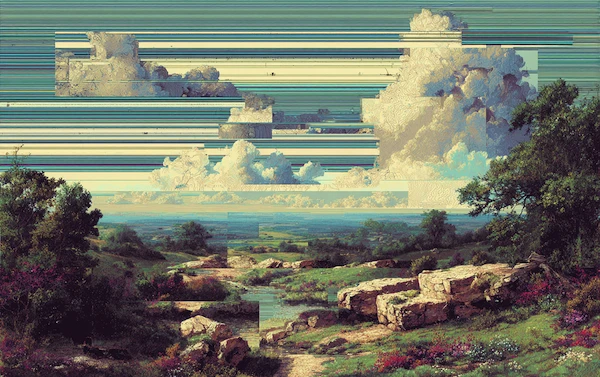Accounting and Finance Automation Benefits and Steps

Your team spends countless hours dealing with data, transactions, figures, and moving parts. Even with utmost attention to detail, mistakes will happen when all this work is being done manually. That’s why companies are turning to accounting and finance automation to streamline their processes, reduce costs, and prevent errors.
We’re going to look at accounting automation examples and see how top-tier accounting automation software like Solvexia can radically improve your business’ functioning and performance.
Coming Up
What is Accounting and Finance Automation?
What is the History of Accounting and Finance Automation?
What are the Challenges of Manual Accounting?
What are the Benefits of Accounting and Finance Automation?
What are the Challenges of Accounting and Finance Automation?
What Processes Can You Automate in Finance?
What are the Steps to Automate Finance Processes?
What are Examples of Accounting Process Workflows?
Will Finance Automation Replace Accountants?
What to Look for Choosing Financial Automation Software?
What is Accounting and Finance Automation?
Accounting and finance automation employs technology to remove manual functions from an accountant or finance professional’s day. With accounting and finance automation in tow, your team will no longer have to:
- Manually enter data
- Scour for hours to find the source data they need
- Pay suppliers one-by-one
- Create financial reports in outdated spreadsheets
- Perform transaction matching manually to execute reconciliations
With a finance automation solution like Solvexia, you can remove manual and repetitive tasks to expedite key finance functions, such as: reconciliation, expense analytics, rebate management, regulatory reporting, and more.
What is the History of Accounting and Finance Automation?
Although it seems like finance automation is now the talk of the town, it’s not a brand new concept. In fact, its history dates back to the 19th century when the United States Census started using its first punch-card machine, created by inventor Herman Hollerith.
With continuous inventions for data storage, commercial computers, and magnetic tape, General Electric was the first business to use a UNIVAC for its accounting operations in 1955.
Automation entered the scene in the late 1970s, when programmers were building software to handle accounting tasks and spreadsheet software to handle everyday duties.
Accounting automation continues to innovate, and now, companies have access to low-code/no-code robust finance software suites that can handle day-to-day and complex tasks without human intervention saving time and reducing errors.
What are the Challenges of Manual Accounting?
Conventionally, accounting has been performed manually, but as transaction volume grows, technology proliferates, and responsibilities compound, there’s no longer enough time in a day to manage the accounting workload.
Plus, manual accounting is replete with its own fair share of challenges, including:
- Time-Consuming by Nature: Sourcing, cleansing, and transforming data takes a lot of time.
- Error-Prone: Since the field is full of figures, there’s a high chance of mistakes, no matter how talented your team may be.
- Lack of Security: With data existing across spreadsheets and desktops, there’s no centralized form of security. This is especially problematic as cyber attacks are on the rise daily.
What are the Benefits of Accounting and Finance Automation?
The impact of automation on accounting is grand because the industry is the perfect candidate for automation as its processes are time-sensitive, data-heavy, and repetitive.
Here’s a look at some of the outstanding advantages of accounting and finance automation:
1. Save Time
One of the greatest and most immediately noticeable upside of automating finance processes is the time-savings you’ll witness. Automation software like Solvexia can speed up your processes by 85x.
2. Reduce Costs
With less human intervention required and the prevention of mistakes, you’re able to reduce costs and reduce operational risks.
3. Increase Data Access
With automated processes and an integrated, centralized, and secure repository for your data, you can set access controls to improve data access. For example, an automation tool like Solvexia is a cloud-based software with bank-grade security, which means that your team can access real-time data anywhere they may be.
4. Improve Data Quality
Given automation and reduced manual errors (90% fewer mistakes in fact!), your data will naturally shine and become more trustworthy. With greater data integrity and quality, finance teams and business leaders can make better business decisions with confidence.
5. Boost Business Relationships
You may be wondering how automation that takes place internally can support your external relationships. It’s quite simple when you think about it because if your vendors are getting paid on time and customers receive what they need in a timely manner, it makes everyone happier to work with you.
What are the Challenges of Accounting and Finance Automation?
It's a no brainer why you’d want to implement accounting and finance automation, but you also have to do so with intention.
Without some necessary planning, you may run into hurdles, such as:
1. Training
Some software may require a lot of training to be able to use. However, you can find software that can be deployed in under 30 minutes and quickly understood like Solvexia. Plus, Solvexia has a range of resources spanning from whitepapers to videos to online support.
2. Complexity
Every finance automation software is different, as is its interface. So, you’ll want to find a solution that is intuitive, such as Solvexia which has a drag-and-drop interface and easily customizable dashboards.
3. Integration
You’ll also want to find an automation software that integrates with your existing tech stack and ERP/CRM. Solvexia integrates with your legacy systems, so you don’t lose any data.
What Processes Can You Automate in Finance?
There are more processes you can automate in finance than not. As mentioned, the best processes to automate are the ones that are repetitive in nature, require data, are time-sensitive, and involve multiple people. So, as you can imagine, that’s pretty much all finance and accounting tasks.
That being said, let’s dive into accounting automation examples:
1. Payroll
With employee tax records and every individual’s rate being different, accurate payroll reports end up taking a lot of time. With payroll automation, you can easily directly deposit funds into employees’ bank accounting, calculate pay, and handle payroll taxes, amongst other functions.
2. Expense Management
Collecting employee receipts and analyzing expenses manually is a highly tedious task. Solvexia can handle your expense analytics to help you make more informed business decisions and personalize expense reporting.
3. Financial Close
The month-end close process can be incredibly overwhelming, especially if it’s not planned out and standardized. Software like Solvexia can streamline all the steps, including reconciliation. This means that the software will detect errors, uphold compliance, locate missing invoice, and perform transaction matching.
What are the Steps to Automate Finance Processes?
With the various benefits of accounting and finance automation, it only makes sense to move toward automation. As you implement your digital transformation, you can do so with intention by following these steps:
1. Analyze Processes
Take stock of your current processes to see what can be automated. Look for repetitive tasks that don’t require human strategy and thought. Accounting software is aimed at augmenting human capabilities, not replacing them, after all.
2. Review Technology
Automation is obviously dependent on the software solution you choose to use, as well as the systems you already have in place. Consider what technology you have, and find an automation solution that can easily integrate.
3. Plan Workflows
With the help of process mapping, you can visualize your existing processes and locate room for improvement. Then, you can reconfigure your processes and design them for efficiency with the help of automation software.
4. Test and Monitor
The end game isn’t to automate and walk away. Instead, you will want to keep an eye over how the business is running and track analytics. Solvexia is equipped with customizable dashboards so you can track how your company’s workflows are going in real-time.
What are Examples of Accounting Process Workflows?
Accounting process workflows are the sequence of events that take place between a process’ beginning and end. The workflow is helpful for managers and leaders to oversee their team and assign responsibilities.
For example, the accounting process workflow for expense management may look like this:
1. Collect Records
The employee starts by collecting credit card statements and receipts.
2. Create Report
Then, they have to document the claims for submission to be approved.
3. Route Report
The report is sent to be reviewed and approved by someone in the accounting team.
4. Review Report
The said individual validates the report and sends it off for approval by a senior leader.
5. Approve Report
If all is in good order, then the report goes back to the accounting team to be processed.
6. Send Report
Report gets moved to accounts payable so that the submitting employee can be reimbursed.
7. Verify Receipts
Receipts are reviewed and filed for tax and accounting reasons.
8. Add Codes
An accounting member must upload the records with proper tax codes for the expense report.
9. Post Report
Once everything is in order, the expense report gets posted to the general ledger.
10. Authorize Payment
Only now can the expense reimbursement be paid out based on the expense management schedule.
As you can see, this necessary workflow goes through a lot of hurdles and potential delays, especially if someone is out-of-office. Key person dependencies or a single mistake can throw this all out of whack. Finance automated software can streamline the workflow without human intervention.
Will Finance Automation Replace Accountants?
That last sentence may be a cause for concern for some, but it’s not as scary as it sounds! In fact, the accounting firms that are quickly growing are those that are implementing automation software, and understandably so.
Accounting automation isn’t intended to replace professionals. Instead, it’s designed to augment and enhance their capabilities. Since the software can take care of the repetitive and tedious tasks, they can spend more time on strategic duties and value-add responsibilities.
What to Look for Choosing Financial Automation Software?
On your search to find the best finance automation software for your business, think about this list of recommendations of what to keep an eye out for:
- Cost: You’ll have a budget you’ll want to stick to so you can afford the solution.
- Usability: Not everyone is a tech whiz, nor do they have to be granted no-code options like Solvexia.
- Interoperability: There’s no need to fully replace all your systems when you find a solution that integrates with your existing tech stack.
- Security: As a top concern granted the amount of data you’re storing and using, bank-grade security is a must.
Wrapping Up
Accounting and finance automation is bettering businesses everywhere. Since the industry is ripe for innovation and suited for automation, the benefits are outstanding when you implement finance automation software like Solvexia.
You can streamline workflows, increase security, improve data integrity, and gain access to deep insights in real-time.
Ready to see Solvexia in action? Request a demo with one of our team specialists now!
FAQ
Intelligent reconciliation solution
Intelligent rebate management solution
Intelligent financial automation solution
Intelligent Financial Automation Solution
Intelligent financial automation solution
Intelligent financial automation solution
Intelligent financial automation solution
Intelligent financial automation solution
Intelligent regulatory reporting solution
Free up time and reduce errors
Recommended for you

Request a Demo
Book a 30-minute call to see how our intelligent software can give you more insights and control over your data and reporting.

Reconciliation Data Sheet
Download our data sheet to learn how to automate your reconciliations for increased accuracy, speed and control.

Regulatory Reporting Data Sheet
Download our data sheet to learn how you can prepare, validate and submit regulatory returns 10x faster with automation.

Financial Automation Data Sheet
Download our data sheet to learn how you can run your processes up to 100x faster and with 98% fewer errors.

Financial Automation Data Sheet
Download our data sheet to learn how you can run your processes up to 100x faster and with 98% fewer errors.

Financial Automation Data Sheet
Download our data sheet to learn how you can run your processes up to 100x faster and with 98% fewer errors.

Financial Automation Data Sheet
Download our data sheet to learn how you can run your processes up to 100x faster and with 98% fewer errors.

Financial Automation Data Sheet
Download our data sheet to learn how you can run your processes up to 100x faster and with 98% fewer errors.

Financial Automation Data Sheet
Download our data sheet to learn how you can run your processes up to 100x faster and with 98% fewer errors.

Rebate Management Data Sheet
Download our data sheet to learn how you can manage complex vendor and customer rebates and commission reporting at scale.

Top 10 Automation Challenges for CFOs
Learn how you can avoid and overcome the biggest challenges facing CFOs who want to automate.
.svg)