5 Steps for Using Solvexia to Create Detailed Audit Reports

Regardless of the industry in which you operate, the importance of audit trails cannot go unnoticed. To support compliance, operations and security, audit trails are both a legal requirement and an internal necessity.
Whether you need an audit trail for historical reports, reconciliation, budgeting, investigation, compliance risk or any other reason, you will want the process to be as seamless and accurate as possible. And, that’s precisely what is made possible by Solvexia’s automation software.
Follow these hassle-free steps to create detailed audit reports with Solvexia.
Step 1: An Understandable Interface
Design processes that look read and behave exactly the way you expect them to.
One of the biggest hurdles facing businesses that implement automation is that there is often a gap between how your employees describe their work versus how things are presented in the automated solution. One apparent reason for this is because human communication is far different than code.
To depict, macros are a popular and common way to automate; however, VBA code looks nothing like a description of the processing is done.
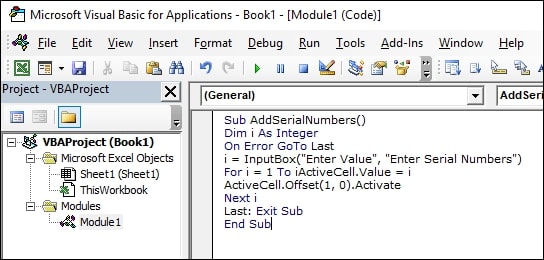
Therefore, when someone, say an auditor, wants to review your process, this will require technical expertise, translation and explanation. While this is doable, it requires more time and can be considered a waste for your human resources and money.
Instead, Solvexia’s approach is to capture and present the automated process in a way that mirrors how the task would otherwise be performed (and described) by a human. So, processes look like this:
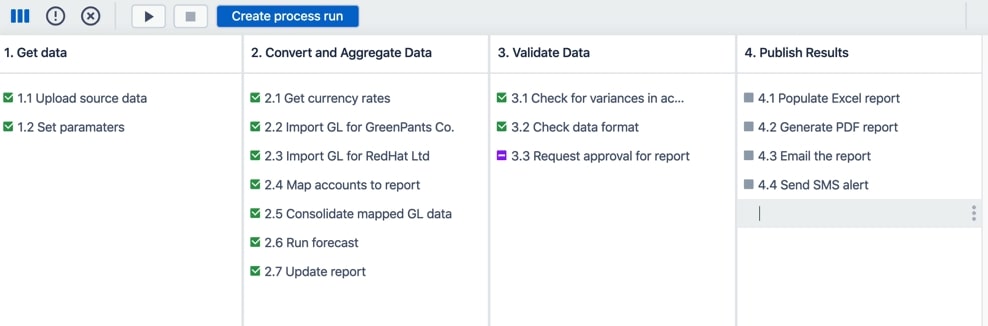
This presents a fundamental shift when it comes to the audit-friendliness of the solution while also maximises compliance. An auditor or regulator can be walked through your processes, via a simple, easy to understand interface. At the same time, the business can easily make changes to optimise the process without complex coding or deep understanding of the code that is currently in place.
Step 2: Option to Add More Details
Capture and document more knowledge with your automated process using notes and annotations.
As you can see from Step 1, processes are already detailed and easy to read. But, say you want to share more insight with collaborators or auditors as to why a step is a part of the process. You can easily do so with Solvexia as the system allows you to add notes and annotations to any step in your process:
These notes can be used to include things like:
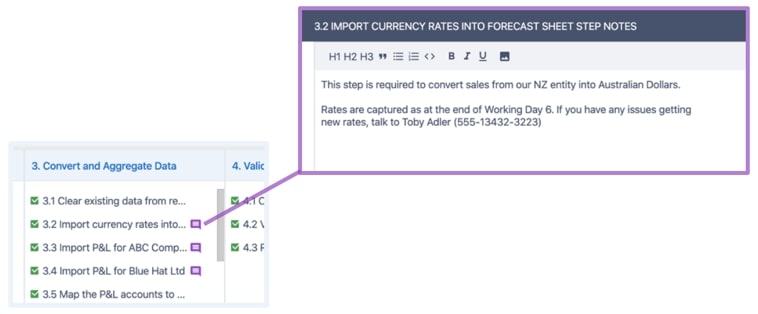
- More detail about the business environment around any given step
- Instructions for how staff should handle exceptions or errors that may occur for a step
- URLs or links to shared drives related to data used by the process
- Screenshots and images (for example, to provide instructions where staff need to act outside of Solvexia).
Not only do these notes help to reduce internal bottlenecks and dependency on key personnel, but they also can add a significant amount of value to a process, especially for an audit. Good notes will help to reduce the amount of time and effort needed by your staff to explain processes to auditors, so they can get back to work more quickly.
Step 3: Save a Snapshot
Create a snapshot every time your process is run
Every time a user runs a process in Solvexia, you can save a snapshot, called a process-run:

Process-runs act like a time machine. They allow you to go back and view a locked-down copy of any process, at any point in time that it was run.
For example, if an auditor asks you how a particular report was prepared for Quarter 2, in a normal (manual) environment, all you would have available are:
- A copy of the source data that was used for the report
- The report itself (e.g. Excel workbook)
- The memory of the person who did the work
This leaves room for errors and questions. Contrast this with a process that has been automated in Solvexia. You can provide auditors with a URL to a carbon copy of the process that was run for the Quarter 2 reporting, which includes:
- Copies of all the data
- The exact configuration of the process (steps)
- A record of what steps in the process ran successfully
- Process documentation and audit trails for that specific Quarter 2 run
This treasure-trove of data, which is locked-down and immutable, eliminates the need for you to retain your copies of data or reliance on the memory of staff.
Step 4: On-Demand Documentation
Generate Live Process Runs in Real-Time
Every process that is automated in Solvexia can be documented on-demand. The software produces a consistent and detailed report for live processes; that is, the report changes with the process itself.
The report includes all of the steps in the process, down to an explanation of the specific data and file manipulation being done:
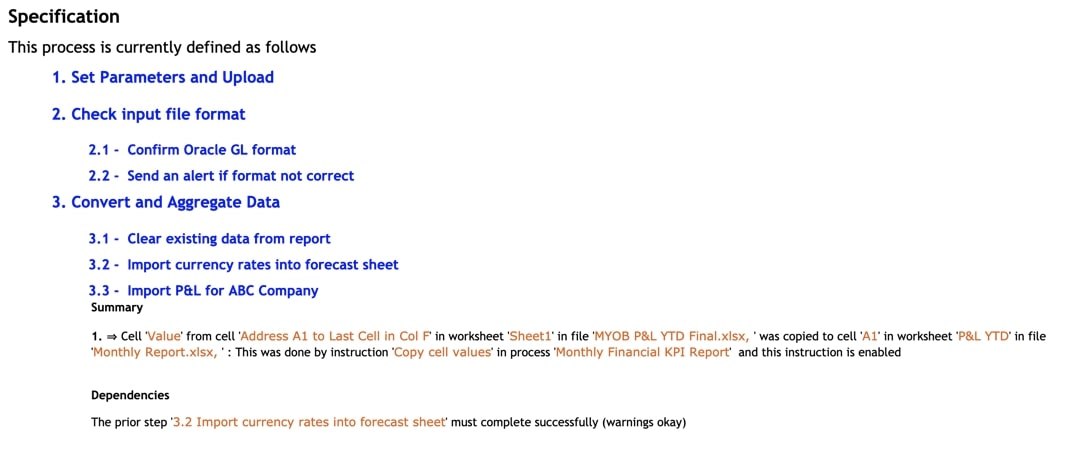
The report also captures any changes to the process, data and files:

This document provides auditors with two essential pieces of information:
- An exact specification of the work being done; and
- A detailed log of changes to how the job is done.
This eliminates the need to write and maintain your documentation (which can often be out-of-date and inconsistent from process to process). In turn, this documentation saves your team valuable time and ensures that you are always ready for your auditors.
Step 5: Controlled Access
Know exactly who has access to your data and processes using permissions
Solvexia allows you to share processes and data with other users. This is powerful as it fosters better collaboration across your team. In other instances, such as when teams rely on spreadsheets, the ability to collaborate generates inherent risk. But, with Solvexia, everything is documented, and user access is controlled and secure through the system.
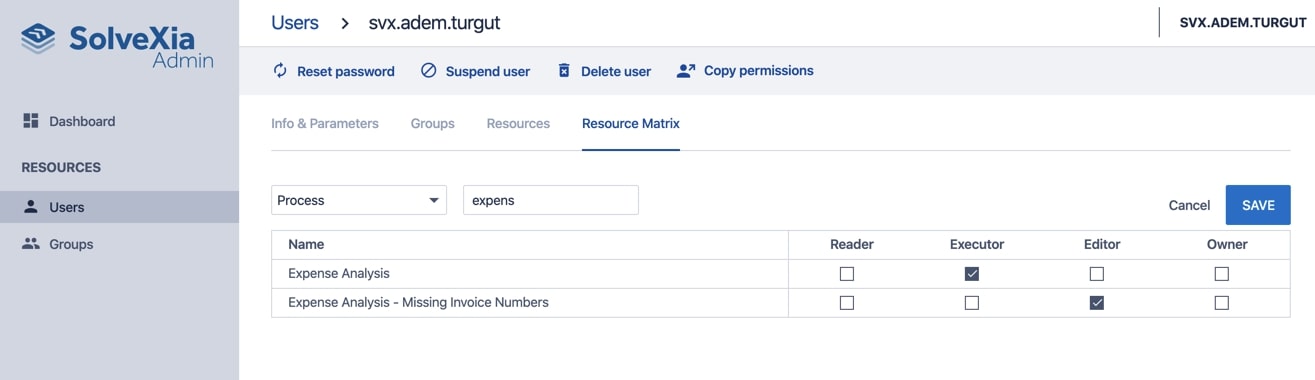
In a manual processing scenario, it is challenging to guarantee that proper segregation of duties has been enforced. Files often reside on shared directories, accessible by all staff, without any appropriate controls or limitations.
In contrast, Solvexia provides a clear insight into the “who” behind the processing. Administrators can easily show auditors segregation of duties for critical processes. Detailed process documentation (previous step) captures names and timestamps for all activities - such as when data has been changed or when a process has been executed.
Solvexia’s robust and enterprise-grade access rules will help provide confidence to your auditors that critical reports and data are being prepared with sufficient controls.
The Bottom Line
There’s no doubt that you will use audit trails in your business at any given time.
Both auditors and team leaders have an aligned desire and incentive to provide accurate and complete audit trails. Solvexia allows you to securely control and review processes at any point in time, even while they are running.
With the immutable data, live reporting, and secure historical data, you can rest assured that both you and auditors will always have clear and transparent insight into what’s happening within your business operations at any given time.
FAQ
Intelligent reconciliation solution
Intelligent rebate management solution
Intelligent financial automation solution
Intelligent Financial Automation Solution
Intelligent financial automation solution
Intelligent financial automation solution
Intelligent financial automation solution
Intelligent financial automation solution
Intelligent regulatory reporting solution
Free up time and reduce errors
Recommended for you

Request a Demo
Book a 30-minute call to see how our intelligent software can give you more insights and control over your data and reporting.

Reconciliation Data Sheet
Download our data sheet to learn how to automate your reconciliations for increased accuracy, speed and control.

Regulatory Reporting Data Sheet
Download our data sheet to learn how you can prepare, validate and submit regulatory returns 10x faster with automation.

Financial Automation Data Sheet
Download our data sheet to learn how you can run your processes up to 100x faster and with 98% fewer errors.

Financial Automation Data Sheet
Download our data sheet to learn how you can run your processes up to 100x faster and with 98% fewer errors.

Financial Automation Data Sheet
Download our data sheet to learn how you can run your processes up to 100x faster and with 98% fewer errors.

Financial Automation Data Sheet
Download our data sheet to learn how you can run your processes up to 100x faster and with 98% fewer errors.

Financial Automation Data Sheet
Download our data sheet to learn how you can run your processes up to 100x faster and with 98% fewer errors.

Financial Automation Data Sheet
Download our data sheet to learn how you can run your processes up to 100x faster and with 98% fewer errors.

Rebate Management Data Sheet
Download our data sheet to learn how you can manage complex vendor and customer rebates and commission reporting at scale.

Top 10 Automation Challenges for CFOs
Learn how you can avoid and overcome the biggest challenges facing CFOs who want to automate.
.svg)



