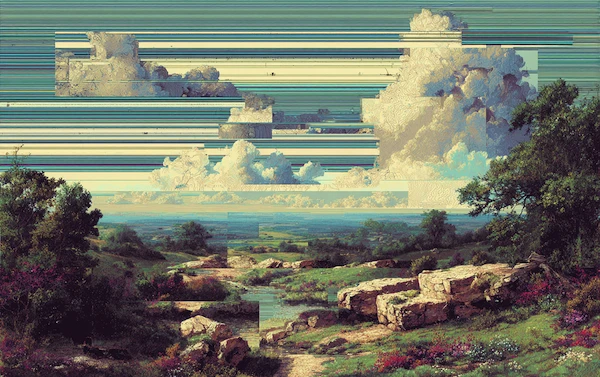Coming Up
What is No-Code Automation?
No-code automation refers to the practice of using software that enables users to automate tasks and processes without needing to write code. These platforms typically provide a visual interface where users can drag and drop elements to create workflows, making it accessible to non-technical users. This approach democratizes the ability to automate processes, allowing businesses to streamline operations and improve efficiency without relying on IT departments.
Why is No-Code Automation Important?
No-code automation is important for several reasons:
- Accessibility: It empowers non-technical users to create and manage automated workflows, reducing dependency on IT resources.
- Speed: It significantly speeds up the development and deployment of automation solutions, allowing businesses to respond quickly to changing needs.
- Cost-Effectiveness: By reducing the need for specialized programming skills, no-code platforms lower the costs associated with automation projects.
- Scalability: Businesses can easily scale their automation efforts as needs grow, without a corresponding increase in technical complexity.
What are the Benefits of No-Code Automation?
No-code automation offers numerous benefits, including:
- Enhanced Productivity: Automating repetitive tasks frees up employees to focus on more strategic activities.
- Improved Accuracy: Automation reduces the likelihood of human error, leading to more accurate and reliable outcomes.
- Flexibility: Users can quickly adapt and modify workflows to meet evolving business requirements.
- Faster Time-to-Market: Businesses can develop and deploy solutions more rapidly, gaining a competitive edge.
- Better Collaboration: Teams can collaborate more effectively as no-code platforms often include features for sharing and co-creating workflows.
What are the Challenges of No-Code Automation?
Despite its advantages, no-code automation also presents some challenges:
- Complexity Limitations: No-code tools may struggle with very complex or unique automation requirements, necessitating custom code.
- Integration Issues: Integrating with existing systems and applications can sometimes be difficult without technical knowledge.
- Security Concerns: Ensuring that no-code solutions adhere to security standards and practices can be challenging.
- Customization Constraints: No-code platforms may offer limited customization options compared to traditional coding.
How Does No-Code Automation Work?
No-code automation works by providing a graphical user interface (GUI) where users can build workflows through visual elements such as forms, buttons, and decision trees. Here’s a typical process:
- Designing the Workflow: Users design workflows by selecting predefined elements and arranging them in the desired sequence.
- Configuring Actions: Each element is configured to perform specific actions, such as sending an email, updating a database, or generating a report.
- Setting Conditions: Users can set conditions and triggers that determine when and how actions are executed.
- Testing and Deployment: The workflow is tested to ensure it works as intended, and then deployed for use.
What are the Types of No-Code Automation?
There are several types of no-code automation tools available, each catering to different business needs:
Workflow Automation:
Tools like Zapier and Microsoft Power Automate connect various applications and services, allowing users to automate business processes seamlessly. These platforms enable the creation of workflows by linking different tasks across apps, ensuring smooth and efficient operations.
Business Process Management (BPM):
Platforms such as Kissflow and Nintex provide comprehensive management and automation of business processes. These tools allow for the design, execution, and monitoring of workflows, ensuring that all business processes are optimized and efficient.
Robotic Process Automation (RPA):
Tools like UiPath and Automation Anywhere focus on automating repetitive, rule-based tasks typically performed by humans. RPA solutions can handle tasks such as data entry, transaction processing, and other routine activities, thereby increasing efficiency and reducing human error.
Custom Application Development:
Platforms like Bubble and AppSheet allow users to create custom applications without writing any code. These tools enable businesses to build tailored applications that meet specific needs, enhancing overall functionality and user experience.
Financial and Operational Automation:
Solvexia offers a specialized no-code automation platform designed to streamline complex financial and operational processes. This type of automation is ideal for businesses looking to automate tasks such as financial reconciliations, reporting, and data management, thereby improving accuracy and efficiency across financial operations.
By leveraging these various types of no-code automation tools, businesses can significantly enhance productivity, reduce operational costs, and accelerate time-to-market for their solutions.
What are Use Cases for No-Code Automation?
No-code automation can be applied in various business scenarios, including:
- Sales and Marketing: Automating lead generation, customer follow-ups, and campaign management.
- Finance: Streamlining invoice processing, expense tracking, and financial reporting.
- Human Resources: Automating employee onboarding, leave management, and performance reviews.
- Customer Service: Creating automated responses, ticket routing, and feedback collection.
- Operations: Managing inventory, order processing, and logistics coordination.
What to Look for in a No-Code Automation Tool?
When selecting a no-code automation tool, consider the following factors:
- Ease of Use: Look for a platform with an intuitive interface and comprehensive support resources.
- Integration Capabilities: Ensure the tool can easily integrate with your existing systems and applications.
- Scalability: Choose a solution that can grow with your business needs.
- Customization: Assess the level of customization options available to tailor the tool to your specific requirements.
- Security: Verify that the platform adheres to industry-standard security practices and compliance requirements.
How to Get Started with No-Code Automation Tools?
Getting started with no-code automation tools involves several steps:
- Identify Needs: Determine which processes and tasks can benefit from automation.
- Research Tools: Evaluate different no-code platforms based on features, integrations, and user reviews.
- Pilot Program: Start with a pilot program to test the tool with a specific process or department.
- Training: Provide training for users to ensure they are comfortable with the platform.
- Implementation: Roll out the tool across the organization, monitoring performance and making adjustments as needed.
How Solvexia Helps with No-Code Automation?
Solvexia provides a powerful no-code automation platform designed to streamline complex finance processes. Key features of Solvexia’s platform include:
- User-Friendly Interface: An intuitive drag-and-drop interface that simplifies workflow creation.
- Robust Integrations: Seamless integration with a wide range of applications and systems.
- Scalability: A scalable solution that grows with your business needs.
- Security: Industry-leading security practices to protect your data.
Solvexia's no-code automation platform empowers businesses to enhance efficiency, reduce errors, and drive innovation. By automating repetitive tasks and complex workflows, Solvexia enables finance teams to focus on strategic initiatives and achieve their business goals.
.svg)