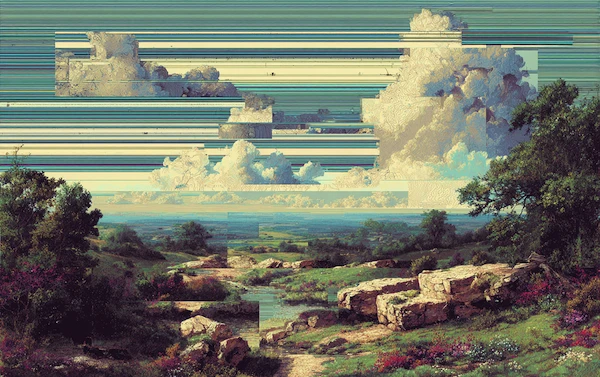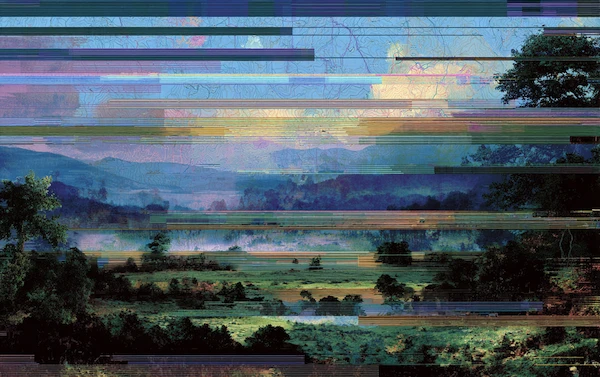Coming Up
What is Data Formatting?
Data formatting involves converting raw data into a structured format that aligns with specific requirements or standards. This process includes defining data types, setting display formats, and applying consistent styles to ensure data is readable and usable across various platforms and systems. In financial contexts, data formatting might involve standardizing numerical values, dates, and textual information to maintain consistency in reports and analyses.
Why is Data Formatting Important?
In the financial sector, data formatting is crucial for several reasons:
- Accuracy: Proper formatting reduces errors, ensuring that financial data reflects true values.
- Consistency: Standardized data allows for uniform reporting, making it easier to compare and analyze information across different periods and departments.
- Compliance: Adhering to industry standards and regulations often requires specific data formats, especially in financial reporting and auditing.
- Efficiency: Well-formatted data streamlines workflows, enabling quicker data processing and decision-making.
What are the Benefits of Data Formatting?
Implementing proper data formatting offers numerous advantages:
- Enhanced Data Quality: Formatting helps in identifying and correcting inconsistencies, leading to higher data quality.
- Improved Data Integration: Consistent formats facilitate seamless integration between different systems and software, essential in financial automation.
- Better Data Visualization: Formatted data can be easily transformed into charts and graphs, aiding in the clear presentation of financial information.
What are the Challenges of Data Formatting?
Despite its benefits, data formatting presents certain challenges:
- Complexity: Financial data often comes from multiple sources with varying formats, making standardization complex.
- Time-Consuming: Manual data formatting can be labor-intensive, diverting resources from more strategic tasks.
- Risk of Errors: Improper formatting can lead to data misinterpretation, resulting in flawed analyses and decisions.
What Are Data Formatting Techniques?
Several techniques are employed to format data effectively:
- Data Standardization: Transforming data into a common format to ensure uniformity across different datasets.
- Data Cleansing: Identifying and correcting errors or inconsistencies in the data to improve quality.
- Data Transformation: Converting data from one format or structure to another to make it compatible with target systems.
- Conditional Formatting: Applying specific formatting to data that meets certain conditions, enhancing data analysis.
How Does Data Formatting Work?
The process of data formatting typically involves:
- Data Collection: Gathering raw data from various sources.
- Data Cleaning: Removing duplicates, correcting errors, and handling missing values.
- Data Structuring: Organizing data into a predefined format or schema.
- Data Transformation: Converting data into the desired format using tools or programming languages.
- Data Validation: Ensuring the formatted data meets the required standards and is free from errors.
What are the Types of Data Formatting?
Data formatting can be categorized based on the type of data:
- Numerical Formatting: Setting the display of numbers, including decimal places, currency symbols, and thousand separators.
- Textual Formatting: Standardizing text data, such as names and addresses, to ensure consistency.
- Date and Time Formatting: Ensuring dates and times are presented in a consistent format, crucial for financial transactions and reporting.
What are Use Cases for Data Formatting?
In finance and accounting, data formatting is applied in various scenarios:
- Financial Reporting: Presenting financial statements in a standardized format for stakeholders.
- Data Analysis: Preparing data for analytical tools to derive insights and trends.
- Regulatory Compliance: Ensuring data meets the formatting requirements set by regulatory bodies.
What to Look for in a Data Formatting Tool?
When selecting a data formatting tool, consider the following features:
- Compatibility: Ability to handle various data formats and integrate with existing systems.
- Automation Capabilities: Features that automate repetitive formatting tasks to save time and reduce errors.
- User-Friendly Interface: An intuitive interface that allows users to format data without extensive technical knowledge.
- Scalability: Capacity to handle large datasets as your organization grows.
What are Best Practices for Data Formatting?
To ensure effective data formatting:
- Define Clear Standards: Establish and document formatting standards for your organization.
- Use Automation Tools: Leverage tools that automate formatting to enhance efficiency and accuracy.
- Regularly Review and Update: Periodically assess your data formatting practices to ensure they remain effective and compliant with current standards.
How to Get Started with Data Formatting Tools?
To begin utilizing data formatting tools:
- Assess Your Needs: Determine the specific formatting requirements of your organization.
- Research Tools: Identify tools that offer the features aligning with your needs.
- Implement and Train: Deploy the chosen tool and train your team to use it effectively.
- Monitor and Optimize: Regularly monitor the tool's performance and make adjustments to improve efficiency and output.
How Solvexia Helps with Data Formatting
Solvexia, a leader in process automation, offers powerful solutions for financial data formatting and transformation. With Solvexia, businesses can:
- Automate Formatting Processes: Save time by automating repetitive data formatting tasks.
- Ensure Compliance: Easily format data to meet regulatory and industry standards.
- Improve Accuracy: Minimize human errors through robust data validation and automation.
- Integrate Seamlessly: Connect with multiple data sources and systems, streamlining workflows.
To explore how Solvexia can optimize your financial processes, request a demo today.
.svg)