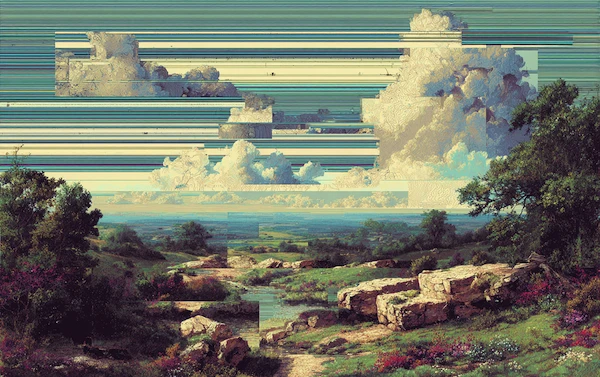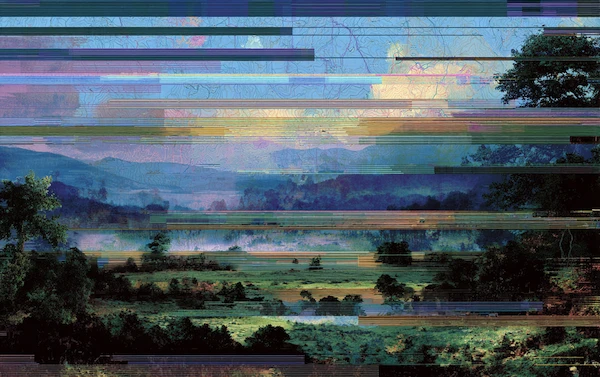Coming Up
What is BPA Software?
Business Process Automation (BPA) software is a technology solution designed to automate complex, multistep business processes. Unlike simple automation tools, BPA integrates deeply with an organization’s IT systems to streamline and enhance workflows across various departments. It aims to reduce manual intervention, minimize errors, and boost efficiency by automating repetitive tasks.
Why is BPA Software Important?
BPA software is crucial because it enhances operational efficiency and consistency. By automating repetitive tasks, businesses can:
- Increase Productivity: Employees can focus on strategic tasks rather than mundane ones.
- Improve Accuracy: Automated processes reduce the risk of human errors.
- Cost Savings: Automation reduces the need for manual labor, leading to cost savings.
- Compliance and Risk Management: Ensures consistent adherence to regulatory standards and minimizes risks associated with manual processes.
What are the Benefits of BPA Software?
BPA software offers numerous benefits, including:
- Enhanced Efficiency: Streamlines operations and reduces the time required for task completion.
- Scalability: Easily scalable to meet growing business needs without significant additional costs.
- Better Resource Management: Optimizes the use of resources by automating time-consuming tasks.
- Improved Data Management: Ensures accurate and timely data flow between different systems and departments.
- Increased Flexibility: Adapts to various business processes and integrates with existing IT infrastructure.
What are the Challenges of Implementing BPA Software?
Implementing BPA software can present several challenges, such as:
- Complex Integration: Integrating BPA with existing systems can be complex and time-consuming.
- High Initial Costs: The initial investment in BPA software and its implementation can be significant.
- Change Management: Employees may resist changes in their workflows and require training to adapt to new systems.
- Data Security: Ensuring data security and compliance during automation can be challenging.
How Does BPA Software Work?
BPA software typically involves the following components:
- Workflow Automation: Automates the sequence of business processes, ensuring that each step triggers the next.
- Data Integration: Connects various data sources and applications to ensure seamless data flow.
- Task Automation: Uses predefined rules and conditions to automate specific tasks within a process.
- Reporting and Analytics: Provides insights and reports on automated processes to help monitor performance and make data-driven decisions.
What are the Types of BPA Software?
BPA software can be categorized into several types based on its functionality and application, including:
- General BPA Tools: Used for automating a wide range of business processes across various departments.
- Industry-Specific BPA Tools: Tailored for specific industries like finance, healthcare, and manufacturing.
- Low-Code BPA Tools: Allow users to create automation workflows with minimal coding knowledge.
- Robotic Process Automation (RPA): Focuses on automating individual repetitive tasks rather than entire processes.
What to Look for in BPA Software?
When selecting BPA software, consider the following features:
- Ease of Integration: The ability to integrate with existing systems and applications.
- User-Friendly Interface: Intuitive and easy-to-use interface for creating and managing workflows.
- Scalability: The capability to scale as the business grows.
- Customization: Flexible enough to be tailored to specific business needs.
- Security Features: Robust security measures to protect sensitive data.
- Reporting and Analytics: Comprehensive reporting tools to track and analyze automated processes.
How to Get Started with BPA Tools?
To get started with BPA tools:
- Identify Processes to Automate: Start with repetitive, time-consuming tasks that can benefit most from automation.
- Choose the Right Tool: Select a BPA tool that fits your business needs and integrates well with your existing systems.
- Plan and Design Workflows: Map out your business processes and design workflows for automation.
- Implement and Test: Implement the BPA software and test the automated workflows to ensure they function correctly.
- Train Employees: Provide training to employees to help them adapt to the new automated processes.
- Monitor and Optimize: Continuously monitor the performance of automated processes and make necessary adjustments for optimization.
How Solvexia Helps with BPA?
Solvexia provides robust BPA solutions that help finance teams streamline their processes, improve efficiency, and reduce operational costs. With its advanced automation capabilities, Solvexia enables organizations to automate complex workflows, integrate various systems, and ensure data accuracy and compliance.
.svg)