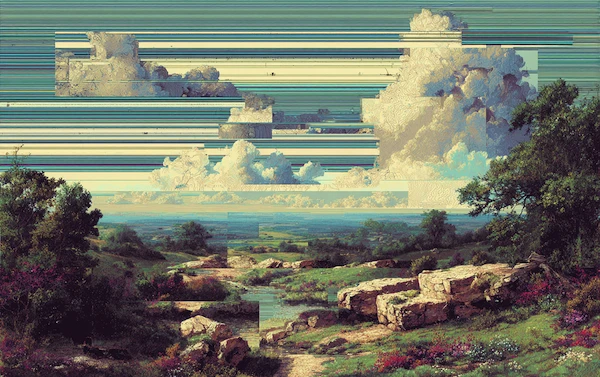Coming Up
What is an Automated Workflow?
Automated workflows are processes where tasks, information, or documents are automatically routed between people, systems, or data points according to predefined business rules. The goal is to eliminate manual intervention in repetitive tasks, streamline processes, reduce errors, and increase overall efficiency. Automation can be applied to various industries, including finance, HR, sales, marketing, IT operations, and customer service. By implementing workflow automation, organizations can save time, cut costs, and improve accuracy and productivity.
How Does an Automated Workflow Work?
Automated workflows function by using software that relies on triggers, rules, and actions to complete tasks. The process typically follows these steps:
- Set Up Rules and Triggers: These dictate what initiates an action. For instance, when a customer fills out a form, the system might automatically assign a task to a sales rep.
- Data Routing: The system routes tasks to the appropriate individuals or systems without manual input.
- Real-time Monitoring: Automated workflows often integrate with dashboards to provide real-time updates on the process status, ensuring visibility and accountability.
- Completion: Once all steps are completed according to the pre-set rules, the task is marked complete, and stakeholders are informed.
Why are Automated Workflows Important?
Automated workflows are essential for several reasons:
- Increased Efficiency: Manual processes are often slow and error-prone. Automation accelerates operations, ensuring tasks move seamlessly through the pipeline.
- Cost Savings: By reducing the need for manual labor, businesses save on operational costs and free up employees to focus on more strategic tasks.
- Enhanced Accuracy: Automated workflows minimize human error, ensuring that tasks are completed consistently and correctly every time.
- Improved Collaboration: Automation platforms often enable team members to work better together by streamlining communication and information sharing.
What are the Benefits of Automated Workflows?
Automating workflows comes with numerous benefits that streamline operations, enhance team efficiency, and drive business success. These benefits apply across departments, from finance to marketing and customer service:
- Time-Saving: Automation eliminates repetitive, mundane tasks, allowing employees to focus on more valuable work.
- Consistency: Predefined rules ensure that tasks are always performed the same way, reducing the risk of inconsistencies.
- Better Resource Management: Automated workflows allow businesses to optimize the allocation of resources by handling processes without manual oversight.
- Faster Approvals: In industries like finance, automated workflows expedite approval processes, such as expense reporting, invoicing, and budget management.
- Data-Driven Decisions: Many workflow automation tools integrate with analytics, offering insights into process efficiency and allowing businesses to make informed decisions.
What are the Challenges of Automated Workflows?
Although automated workflows offer substantial benefits, there are challenges to be aware of:
- Initial Setup Costs: Implementing automation software can involve a significant upfront investment, particularly for small businesses.
- Complexity of Implementation: Setting up automation can be complex and may require careful planning and integration with existing systems.
- Adaptability: Automated workflows can sometimes lack flexibility. If business processes frequently change, maintaining and updating the automation can become a burden.
- Staff Training: Employees may need time and resources to adapt to automated systems, which may impact productivity in the short term.
Key Features of Workflow Automation Tools
Look out for these key features when evaluating workflow automation tools:
- Drag-and-Drop Interface: Most automation tools offer a user-friendly interface that allows for easy workflow creation without coding skills.
- Integration with Other Systems: Workflow automation tools often integrate with CRM, ERP, and other business systems to facilitate data transfer and process management across platforms.
- Alerts and Notifications: Automated alerts keep team members informed about task statuses and deadlines, improving accountability.
- Analytics and Reporting: These tools provide insights into workflow efficiency, helping businesses identify bottlenecks and optimize processes.
- Conditional Logic: Many platforms allow for the creation of complex workflows that can branch based on specific criteria or conditions, enhancing customization.
Types of Automated Workflows
Automated workflows can be applied across multiple departments, automating everything from lead generation in sales to employee onboarding in HR. Here are some examples of how automation can optimize different areas of a business:
- Sales Automation: Manages lead qualification, follow-up emails, and CRM updates, allowing sales teams to focus on closing deals.
- Marketing Automation: Automates tasks such as email marketing campaigns, social media scheduling, and lead nurturing.
- HR Automation: Streamlines hiring processes, employee onboarding, and payroll management, ensuring consistency in documentation and approval workflows.
- Finance Automation: Automates expense management, invoicing, and budgeting approvals, ensuring greater accuracy and speed in financial operations.
- Customer Service Automation: Handles ticketing, case management, and customer follow-up tasks to ensure quick and accurate resolutions.
How to Get Started With Automated Workflow Tools
To successfully implement workflow automation, follow these steps:
- Identify Processes to Automate: Start by identifying repetitive, manual processes that can be streamlined through automation. Common candidates include approval processes, document management, and communication workflows.
- Choose the Right Tool: Look for workflow automation software that meets your business’s specific needs. Platforms like Solvexia, Zapier, Jira, and IBM Cloud Pak offer varying features, from basic task automation to complex process orchestration.
- Map Out Workflows: Use visual tools to design and simulate workflows before implementation. This helps identify potential inefficiencies and ensures that automation runs smoothly.
- Test and Optimize: After setting up workflows, monitor their performance and make adjustments as needed to improve efficiency.
How Solvexia Helps with Automated Workflows
Solvexia is a powerful automation platform designed to streamline complex business processes with minimal manual intervention. It offers a no-code solution to build and manage workflows, particularly in finance and operations. The platform integrates with existing systems, automates data-heavy tasks like reconciliations and reporting, and allows for real-time tracking and adjustments.
To learn more about how Solvexia can help you optimize your business through automated workflows, check out our financial automation solution.
.svg)