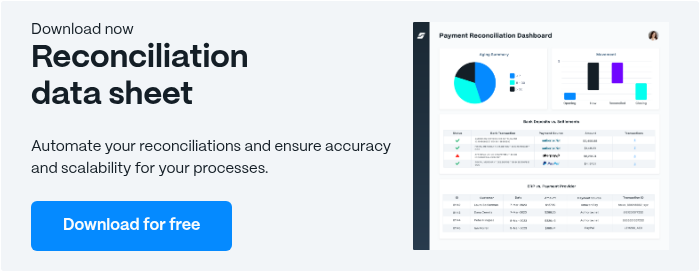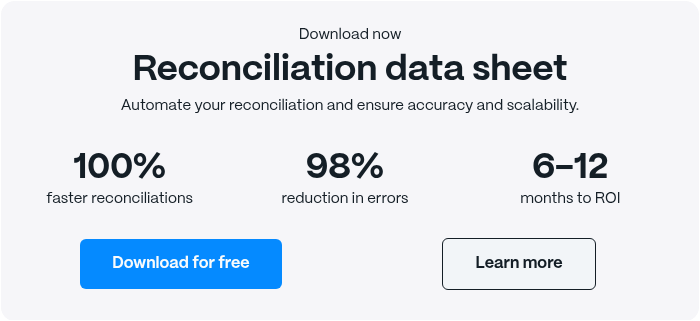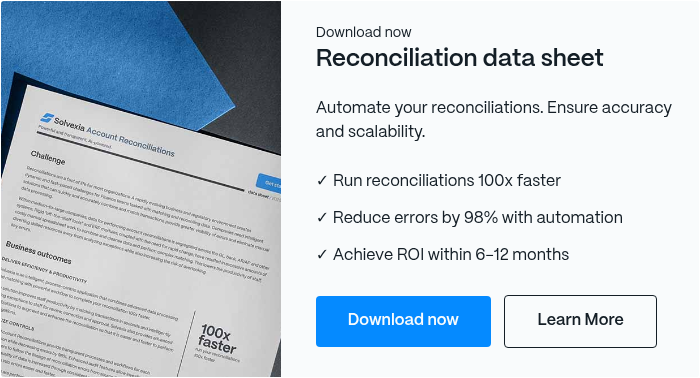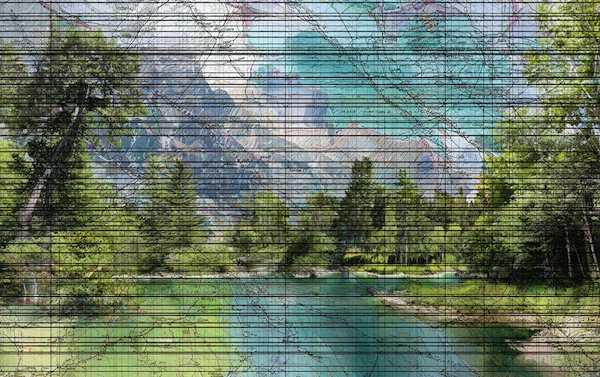Vendor Reconciliation: Step-by-Step Process, Best Practices & Automation Tips

Effective expense management is just as crucial as revenue generation. Vendor reconciliation ensures that payments align with vendor statements, preventing errors like duplicate payments or missing invoices. This process enhances financial accuracy, fraud prevention, and compliance.
However, manual reconciliation is time-consuming and prone to mistakes. Automation can streamline the process, reducing errors and improving efficiency. This guide covers the vendor reconciliation process, common challenges, and best practices to help businesses optimize their accounts payable.
Coming Up
What is Vendor Reconciliation?
Why is Vendor Reconciliation Important?
Step-by-Step Vendor Reconciliation Process
Common Challenges in Vendor Reconciliation
What Are Best Practice Tips for Vendor Reconciliation?
What Are the Benefits of Automating Reconciliation?
How to Automate Vendor Reconciliation?
Final Thoughts: Vendor Reconciliation is a Key Function
What is Vendor Reconciliation?
Vendor reconciliation is a process where companies compare their outgoing payments to vendors against the vendor’s statements and their accounts payable ledger for a given period. This helps businesses identify discrepancies, prevent overpayments, and maintain accurate financial records.
Example of Vendor Reconciliation
Consider an online sporting goods retailer with thousands of invoices per month for outgoing shipments. Or a grocery store where the deli purchases chicken from the store’s meat department. In both cases, it’s crucial to track expenses and ensure invoices are paid correctly.
Why is Vendor Reconciliation Important?
Vendor reconciliation plays a crucial role in maintaining financial health and operational integrity:
Financial Accuracy
- Ensures accurate financial statements and prevents discrepancies in accounting records
- Helps maintain healthy cash flow by tracking all outgoing payments
- Identifies billing errors and duplicate payments before they impact the bottom line
- Supports accurate financial reporting by ensuring all transactions are correctly recorded and verified
Fraud Prevention
- Acts as an early warning system for detecting fraudulent activities
- Helps identify unauthorized purchases or payments
- Provides a clear audit trail of all vendor transactions
Compliance and Risk Management
- Supports regulatory compliance by maintaining accurate financial records
- Helps meet audit requirements with well-documented transaction histories
- Reduces financial risks through regular monitoring and verification of vendor accounts
By incorporating vendor reconciliation as a routine process, businesses protect their financial health while strengthening vendor relationships.
Step-by-Step Vendor Reconciliation Process
To perform a customer or vendor reconciliation, there are several simple steps. These vendor reconciliation steps are essential for maintaining financial accuracy and operational efficiency.
1. Make a Schedule for Reconciliations
The sales reconciliation process is almost always time consuming. However, one way to make it as painless as possible and reduce the number of discrepancies is to establish a routine schedule for the reconciliation.
This schedule can vary with different businesses, but it should be done on a monthly basis at a minimum. For high-volume vendors, consider weekly reconciliations to prevent discrepancies from accumulating. Regular reconciliation schedules help ensure timely payments, which are crucial for maintaining strong vendor relationships.
2. Gather Documentation
This is another area where the act of reconciliation can be challenging. Not all vendors issue statements on the same schedule. It may be necessary to use parts of different statements from different vendors for the time period being reconciled.
Essential documents to gather:
- Supplier statements
- Vendor statements
- Purchase orders
- Receiving reports
- Payment records
- Bank statements
- Credit memos
3. Compare the Vendor Statement to the Company Ledger
Any services rendered by the vendor will always have an invoice. Compare the invoices in the vendor statement to the company ledger and the accounts payable ledger to see if they have been paid.
If there is a line item that remains unpaid, contact the department who ordered the item or the service to ensure they have indeed received what they ordered.
If they have received the item/service, then the outstanding invoice can be paid. Repeat this process for all the line items in the vendor statements until the outstanding balance from the vendors is zero.
If there is double payment for a particular invoice or line item from a vendor, the outgoing payment to the vendor must be deducted accordingly. If it is not, the company’s bank reconciliation won’t balance.
4. Investigate and Resolve Discrepancies
When comparing vendor statements to internal records, discrepancies are likely to occur. Each discrepancy must be investigated thoroughly to determine its cause. This might involve checking for data entry errors, reviewing purchase order details, or confirming receipt of goods or services.
Contact relevant departments or the vendor directly to resolve any unclear items. Keep detailed notes of all investigations and resolutions, as these might be helpful for identifying patterns in future reconciliations.
5. Complete and Document the Reconciliation
The final step is to ensure all reconciled accounts payable records are properly documented and recorded. Update the company’s financial records with any necessary adjustments discovered during the reconciliation process. Prepare a reconciliation report that shows the beginning balance, adjustments made, and ending balance for each vendor account.
This documentation serves as an important audit trail and helps track vendor account status over time. It’s also valuable for the next reconciliation period, as it provides a clear starting point.
This process sounds simple, but it can be incredibly complicated for companies that do thousands of transactions with different vendors and/or have multiple locations who are all ordering products from the company’s vendors.
Many companies have turned to automation software to assist with the basic steps of the reconciliation, which leaves the accounting staff or individual departments with only the discrepancies to account for.
That’s a marked improvement over them spending hundreds or thousands of billable hours to just find unpaid items or other discrepancies.
Common Challenges in Vendor Reconciliation
Vendor reconciliation is a lot like a golf swing or making a souffle. The instructions in the book seem simple enough, but once the process begins, there are unfortunately many different areas that can go wrong and ruin the results.
Examples of the challenges of vendor reconciliation include:
1. Transaction Volume
The more business a company does with its vendors, the more likely it becomes that there will be unpaid transactions or discrepancies found in the reconciliation. High transaction volumes can make it difficult to ensure that every vendor's account is accurate and up-to-date.
This is especially true for companies that are operating in different geographic locations or have specific local vendors they use instead of national accounts with the main office/company headquarters.
To address this: Break down reconciliation into manageable chunks by vendor size or frequency. Large vendors might need weekly reconciliation, while smaller ones can be handled monthly.
2. Matching Invoices with Purchase Orders and Vendor Statements
Most companies have something called a purchase order that indicates what department ordered the product/service and what the amount of the service should be.
Matching original purchase orders with the line items on the supplier statement can be difficult and very time consuming.
To address this: Maintain a clear filing system where purchase orders, invoices, and statements are stored together. Many companies use simple three-way matching: PO number on invoice, receipt of goods, and original PO must all align.
3. Accounting for Discrepancies
Every unpaid invoice or purchase order must be accounted for in order for the reconciliation to be successful, which involves cross-referencing with the vendor's statements.
That means it’s up to the accounting staff and whichever branch of the company created the purchase order to coordinate investigations into discrepancies such as unpaid invoices, unfulfilled purchase orders or double paid invoices.
To address this: Create a standard procedure for handling discrepancies. For example, assign one team member to be the point person for each vendor, making it clear who’s responsible for resolving issues.
4. On-Time Payments
It’s not just enough to pay invoices. Most vendor statements or sales contracts have a standard rate that assumes payment on a certain schedule. Every company has a different expectation as to when their invoices should be paid. Timely payments are crucial for maintaining strong vendor relationships and avoiding penalties.
Whether it’s net 90 or a 30 day billing cycle, companies that don’t make payments on time can be subject to penalty fees and finance charges. All of these eat into company profits.
Regardless of the fact different vendors have different payment schedules, the accounting staff has to stay on top of all of them with only one reconciliation.
To address this: Set up a payment calendar with reminders several days before due dates. Consider automating recurring payments where possible.
5. Reporting and Record Keeping
A complete vendor reconciliation report containing all the paid invoices, the purchase orders they are matched to, and record of payments must be made for every vendor reconciliation to maintain accurate financial records and track vendor account status over time.
This volume of information can take up a lot of space over time if the records are kept on paper or in file cabinets.
To address this: Automation software can help companies keep their reconciliation records in a cloud, where they are available with the push of a button.
What Are Best Practice Tips for Vendor Reconciliation?
Companies can take several simple steps to make the vendor reconciliation process as painless as possible. Following structured vendor reconciliation processes can help streamline the workflow and ensure accuracy.
1. Set a Regular Schedule for Reconciliation
First, setting and sticking to a regular schedule for vendor reconciliation will go a long way toward simplifying the process. Doing reconciliations on a regular schedule will minimize the chances of invoices going unpaid or being double paid for an extended period of time.
It will also make the vendor reconciliation process more manageable by not overloading the accounting staff with too many transactions to reconcile. Regular schedules help ensure timely payments, which are crucial for maintaining strong vendor relationships.
Pro Tip: Consider reconciling high-volume vendors weekly while handling smaller vendors monthly to better manage workload.
2. Keep Invoices and Related Paperwork Together
Second, keeping vendor invoices and supplier statements in the same place so they can easily be accessed for the reconciliation period will cut down on the workload. Having a standard process for resolving discrepancies is another key to vendor reconciliations.
No matter who is responsible for tracking down an error, if they all do it the same way, anyone in the accounting staff will be able to follow their work or assist if the normal person who does the job is unavailable.
Pro Tip: Use consistent file naming conventions and maintain a clear folder structure, whether physical or digital.
3. Consider Automated Options
Perhaps the best solution for accomplishing all these tips and taking the pain out of the vendor reconciliation process is using a finance automation tool. These programs are powerful and can perform many of the most tedious tasks associated with vendor reconciliation without needing human hands. Automated options can significantly reduce the time and errors associated with manual reconciliation.
4. Implement Strong Internal Controls
Strong internal controls are essential for maintaining accuracy and preventing errors or fraud. Establishing clear separation of duties between staff who process payments and those who reconcile accounts helps ensure oversight.
Creating approval workflows for transactions above certain thresholds adds an extra layer of security. All exceptions or special handling procedures should be thoroughly documented to maintain consistency across the team. Strong internal controls help ensure that reconciled accounts payable records are accurate and complete.
5. Regular Monitoring and Review
A crucial part of the reconciliation process is ongoing monitoring and review. This involves regularly tracking unreconciled items and investigating any aging discrepancies promptly. By reviewing reconciliation results consistently, teams can identify patterns or recurring issues that need attention.
Regular process reviews also help identify opportunities for improvement and ensure the reconciliation process remains efficient and effective over time. Regular monitoring and review are essential for maintaining accurate financial reporting and identifying areas for improvement.
What Are the Benefits of Automating Vendor Reconciliation?
In year’s past, the vendor account reconciliation process was a painful one that had the potential to overload an accounting staff. After all, they are already responsible for bank reconciliations and accounts payable reconciliations.
So, the necessity of a third reconciliation being conducted on a regular basis can really place a strain on an accounting staff. However, automated reconciliation software offers tremendous benefits, which include: Automated reconciliation software helps maintain accurate financial records by reducing human error and streamlining the reconciliation process.
1. Efficiency and Accuracy
Automated reconciliation software can match invoices and ledger statements automatically, leaving accounting staff with only the discrepancies to decipher once the automated process is complete.
This process is not only more efficient than traditional spreadsheets, it is more accurate. Automated reconciliation ensures that each vendor's account is accurately matched and discrepancies are quickly identified.
2. Force Multiplier for Accounting Team
Having automated software that can conduct much of the “grunt work” associated with reconciliation means that companies won’t need as many employees in the accounting department to contribute to a vendor reconciliation.
This means that smaller groups within the accounting department can be broken up to accomplish different areas of the reconciliation process. It also frees the accounting team up to make projections, assist in business planning and focus on more strategic tasks.
3. Cloud Storage
One of the greatest advantages of automated reconciliation and accounting software is that it automatically generates reports and stores them remotely. That means the records can be accessed from anywhere in the world by anyone who needs them. Cloud storage ensures that reconciled accounts payable records are easily accessible and securely stored.
With bank-grade security, access restrictions, and integrations to connect your data securely, you have peace of mind knowing your information is safe.
So, executives can pull these records together easily on a business trip or in a meeting with regulators even if the accounting team is unavailable.
4. Compliance and Reporting
Many businesses are required by regulators to make their accounting records available or maintain them for a set amount of years.
With automation software, they can maintain and access these records easily. Additionally, it’s easy to access audit trails with version controls and set up approval workflows without bottlenecks. Automation software supports accurate financial reporting by ensuring all transactions are correctly recorded and easily accessible for audits.
5. Continuity
Using automated software for vendor reconciliation offers companies the benefit of continuity. In today’s world, many employees move from company to company, which can be a real issue for an accounting staff that conducts manual reconciliations.
With automated software, the process will remain basically the same regardless of company turnover. Automated software helps maintain accurate financial records by ensuring consistent processes regardless of staff turnover.
How to Automate Vendor Reconciliation?
The move toward automating vendor reconciliation doesn't have to be overwhelming. Here's a structured approach to implementing automation effectively:
1. Select the Right Automation Software
Start by identifying software that matches your business needs. Look for key features such as:
- Automatic invoice matching
- Integration with existing accounting systems
- Built-in verification rules
- Customizable workflows
- Real-time reporting capabilities
- Cloud-based accessibility
2. Plan the Implementation Process
Begin with a phased approach to automation:
- Start with a single vendor or department as a pilot
- Document current manual processes
- Map out how these processes will work in the automated system
- Set clear timelines for each implementation phase
- Train staff thoroughly before full deployment
3. Set Up Data Integration
Configure your automation system to work with existing data sources:
- Connect with your accounting software
- Set up bank feed integrations
- Establish vendor portal connections
- Import historical reconciliation data
- Configure data validation rules
4. Create Automated Workflows
Design automated processes that mirror your existing procedures:
- Set up automatic document matching rules
- Create approval hierarchies
- Establish exception handling procedures
- Configure payment scheduling
- Set up automatic alerts and notifications
5. Monitor and Refine
After implementation, focus on optimization:
- Track reconciliation completion rates
- Monitor accuracy of automated matches
- Gather feedback from users
- Adjust matching rules as needed
- Document best practices as they emerge
Remember: Successful automation isn't about replacing your entire process overnight. Focus on automating the most time-consuming, repetitive tasks first, and gradually expand automation as your team becomes comfortable with the new system.
Final Thoughts: Vendor Reconciliation is a Key Function
Accounting is such a mission critical function of every company, but many businesses only think of it in terms of accounts receivable.
Yes, it’s important to be paid on time, but without paying out invoices in a timely fashion, a company can easily lose profits in late fees and finance charges.
This is why vendor reconciliation is such a critical function, and why automation software can be such a valuable investment. Effective vendor reconciliation is crucial for maintaining strong vendor relationships and ensuring timely payments.
FAQ
Intelligent reconciliation solution
Intelligent rebate management solution
Intelligent financial automation solution
Intelligent Financial Automation Solution
Intelligent financial automation solution
Intelligent financial automation solution
Intelligent financial automation solution
Intelligent financial automation solution
Intelligent regulatory reporting solution
Free up time and reduce errors
Recommended for you

Request a Demo
Book a 30-minute call to see how our intelligent software can give you more insights and control over your data and reporting.

Reconciliation Data Sheet
Download our data sheet to learn how to automate your reconciliations for increased accuracy, speed and control.

Regulatory Reporting Data Sheet
Download our data sheet to learn how you can prepare, validate and submit regulatory returns 10x faster with automation.

Financial Automation Data Sheet
Download our data sheet to learn how you can run your processes up to 100x faster and with 98% fewer errors.

Financial Automation Data Sheet
Download our data sheet to learn how you can run your processes up to 100x faster and with 98% fewer errors.

Financial Automation Data Sheet
Download our data sheet to learn how you can run your processes up to 100x faster and with 98% fewer errors.

Financial Automation Data Sheet
Download our data sheet to learn how you can run your processes up to 100x faster and with 98% fewer errors.

Financial Automation Data Sheet
Download our data sheet to learn how you can run your processes up to 100x faster and with 98% fewer errors.

Financial Automation Data Sheet
Download our data sheet to learn how you can run your processes up to 100x faster and with 98% fewer errors.

Rebate Management Data Sheet
Download our data sheet to learn how you can manage complex vendor and customer rebates and commission reporting at scale.

Top 10 Automation Challenges for CFOs
Learn how you can avoid and overcome the biggest challenges facing CFOs who want to automate.
.svg)