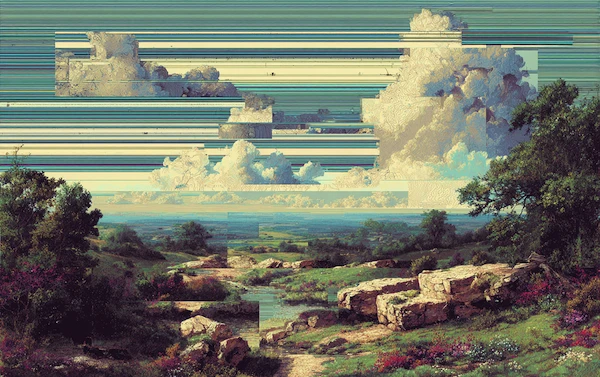Month End Closing Process: Ultimate Guide for Success

The month end closing process returns yet again, expectedly and possibly dreaded. If you’re bogged down collecting data, fixing errors, getting approvals and moving through your month end closing checklist manually, it’ll feel like you just got done with last month’s month-end close process.
The solution? Automating your month end closing process! How can you accomplish this? We’ve got all the answers for you, just keep reading.
Coming Up
1. What is the Month End Close Process?
2. What is Included in the Month End Close Process?
3. What are the Steps for the Month End Close Process?
4. What is a Month End Close Checklist?
5. What are Month End Closing Process Best Practices?
6. What are the Challenges of the Month End Close Process?
7. How Automation Streamlines Month End Close Process?
8. How Long Does the Month End Close Take?
9. How to Improve the Month End Close Process?
What is the Month End Close Process?
The month end closing process consists of collecting all financial information and statements for reconciliation and reporting at the end of each month. It’s necessary to maintain proper oversight of healthy cash flow, support informed decision-making, and allow for accurate financial planning.
In order to “close the books” and set the financial records in stone, so to speak, companies cross off the month end closing checklist. This helps the company to simplify tax filings, better understand the business’ financial health, and enables better decision-making abilities.
What is Included in the Month End Close Process?
The month end close process consists of a robust review of the financial activity that occurred in the prior period.
The data and statements that need to be reviewed to close includes:
- Balance sheets
- Recurring journal entries
- Intercompany trade
- Bank and credit card statements
- Insurance bills
A majority of the time spent during the month end closing process consists of data collection, in the event it’s done manually. You’ll need to get your hands on information like:
- Inventory levels
- Fixed assets
- Income and expenses
- Petty cash fund
- General ledger data
As you may know, or can guess, this could end up taking days or even weeks. Instead, you can utilise an automation solution that can perform the data collection for you. Solutions like Solvexia can connect to your existing tech stack and pull information from disparate sources, so you don’t have to spend time on this meticulous task.
What are the Steps for the Month End Close Process?
While every company has their own intricacies, the month end close process follows a similar set of steps for everyone. These steps include:
1. Collect Information
As mentioned, this tends to be one of the most time-consuming aspects of the month end closing process. You’ll have to pull together the aforementioned list of items.
2. Combine Accounting Parts
In most cases, accounting parts are broken up in their own silos. For example, you have your module for accounts payable and another department for accounts receivable. The closing process requires reconciliation of these separate parts together.
With an automation tool like Solvexia, rather than having to spend countless hours cross-checking segmented data, the software can perform your transaction matching in minutes, thereby saving you time and reducing potential errors.
3. Reconcile Accounts
Beyond the accounting parts, you’ll have to reconcile and cross-check bank forms, outside entries, and account statements. You’ll have to reconcile items like your credit card statements, cash, checking and savings, prepaid accounts, and the like.
4. Inventory and Fixed Assets
Be sure to also consider fixed assets, which don’t have a set cash amount. When it comes to inventory, count it every month as part of your close process.
5. Financial Statement
When you have reconciled all accounts and ensured that your general ledger is up-to-date, then you’re ready to prepare financial statements. Instead of doing this manually, you can again leverage automation tools to do it for you.
6. Final Review
Once everything is in order, it moves through the approval process to upper management. Since the approver hasn’t been a part of the process until this point, they bring a fresh perspective to the process.
However, they also would likely prefer everything to be streamlined so that nothing slips through the cracks. Automation software like Solvexia can also automate your approval processes to reduce bottlenecks and delays.
7. Prepare for Next Month End Close
And just like that, another month end close process is on the books (no pun intended). Use anything you’ve learned or overcome during this period’s process to plan for next period’s.
What is a Month End Close Checklist?
With so many moving parts in the month end closing process, the big fear is that something will be missed or mistakes will be made. Any mistake can be detrimental to the business because it impacts your financial statements and how you view your company’s financial health.
That’s where a month end close checklist can be of service. It covers the following:
1. Cash
Adjust for outstanding checks and deposits so the ending cash balance matches your bank statements.
2. Inventory and fixed assets
Document the depreciating value of fixed assets and any outdated inventory.
3. Accounts payable and receivable
Review unapplied credits or past due balances.
4. Intercompany accounts
Ensure that the payables and receivables match between businesses and review prepaid expenses.
5. Accrued vacation and payroll
Take care of any employee reimbursements for vacations and payroll.
6. Accrued taxes
Include all taxes, such as sales, payroll, and property.
7. Expenses
Account for maintenance costs, supplies, and any additional expenses.
What are Month End Closing Process Best Practices?
As you go through the month end closing process and checklist, it’s useful to keep in mind these best practices to reduce errors and keep everything running as smoothly as possible.
1. Time Management
If you have a closing date in place, work towards it by planning in advance. Communicate with everyone involved to make sure they are aware of deadlines, so they can properly manage their time.
2. Focus on Accuracy
You may be tempted to get things done quickly, but it should not be at the cost of accuracy. Try to stick to setting at least 10 days for the process, so you have a timeline to work by. Keep in mind that automation technology can expedite the entire process and maintain accuracy throughout it all.
3. Involve Multiple Perspectives
Other departments can be of use in the month end closing process, not just the finance team. They’ll be able to help provide documentation of financial data if they know what’s going on.
4. Utilise Technology
Automation technology like Solvexia is built to streamline processes like the month end close. With easy implementation and use (i.e. no coding), there are many upsides to making use of such tools.
What are the Challenges of the Month End Close Process?
If you’re here reading this, then you’ve probably dealt with the challenges of the month end closing process yourself. The biggest hurdle that most companies face starts at the data collection phase. With data and statements from different sources, it takes a lot of time (that could be better spent on other tasks) to pull it all together.
Once all the data is collected, accountants are then stuck having to procure it all in a consistent format for usability. Again, the process gets slowed down here. The bigger the company and the broader your departments, the harder it will become to streamline communications and the transfer of data through multiple hands.
How Automation Streamlines Month End Close Process?
These challenges all bring us back to the perfect solution – automation!
Automation solutions streamline the process by:
1. Eliminating Manual Work
The most immediate benefit that you will recognise when implementing automation solutions like Solvexia is the reduction (and even elimination) of tedious manual tasks. With automation, you can also schedule tasks in advance based on dates, times, or triggering actions.
Without manual tasks, you can also easily standardise the process. This is especially helpful as most teams are operating remotely or in separate locations. Additionally, manual tasks require a lot of time to collect, cleanse, and map data for use. With automated solutions, you can reduce manual errors, streamlining reporting, and save time.
2. Boosting Visibility
With each item on the month end close checklist being handled by separate departments, it makes it difficult to know what’s happening at every stage when performed manually.
However, automation offers visibility and transparency so that every stakeholder will be able to collaborate or review the status of month end closing. Additionally, everyone gets to be on the same page and also rectify any potential issues before significant problems arise.
Beyond collaboration and transparency, automation tools also offer visibility into insights. This allows for leaders and stakeholders to make informed decisions and also set up triggers in the event of errors or impending business risks.
3. Easing Audits
Automation solutions also record every action that’s been taken, as well as securely store your data. So, whether you wish to perform an internal or external audit, that process will also be readily available and easily conducted with automatic audit trails.
How Long Does the Month End Close Take?
The month end close process time is different for every company, depending on their technology and team. That being said, it generally takes 5 to 10 days to execute the process in its entirety.
But again, with automation solutions, you can surely expedite the timeline as the manual work is performed automatically, thereby saving a lot of time.
How to Improve the Month End Close Process?
In any type of business process, we are firm believers that there’s always room for process improvement. When it comes to the month end closing process, try to:
1. Use checklists
Make use of the month end closing checklist so you don’t miss any necessary steps or documents.
2. Consolidate all transactions
Pull all your transactions together and consolidate data so that when you cross-reference line items, you have the full picture.
3. Back-up data
Keep all data backed up in the event of a breach or the need to refer back to historical data for forecasting or budgeting. Using a tool like Solvexia’s system means that you’ll always be able to ensure bank grade data security.
4. Implement cut-offs
Put in place a timeline with drop-dead cut-offs. This way, you can reduce delays. Yet, if you conduct the process manually and a key person is out of office, you run the risk of bottlenecks and key person dependencies. You can remove that risk with automation software.
5. Automate
All roads lead to automation. Tools like Solvexia are designed to streamline your financial processes. See how Solvexia can help you today!
Wrap Up
The month end closing process doesn’t have to be a pain. While it involves many necessary steps, you can make the most out of automation solutions that will execute them for you. This way, your finance professionals can focus on strategic and high-level tasks and problem-solving, rather than having to deal with data collection, data transformation, and manual reporting.
FAQ
Intelligent reconciliation solution
Intelligent rebate management solution
Intelligent financial automation solution
Intelligent Financial Automation Solution
Intelligent financial automation solution
Intelligent financial automation solution
Intelligent financial automation solution
Intelligent financial automation solution
Intelligent regulatory reporting solution
Free up time and reduce errors
Recommended for you

Request a Demo
Book a 30-minute call to see how our intelligent software can give you more insights and control over your data and reporting.

Reconciliation Data Sheet
Download our data sheet to learn how to automate your reconciliations for increased accuracy, speed and control.

Regulatory Reporting Data Sheet
Download our data sheet to learn how you can prepare, validate and submit regulatory returns 10x faster with automation.

Financial Automation Data Sheet
Download our data sheet to learn how you can run your processes up to 100x faster and with 98% fewer errors.

Financial Automation Data Sheet
Download our data sheet to learn how you can run your processes up to 100x faster and with 98% fewer errors.

Financial Automation Data Sheet
Download our data sheet to learn how you can run your processes up to 100x faster and with 98% fewer errors.

Financial Automation Data Sheet
Download our data sheet to learn how you can run your processes up to 100x faster and with 98% fewer errors.

Financial Automation Data Sheet
Download our data sheet to learn how you can run your processes up to 100x faster and with 98% fewer errors.

Financial Automation Data Sheet
Download our data sheet to learn how you can run your processes up to 100x faster and with 98% fewer errors.

Rebate Management Data Sheet
Download our data sheet to learn how you can manage complex vendor and customer rebates and commission reporting at scale.

Top 10 Automation Challenges for CFOs
Learn how you can avoid and overcome the biggest challenges facing CFOs who want to automate.
.svg)