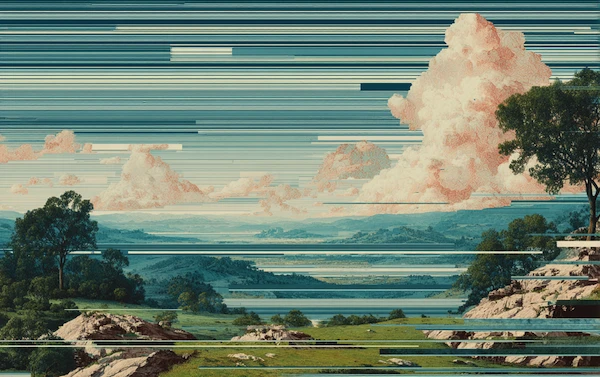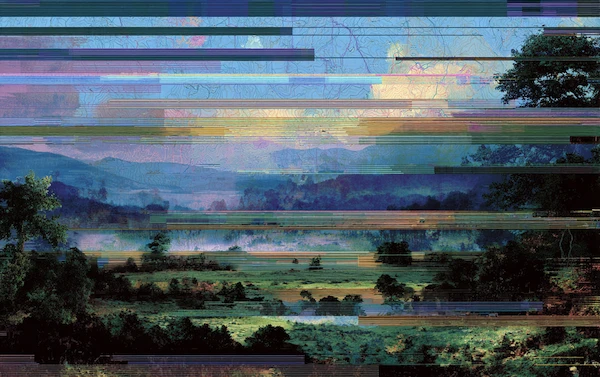Reporting Automation: How to Streamline Your Data Analysis with Dashboards

Every business looks for the most cost-effective ways to save time and allocate resources wisely. When it comes to marketing reports and data collection and analysis, reporting automation and dashboards are key in maximizing efficiency. Did you know that a staggering 75% of companies report that using workflow automation gives them a strong competitive advantage?
By leveraging reporting automation, you can streamline your data analysis process, unlock valuable insights, and make data-driven decisions that propel your business forward. In this blog post, we'll explore how reporting automation can help you save time, optimize workflows, and gain real-time visibility into your marketing performance. This will enable you to identify trends, collaborate effectively, and drive meaningful business impact.
Coming Up
1. Understanding Reporting Automation
2. Benefits of Reporting Automation
3. Getting Started with Reporting Automation
5. Using Dashboards to Complement Reporting Automation
6. Best Practices for Using Reporting Automation and Dashboards
Understanding Reporting Automation
What is Reporting Automation?
Reporting automation is a process that automatically refreshes reports in defined intervals and delivers them to specific places (e.g., email addresses or for viewing on an online tool). It removes the need for someone to process the reports because they become systemized and automatic through a software system. For instance, a marketing agency might use reporting automation to generate weekly performance reports for multiple clients without manual intervention.
Key Features of Reporting Automation
Reporting automation typically works through APIs to fetch data from various platforms and integrate it into the software's system. API integration allows the tool to pull data from multiple sources, such as Google Analytics, CRM systems, and social media platforms, ensuring a comprehensive view of performance metrics. Most automated tools also include adding notes, comments, customizable email messages, and more so that the automated report can be given context and delivered to the right people at the right time. These customizable reports can be tailored to the specific needs of different stakeholders.

Benefits of Reporting Automation
Time and Cost Savings
Do you like to save time and money? In business, every minute spent has its own associated opportunity cost, so you don't want to waste valuable time and resources on processes that can be automated, especially if they are complex. By leveraging reporting automation tools, your business and teams will benefit from increased productivity, as automation allows more reports to be produced in less time. After implementing an automated reporting solution, a retail company reported a 50% reduction in report generation time and a 30% cost saving. This frees up valuable human resources and allows teams to prioritize their time on tasks that require human input, such as customer communication.
Increased Accuracy and Efficiency
Report automation software has multiple benefits, including viewing robust data from various sources in a single place, enhancing the accuracy of the information, and providing you with more time to analyze the data rather than collect data. Because automation software can pull data from various sources, analytics are more robust. Less manual work and data entry also result in fewer errors. Studies show that automated reporting reduces human errors by 90%, leading to more accurate data and better business decisions.
Enhanced Decision-Making
This last benefit is key as many businesses waste valuable time collecting and reporting data, rather than analyzing it, to use for actionable insight. When reporting automation is implemented, you can analyze data more frequently and gain better insight to enhance your business practices. A financial analyst stated, "Automated reports provide us with up-to-date data, allowing us to make timely and informed decisions."
Getting Started with Reporting Automation
Define Your Needs
What measurements or key performance indicators (KPIs) do you need to track with reporting automation? How often must you send daily, weekly, monthly, quarterly, or annual reports? How many integrations are needed per report? How many employees need access to the reports? How much of your budget do you have to devote to the software? How will you share your reports? Who will be responsible for checking the reports used for their intended purpose? Is the option to white-label reports necessary? How much customization do you want? Consider asking: "What specific metrics do we need to track daily?" or "Which departments will benefit the most from automated reporting?"
Choose the Right Tool
Once you have your answers from the previous step, you can decide how you want this reporting automation software to come together. Compare tools like Tableau, Power BI, and DashThis, focusing on their integration capabilities, user-friendliness, and cost. You have several options for making it a reality:
Implementation Steps
- Identify the need. Define the information and KPIs you need to measure and ensure the tool can satisfy these requirements for your reporting automation setup.
- Verify data integrity. Ensure that data collection is accurate, simplify data to avoid long formulas, and automate data collection so that more time can be spent analyzing data while decreasing the chance for human error upon data entry.
- Establish where this information is required within your workflow/organization. Having easily accessible data is one thing, but you'll need to create a process and actionable steps for using the data to make it worthwhile. Ask questions like, "How will this information from the automated reports be communicated throughout the organization?" and "Who should be granted access?" Then, create roles related to your business goals to make the automation more useful.
- Train your team on using the reporting tool effectively and ensure they understand the benefits of automated reporting. Be sure to communicate the use and purpose to the responsible parties.
Reporting Automation Tools
Code-it-Yourself Systems
This option involves building the system yourself. A tech startup built its reporting system to tailor the reports to its unique business needs.
Business Intelligence (BI) Tools
This option allows you to customize, and BI tools exist on the market, so they don't have to be custom-built. In the healthcare industry, BI tools can automate the generation of patient care reports, improving the efficiency of hospital operations.
Data Analytics Dashboard Tools
This option is less complicated than BI tools but also offers less customization. Google Data Studio allows easy integration with other Google tools, providing a seamless experience for users familiar with the Google ecosystem.
Dedicated Automated Reporting Tools
This option is designed specifically for marketing analytics, offering customizable templates and multiple data source integrations.
Solvexia
Solvexia is a powerful reporting automation tool that offers a comprehensive solution for businesses looking to streamline their data processes. With its user-friendly interface and robust features, Solvexia enables users to automate data collection, validation, and reporting, saving time and reducing errors.
A Comparison of Tools
Using Dashboards to Complement Reporting Automation
Along with reporting automation comes automated dashboards or a centralized reporting platform that provides real-time visibility into your data. The dashboard displays KPIs and metrics in one location, typically accessed via a web browser, making it an essential tool to complement your reporting automation setup.
Benefits of Dashboards
Dashboards can greatly assist your team by providing a perfect complement to your reporting automation solution:
- Constant updates reports that are in real-time and easily accessible, ensuring your automated reports are always up-to-date
- Easy-to-read visual overviews of metrics, enhancing the insights gained from your reporting automation
- Automation that removes the need for humans to compile and organize information, further streamlining your reporting processes.
- Easy-to-grant access to various individuals within an organization, promoting collaboration and data-driven decision-making
Real-time dashboards enable marketing teams to quickly identify trends and adjust campaigns, resulting in a 20% increase in ROI.
How to Set Up Effective Dashboards
- Choose a dashboard tool that integrates well with your existing data sources. Identify the need. Define the information and KPIs to measure and ensure the dashboard satisfies these requirements, aligning with your reporting automation goals.
- Design your dashboard layout, ensuring it is intuitive and easy to navigate. Verify data integrity. Ensure that data collection is accurate, simplify data to avoid long formulas, and automate data collection so that more time can be spent analyzing real-time data while decreasing the chance for human error upon data entry.
- Establish where this information is required within your workflow/organization. Having data that is easily accessible through reporting automation and dashboards is one thing. Still, you'll need to create a process and actionable steps for using the data to make it worthwhile. Ask questions like, "How will this information from the automated reports and dashboards be communicated throughout the organization?" and "Who should be granted access to the dashboard?" Then, create roles in relation to your business goals to make the dashboards more useful. Be sure to communicate the use and purpose of these dashboards to the responsible parties.
Best Practices for Using Reporting Automation and Dashboards
Ensure Data Accuracy
It's crucial to ensure the accuracy of the data being fed into the system to make the most of reporting automation and dashboards. Regularly schedule data audits to ensure that the information used is accurate and up-to-date. Validate formulas and calculations and establish data governance policies to maintain the integrity of your reports and dashboards.
Optimize Database Load
Consider the load on your databases when setting up reporting automation and dashboards. Schedule reports to run during off-peak hours, optimize queries for efficiency, and consider using data warehousing solutions to offload reporting from transactional databases. Indexing and query optimization techniques improve database performance and reduce load times.
Establish Effective Sharing Channels
To maximize the value of automated reports and dashboards, establish clear channels for sharing insights across the organization. Set up email distribution lists, integrate with collaboration platforms, and provide training to ensure stakeholders can access and interpret the necessary information. Integrate with collaboration tools like Slack or Microsoft Teams to ensure that reports are easily accessible to all stakeholders.

Conclusion
Reporting automation and dashboards offer numerous benefits, including time and cost savings, increased accuracy and efficiency, and enhanced decision-making capabilities. By defining your needs, choosing the right tools, and following best practices for implementation and use, you can unlock the full potential of these powerful data solutions.
Ready to streamline your data analysis and reporting processes? Start by evaluating your current workflows, identifying areas for improvement, and exploring the various reporting automation tools available. With the right approach, you can transform your organization's relationship with data and drive better business outcomes.
FAQ
Intelligent reconciliation solution
Intelligent rebate management solution
Intelligent financial automation solution
Intelligent Financial Automation Solution
Intelligent financial automation solution
Intelligent financial automation solution
Intelligent financial automation solution
Intelligent financial automation solution
Intelligent regulatory reporting solution
Free up time and reduce errors
Recommended for you

Request a Demo
Book a 30-minute call to see how our intelligent software can give you more insights and control over your data and reporting.

Reconciliation Data Sheet
Download our data sheet to learn how to automate your reconciliations for increased accuracy, speed and control.

Regulatory Reporting Data Sheet
Download our data sheet to learn how you can prepare, validate and submit regulatory returns 10x faster with automation.

Financial Automation Data Sheet
Download our data sheet to learn how you can run your processes up to 100x faster and with 98% fewer errors.

Financial Automation Data Sheet
Download our data sheet to learn how you can run your processes up to 100x faster and with 98% fewer errors.

Financial Automation Data Sheet
Download our data sheet to learn how you can run your processes up to 100x faster and with 98% fewer errors.

Financial Automation Data Sheet
Download our data sheet to learn how you can run your processes up to 100x faster and with 98% fewer errors.

Financial Automation Data Sheet
Download our data sheet to learn how you can run your processes up to 100x faster and with 98% fewer errors.

Financial Automation Data Sheet
Download our data sheet to learn how you can run your processes up to 100x faster and with 98% fewer errors.

Rebate Management Data Sheet
Download our data sheet to learn how you can manage complex vendor and customer rebates and commission reporting at scale.

Top 10 Automation Challenges for CFOs
Learn how you can avoid and overcome the biggest challenges facing CFOs who want to automate.
.svg)