Best Financial Modeling Software: Ultimate Guide for 2026

QUICK SUMMARY
Want to supercharge your financial decision-making? I've done the heavy lifting, reviewing the best financial modeling software out there. From Excel-beaters to AI-powered number crunchers, I've got the lowdown on tools that'll transform your financial processes from guesswork to gospel.
Coming Up
Financial modeling is changing fast. And I’m here to guide you through it.
For years, I’ve helped companies automate their financial processes. I’ve seen firsthand how the right tools can transform a business. Gone are the days when Excel alone could handle all our needs.
Today’s financial modeling software is a game-changer. It takes what we love about spreadsheets and supercharges it. Think faster calculations, smarter forecasts, and teamwork made easy. Modern financial modeling software not only simplifies the modeling process but also enhances accuracy and facilitates complex analyses, making it essential for organizations to adopt these tools for better forecasting and strategic planning.
My team and I have looked at the best financial modeling tools out there. In this guide, we’ll show you options for every need. Whether you’re building complex models or looking for an all-in-one solution, we’ve got you covered.
Ready to take your financial modeling to the next level? Let’s dive in and find the perfect tool for you.
Why Trust This Review
When it comes to financial modeling software, I’ve seen the good, the bad, and the ugly. In my years helping companies automate their processes, I’ve worked with dozens of different tools to automate financial modeling using technologies like Excel macros, Python scripts, and specialized platforms. While I can’t claim to have tested every single one out there, I’ve gained a deep understanding of what makes a financial modeling solution truly shine in real-world applications.
My experience has taught me to look beyond flashy features and focus on what really matters: how these tools perform when the pressure’s on and every dollar counts.
Best Financial Modeling Software Comparison Chart
Want to cut to the chase? I get it. Here's a quick rundown of the financial modeling tools we'll be diving into, along with pricing info where available. Feel free to jump straight to the ones that catch your eye.
If you're after more details on why these tools made the cut and how they stack up in real-world scenarios, stick around. We'll break it all down for you.
Key Features to Look For in Financial Modeling Software
Let me explain why I have selected each financial modeling solution in the list. When choosing financial modeling software, keep an eye out for these crucial features:
- User-Friendly Interface - Let’s face it, not everyone’s a tech wizard. The best tools are intuitive enough for finance pros of all levels to build complex models without needing a Ph.D. in computer science.
- Comprehensive Toolset - Your software should be a Swiss Army knife of financial analysis. Look for features like budgeting, forecasting, and scenario planning. Bonus points if it comes with pre-built templates to jumpstart your modeling.
- Dynamic Financial Forecasts - Enable businesses to make informed decisions based on real-time data, illustrating the impact of various scenarios on future profitability and supporting collaborative decision-making by integrating multiple data sources.
- Automation Capabilities - Time is money, folks. Automation of repetitive tasks like data imports and report generation isn’t just a nice-to-have – it’s a must-have for cutting down errors and freeing up your team for higher-value work.
- Financial Modeling Spreadsheets - Essential tools created in Excel or Google Sheets by finance professionals. While historically relied upon by businesses, particularly small and midsize enterprises, these spreadsheets involve a manual process that can be time-consuming and prone to errors.
- Customization Options - Your business is unique, and your modeling software should reflect that. Make sure you can tailor reports, dashboards, and workflows to fit your specific needs.
- Collaboration Features - Financial modeling is a team sport. Real-time collaboration and version control ensure everyone’s on the same page (literally) and changes are tracked.
Reviews of the 10 Best Financial Modeling Software
I've summarized the main reasons for choosing each of these financial modeling tools — all of them are good options, so I've focused my write-up on the features, integrations, and usability of each.
Solvexia: Automation-Driven Financial Modeling
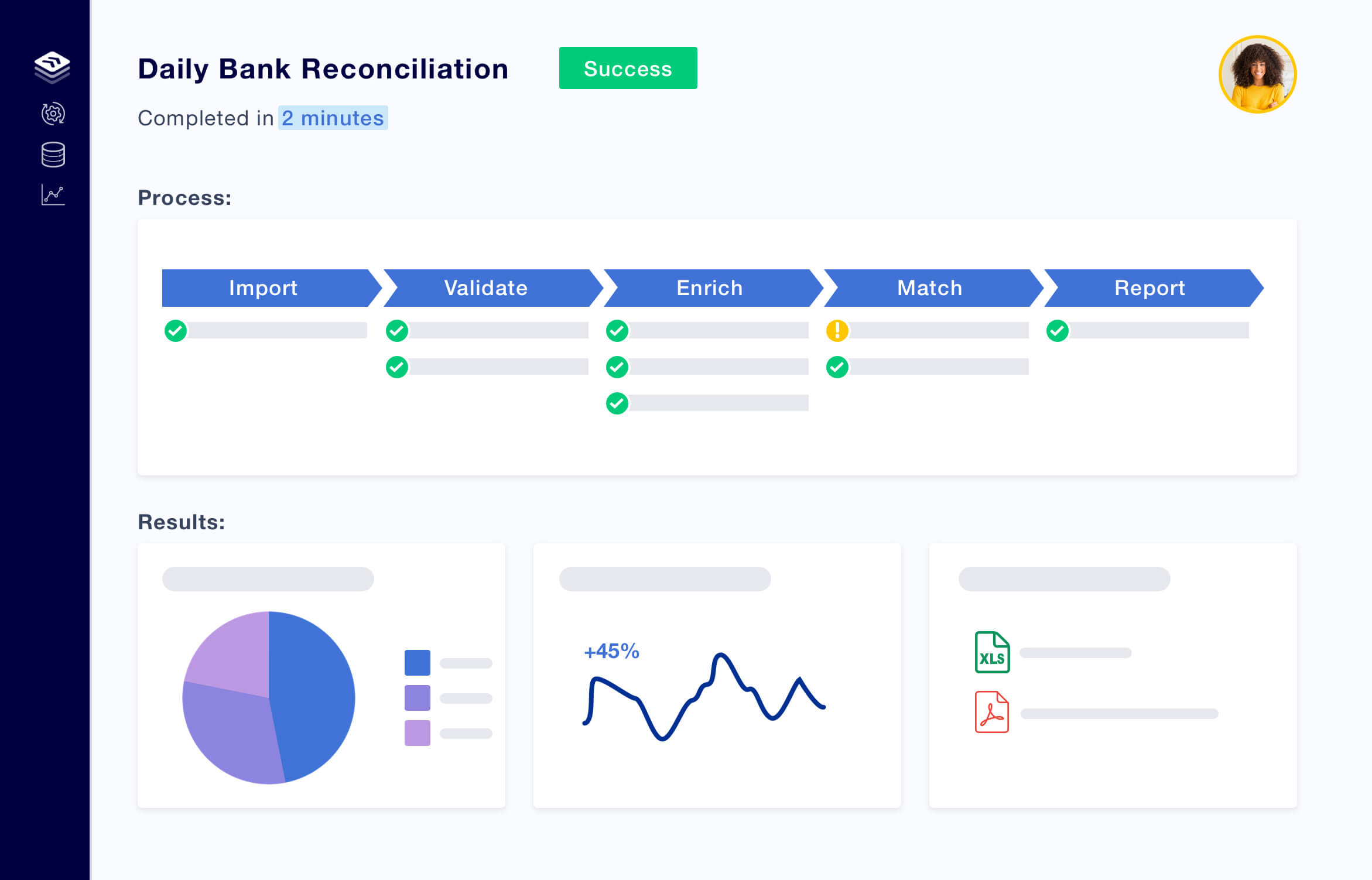
Solvexia is an automation-focused platform designed for businesses of all sizes looking to streamline their financial processes and create sophisticated models without extensive coding knowledge.
Why I picked Solvexia: Solvexia’s approach to financial modeling that emphasizes automation and user-friendliness. Its drag-and-drop interface makes it accessible to finance professionals who may not have deep technical expertise, while still offering powerful capabilities for complex financial processes.
Solvexia Standout Features and Integrations:
Standout features include robust data integration and cleansing capabilities, customizable dashboards and reporting, and an automation-first approach that can significantly reduce manual work in financial modeling tasks by integrating operational and financial data.
While specific integration information wasn’t provided, given Solvexia’s focus on automation and data integration, it’s likely to offer connections with common financial and ERP systems. However, you’ll want to check with Solvexia directly for the most up-to-date integration options.
LEARN MORE ABOUT SOLVEXIA: website
Pros:
- Automation-focused platform reduces manual work
- User-friendly interface with drag-and-drop functionality
- Strong data integration and cleansing capabilities
- Customizable dashboards and reporting
Cons:
- May have a learning curve for complex automation tasks
Microsoft Excel: The Classic Financial Modeling Powerhouse
Microsoft Excel is the tried-and-true spreadsheet software that's been the go-to for financial modeling for decades. It's versatile, powerful, and found on almost every business computer out there.
Why I picked Excel: Let's face it, Excel is the Swiss Army knife of the financial world. Its flexibility, extensive formula library, and ability to handle complex calculations make it a no-brainer for this list. Plus, most finance pros can navigate Excel in their sleep, which is a huge plus for team collaboration.
Excel Standout Features and Integrations: Excel shines with its vast array of functions, pivot tables, and data visualization tools. Its VBA capabilities allow for advanced automation, and the Power Query feature is a game-changer for data import and transformation.
As part of the Microsoft 365 suite, Excel plays nice with a ton of other tools. It integrates seamlessly with Power BI for advanced analytics, SharePoint for collaboration, and various other Microsoft and third-party apps.
Pros:
- Widely used and familiar to most finance professionals
- Extremely flexible and customizable
- Powerful calculation and formula capabilities
- Affordable as part of Microsoft 365 suite
- Strong community support and abundance of online resources
Cons:
- Can be prone to errors in complex models
- Limited real-time collaboration features compared to cloud-native tools
- Performance can slow with very large datasets
- Steep learning curve for advanced features
Cube: Real-Time Financial Planning and Analysis
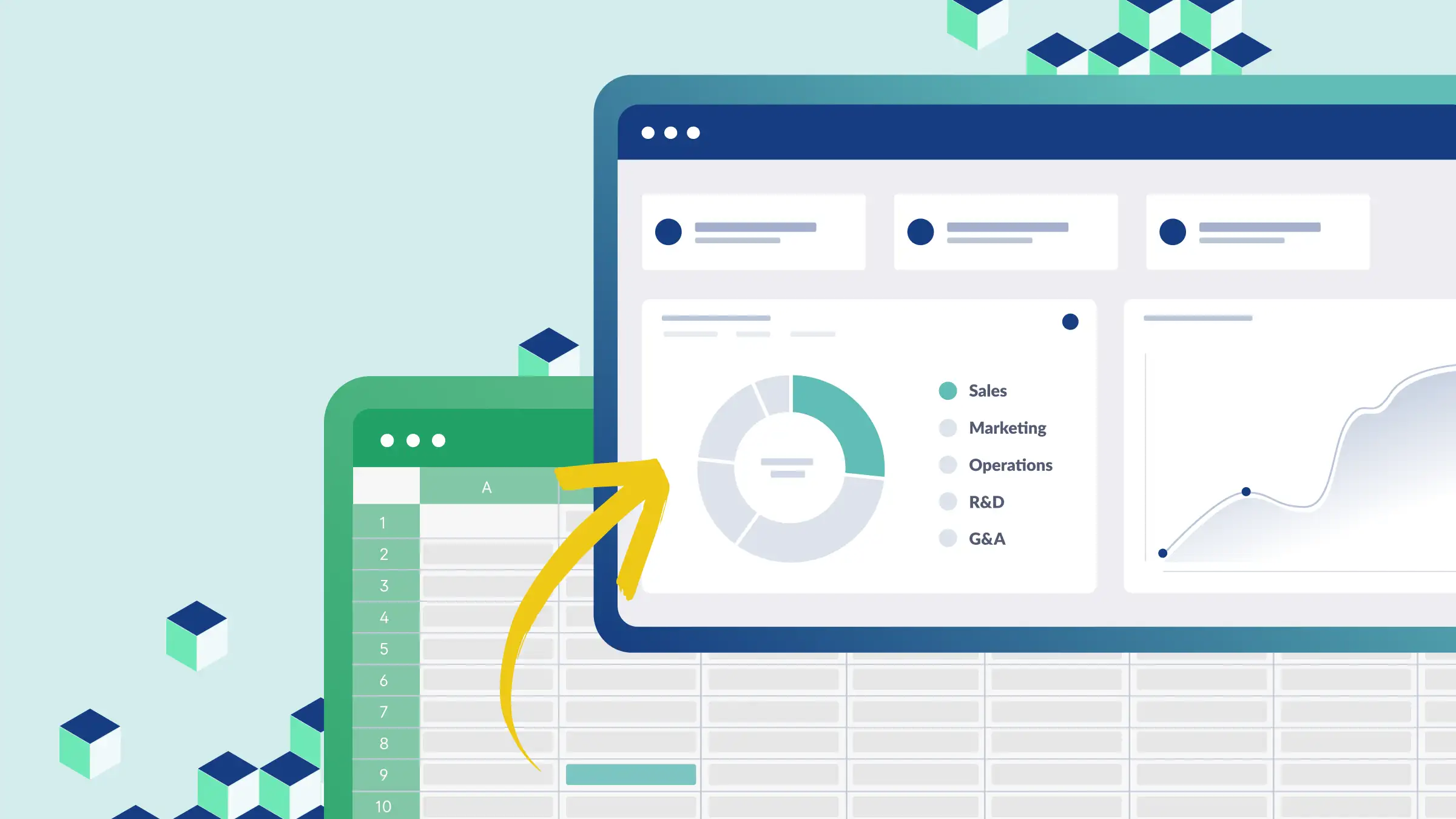
Cube is a modern FP&A platform that's shaking up the financial modeling world with its real-time capabilities and data integration prowess.
Why I picked Cube: Cube caught my eye because it bridges the gap between the familiarity of spreadsheets and the power of cloud-based financial planning. It's like Excel got a supercharged makeover and learned to play well with others.
Cube Standout Features and Integrations: Cube's secret sauce is its ability to combine data sources and show real-time performance. It's a whiz at automating those mind-numbing repetitive tasks that make financial analysts want to pull their hair out. The platform offers flexible, data-backed modeling that's perfect for teams needing advanced forecasting capabilities.
Integration-wise, Cube is a team player. It connects with popular ERP systems, GL software, and even good old Excel. This means you can keep your existing tools while leveling up your financial modeling game.
LEARN MORE ABOUT CUBE: Website
Pros:
- Seamless integration with existing spreadsheets and GL systems
- Real-time data updates for more accurate forecasting
- Powerful automation features for repetitive tasks
- Collaborative platform designed for team-wide input
- Versioning and audit trails for better control
Cons:
- May require some initial setup and training
- Pricing might be on the higher end for smaller businesses
- Some users report a learning curve when transitioning from pure spreadsheet-based modeling
Jirav: All-in-One Financial Planning and Analytics
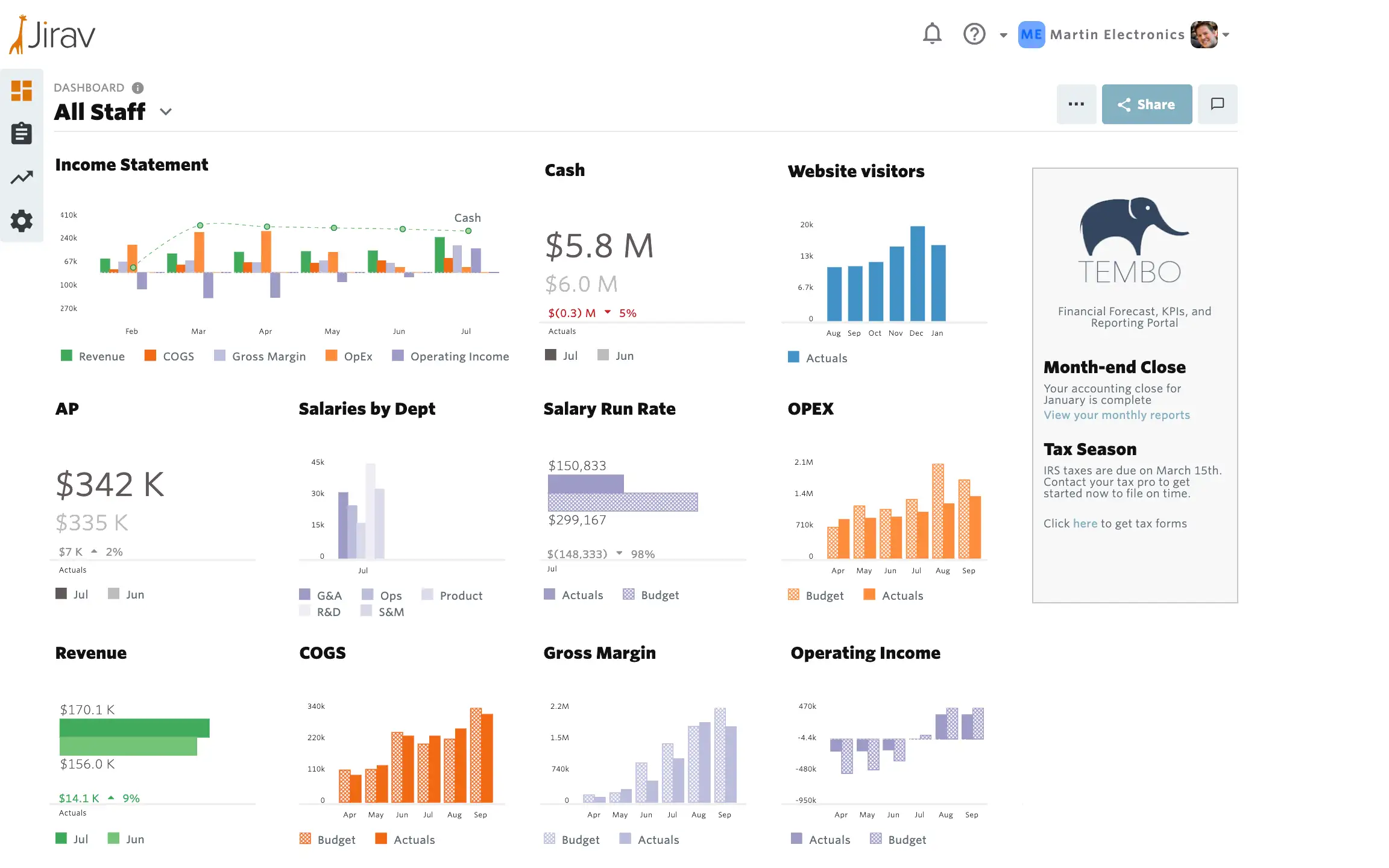
Jirav is a comprehensive financial planning and analytics platform that’s making waves in the FP&A world. It’s like your finance team got a turbo boost and a crystal ball rolled into one.
Why I picked Jirav: Jirav caught my attention because it doesn’t just do financial modeling - it brings together planning, forecasting, reporting, and analytics in one sleek package. It’s the Swiss Army knife for modern finance teams.
Jirav Standout Features and Integrations: Jirav’s claim to fame is its ability to combine accounting, workforce, operational data, and financial statements into one cohesive model. It offers driver-based forecasting, which is fancy talk for “predicts your financial future based on what actually drives your business.”
Integration-wise, Jirav plays well with others. It connects with popular accounting software, HR systems, and CRMs, pulling in data to keep your models fresh and accurate.
LEARN MORE ABOUT JIRAV: Website
Pros:
- All-in-one platform for planning, forecasting, and reporting
- Driver-based modeling for more accurate predictions
- Strong data visualization and dashboard capabilities
- Collaborative features for cross-departmental planning
- Regular updates and new feature rollouts
Cons:
- Might be overkill for smaller businesses with simpler needs
- Some users report a steeper learning curve
- Pricing may be on the higher end for budget-conscious companies
Jirav is a great fit for growing businesses that need a robust, all-encompassing financial planning solution. It’s particularly useful for companies looking to break down silos between finance and other departments.
Finmark: Financial Modeling Made Simple for Startups
Finmark is the new kid on the block, designed to make financial modeling a breeze for startups and small businesses. It’s like having a CFO in your pocket, minus the fancy suit.
Why I picked Finmark: Finmark stood out to me because it tackles a big problem for startups - making financial modeling accessible without an MBA. It’s built for founders who need solid financial projections but don’t have the time or expertise for complex spreadsheets.
Finmark Standout Features and Integrations: Finmark shines with its intuitive interface and pre-built templates tailored for startups. It offers features for budgeting, cash flow projections, and runway predictions - all the stuff that keeps founders up at night. These tools are essential for accurately forecasting future financial performance, allowing businesses to manipulate variables, test different scenarios, and evaluate the potential impacts of various business decisions.
On the integration front, Finmark connects with tools startups actually use, like QuickBooks and Stripe. This means your financial model stays up-to-date without manual data entry (hallelujah!).
LEARN MORE ABOUT FINMARK: website
Pros:
- User-friendly interface designed for non-finance experts
- Tailored templates and metrics for startups
- Easy-to-understand visualizations of complex financial data
- Scenario planning features for testing different growth strategies
- Automated updates from integrated tools
Cons:
- May lack some advanced features needed by larger businesses
- Limited customization compared to more complex tools
- Relatively new platform, so fewer community resources
Python: The Programmer's Playground for Financial Modeling
Python isn't just for tech geeks anymore. It's become a powerhouse in the financial world, offering unlimited possibilities for those willing to get their hands dirty with code.
Why I picked Python: Python made the cut because it's like the Swiss Army knife of programming languages - it can do just about anything, including some seriously impressive financial modeling. Plus, it's free. Who doesn't love free?
Python Standout Features and Integrations: Python's strength lies in its flexibility and extensive libraries for financial analysis (think pandas, numpy, and scipy). It's great for data gathering, statistical modeling, and risk assessment. Want to create a Monte Carlo simulation? Python's got your back.
As for integrations, Python plays nice with just about everything. You can pull data from APIs, connect to databases, and even automate Excel if you're feeling nostalgic.
Pros:
- Free and open-source
- Extremely flexible and powerful
- Huge community and wealth of financial libraries
- Great for automation and handling large datasets
- Can be used for both one-off analyses and full-fledged systems
Cons:
- Steep learning curve for non-programmers
- Requires custom development for user-friendly interfaces
- Can be overkill for simple modeling tasks
Planful: Continuous Planning for the Modern Finance Team
Planful (formerly Host Analytics) is the cool kid in the FP&A world, offering a cloud-based platform that makes continuous planning a reality.
Why I picked Planful: Planful caught my eye because it's not just about creating static financial models - it's about making planning an ongoing, dynamic process. It's like your financial plan got a gym membership and is now always in shape.
Planful Standful Features and Integrations: Planful shines with its comprehensive approach to financial planning, budgeting, and reporting. It offers robust scenario modeling capabilities, letting you play out different "what-ifs" without breaking a sweat.
Integration-wise, Planful connects with a variety of ERP and GL systems, ensuring your plans are always based on the latest data.
LEARN MORE ABOUT PLANFUL: website
Pros:
- Comprehensive platform for planning, budgeting, and reporting
- Strong scenario modeling capabilities
- Cloud-based for easy access and collaboration
- Regular updates and new feature rollouts
- User-friendly interface for finance and non-finance users alike
Cons:
- Can be complex to set up initially
- Might be more than smaller businesses need
- Some users report a learning curve for advanced features
Quantrix: The Heavy-Hitter in Multidimensional Modeling
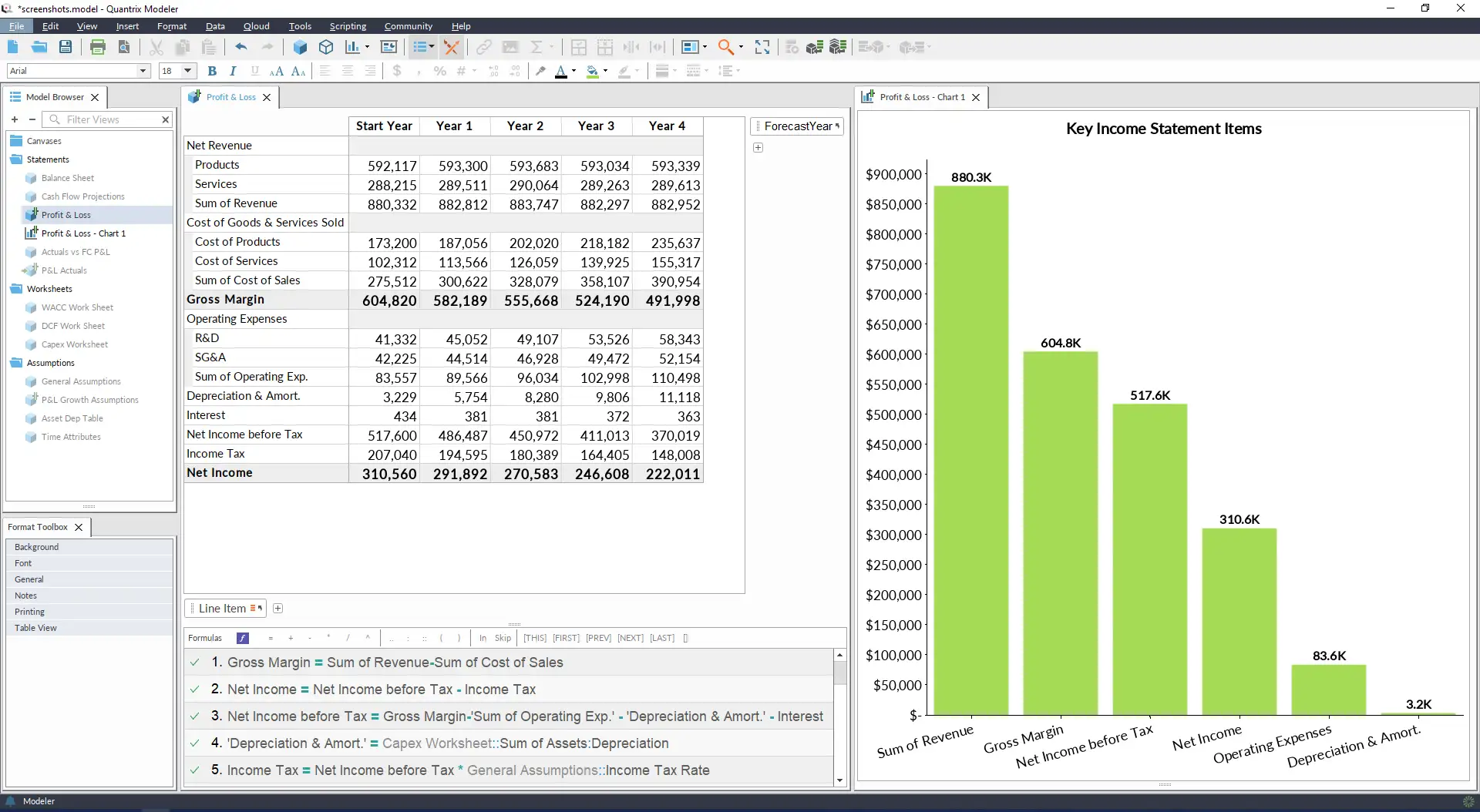
Quantrix is the powerhouse you call in when your financial models start looking more like a Rubik's Cube than a spreadsheet.
Why I picked Quantrix: Quantrix made the list because it's not afraid of complexity. It's designed for businesses that need to model multiple dimensions and scenarios simultaneously. Think of it as Excel after it hit the gym and got a PhD.
Quantrix Standout Features and Integrations: Quantrix's claim to fame is its multidimensional modeling capabilities. It offers dynamic dashboards, flexible data manipulation, and some serious horsepower when it comes to calculations.
On the integration front, Quantrix can pull data from various sources and even has its own ETL tools. It's built to handle enterprise-level data needs.
LEARN MORE ABOUT QUANTRIX: website
Pros:
- Powerful multidimensional modeling capabilities
- Flexible and highly customizable
- Strong data visualization tools
- Handles complex, large-scale models with ease
- Natural language formulas for easier model building
Cons:
- Steep learning curve, especially for those used to traditional spreadsheets
- Can be overkill for simpler modeling needs
- Higher price point compared to some alternatives
Forecastr: The Startup Crystal Ball

Forecastr is the new kid on the block, tailor-made for startups and small businesses looking to get a grip on their financial future without drowning in spreadsheets.
Why I picked Forecastr: Forecastr caught my eye because it's like having a financial advisor in your pocket, minus the fancy suit and hefty fees. It's designed to make financial forecasting accessible to founders who are long on vision but maybe a bit short on financial modeling expertise.
Forecastr Standout Features and Integrations: Forecastr's secret sauce is its startup-friendly approach. It offers pre-built templates and intuitive interfaces that make creating financial projections less of a headache. The platform shines with its scenario planning features, letting you play out different "what-ifs" without needing an MBA.
While it's more of a standalone tool, Forecastr does allow for data imports from common sources, making it easier to keep your projections up-to-date.
LEARN MORE ABOUT FORECASTR: website
Pros:
- User-friendly interface designed for non-finance experts
- Tailored templates and metrics for startups
- Easy-to-understand visualizations of financial projections
- Scenario planning features for testing growth strategies
- Affordable pricing for cash-strapped startups
Cons:
- May lack some advanced features needed by larger or more complex businesses
- Limited customization compared to more robust tools
- Newer platform, so fewer integrations and community resources
Baremetrics: SaaS Metrics on Steroids

Baremetrics is the cool kid in the SaaS playground, turning boring subscription data into actionable insights faster than you can say "monthly recurring revenue."
Why I picked Baremetrics: Baremetrics made the cut because it's laser-focused on what matters to subscription-based businesses. It's like having a financial analyst and a data scientist rolled into one, working 24/7 to make sense of your SaaS metrics.
Baremetrics Standout Features and Integrations: Baremetrics shines with its real-time dashboard of key SaaS metrics. We're talking MRR, ARR, LTV, churn rate - all the acronyms that keep SaaS founders up at night. But it's not just about pretty charts; Baremetrics offers forecasting tools, cohort analysis, and even helps you recover failed payments.
On the integration front, Baremetrics plays nice with major payment processors and subscription management tools. Connect it to Stripe, Braintree, or Recurly, and watch as it automagically turns your raw data into beautiful, actionable metrics.
LEARN MORE ABOUT BAREMETRICS: website
Pros:
- Specialized for SaaS and subscription-based businesses
- Real-time metrics and beautiful visualizations
- Automated forecasting based on historical data
- Dunning tools to recover failed payments
- User-friendly interface with minimal setup required
Cons:
- Might be overkill for non-subscription businesses
- Limited customization options compared to more general-purpose tools
- Can get pricey as your MRR grows
Selection Criteria for the Best Financial Modeling Software
When evaluating financial modeling software, I prioritize functionality – how effectively does the tool create and manage financial models? And crucially, how much does it simplify users' workflows? Here's what we look for:
Core Financial Modeling Functionality (30% of total weighting score) - Essential features typically include:
- Data integration from multiple sources
- Advanced analytics and scenario planning
- Automated data processing and consolidation
- Real-time reporting and analysis
- Customizable model building
- Comparison of estimates vs. actuals
To make our list, a solution must excel in these key areas:
- Consolidating financial data from various systems
- Building accurate and complex financial models
- Creating and comparing multiple scenarios easily
- Automating routine modeling tasks
- Facilitating collaboration across departments
Standout Features (25% of total weighting score) - We look for innovative capabilities like:
- Machine learning algorithms that enhance model accuracy over time
- Seamless integration with ERP and other financial systems
- Advanced simulation capabilities for robust scenario planning
- Customizable dashboards that cater to specific business needs
- Predictive modeling leveraging historical data trends
Usability (20% of total weighting score) - A great tool should have:
- An intuitive interface that's easy to navigate
- Clear, visually appealing model layouts and dashboards
- Streamlined workflows for efficient model building
- Drag-and-drop functionality for creating complex models
- Easily accessible help and documentation
Integration and Scalability (15% of total weighting score) - We prioritize software that:
- Integrates smoothly with existing financial systems
- Scales effectively as your business grows
- Offers API access for custom integrations
- Supports large datasets without compromising performance
Value for Money (10% of total weighting score) - We consider:
- Competitive pricing compared to similar tools
- Transparent pricing structures
- Flexible options to fit different business sizes and needs
- ROI in terms of time saved and improved decision-making
Why Financial Modeling Matters (And Why You Should Care)
Let's face it: running a business without solid financial modeling is like trying to navigate a ship without a compass. It's doable, but you're probably going to end up way off course (and possibly sinking).
Financial modeling isn't just about crunching numbers - it's about painting a picture of your company's financial future. It helps you forecast performance, weigh up potential investments, and spot risks before they become catastrophes. Think of it as your financial crystal ball, minus the mystical mumbo-jumbo.
But here's the kicker: good financial modeling can be the difference between making a genius move and a costly blunder. It gives you the power to test-drive your business decisions before you actually make them. Want to know what happens if you double your marketing budget? Or how a new product line might impact your bottom line? A solid financial model can show you.
The Game-Changing Benefits of Financial Modeling Software
Now, you might be thinking, "Can't I just do all this in Excel?" Sure, you could. But that's like using a rowboat when you could have a speedboat. Here's why upgrading to specialized financial modeling software is worth it:
- Accuracy on steroids: These tools automate calculations and data integration, dramatically reducing the "oops" factor in your models.
- Time-saver supreme: Build and update complex models in a fraction of the time, freeing you up for more strategic thinking (or that long-overdue vacation).
- Scalability that grows with you: Handle massive datasets and intricate scenarios without breaking a sweat.
- Collaboration made easy: Cloud-based solutions mean your team can work together in real-time, even if they're scattered across the globe.
- Data integration magic: Pull in data from all your sources automatically, keeping your models fresh and relevant.
- Analytics that wow: Built-in predictive modeling and statistical tools give you insights that'll make you look like a financial wizard.
- Visual appeal: Turn complex financial data into eye-catching charts and dashboards that even non-finance folks can understand.
People Also Ask
What is a financial modeling software?
Financial modeling software is a digital Swiss Army knife for number crunchers. It's a tool that helps businesses create mathematical representations of their financial situation, letting them forecast future performance and play out "what-if" scenarios.
These tools go beyond basic spreadsheets, offering features like automated data input, real-time updates, and advanced analytics. They're designed to make complex financial calculations easier, faster, and more accurate, helping businesses make smarter decisions about their money.
Is financial modeling done in Excel?
Excel has long been the go-to tool for financial modeling, and for good reason. It's flexible, widely used, and most finance pros are familiar with it. Many businesses, especially smaller ones, still rely on Excel for their financial modeling needs.
However, as financial models get more complex and data-heavy, Excel can start to show its limitations. It can be prone to errors in large models and lacks some advanced features found in specialized financial modeling software. That's why many businesses, especially larger ones, are moving towards more sophisticated tools that offer better collaboration, automation, and data handling capabilities.
What is the best AI tool for financial modeling?
AI is shaking up the financial modeling world, but it's still a relatively new player. While there isn't a clear "best" AI tool for financial modeling yet, several software solutions are incorporating AI and machine learning to enhance their capabilities.
These AI-powered tools can help improve forecast accuracy by spotting trends in historical data, automate routine tasks, and even suggest optimizations for your financial models. However, it's important to remember that AI is a tool, not a magic solution. The best results still come from combining AI capabilities with human expertise and judgment.
Wrap-Up
Alright, let's cut to the chase. Choosing the right financial modeling software isn't just about fancy features - it's about finding a tool that fits your business like a glove.
Here's the no-BS checklist for making your pick:
- Know Thyself: What are your pain points? Where do you want to be? Pick a tool that solves real problems, not imaginary ones.
- Think Big: Choose software that can grow with you. You don't want to outgrow your tools faster than a startup burns through cash.
- User-Friendly is King: If your team needs a Ph.D. to use it, it's not the one. Balance power with usability.
- Play Nice with Others: Make sure it integrates with your existing tech stack. Isolationism is so last century.
- Look Under the Hood: Support, training, vendor track record - these matter more than you think.
- Plan the Plunge: A smooth rollout is key. Plan it like you're planning a heist (minus the ski masks).
- Embrace the Robots: Automation is your friend. Let the software do the grunt work while you focus on the big picture.
- Stay Nimble: The financial world moves fast. Your tools should too.
Remember, this isn't just about number crunching - it's about turning those numbers into rocket fuel for your business decisions. So take your time, do your homework, and don't be afraid to kick the tires before you buy.
With the right tool in your arsenal, you'll be navigating the financial seas like a pro, turning data into dollars, and making your competitors wonder what your secret is. Now go forth and conquer those spreadsheets!
FAQ
Intelligent reconciliation solution
Intelligent rebate management solution
Intelligent financial automation solution
Intelligent Financial Automation Solution
Intelligent financial automation solution
Intelligent financial automation solution
Intelligent financial automation solution
Intelligent financial automation solution
Intelligent regulatory reporting solution
Free up time and reduce errors
Recommended for you

Request a Demo
Book a 30-minute call to see how our intelligent software can give you more insights and control over your data and reporting.

Reconciliation Data Sheet
Download our data sheet to learn how to automate your reconciliations for increased accuracy, speed and control.

Regulatory Reporting Data Sheet
Download our data sheet to learn how you can prepare, validate and submit regulatory returns 10x faster with automation.

Financial Automation Data Sheet
Download our data sheet to learn how you can run your processes up to 100x faster and with 98% fewer errors.

Financial Automation Data Sheet
Download our data sheet to learn how you can run your processes up to 100x faster and with 98% fewer errors.

Financial Automation Data Sheet
Download our data sheet to learn how you can run your processes up to 100x faster and with 98% fewer errors.

Financial Automation Data Sheet
Download our data sheet to learn how you can run your processes up to 100x faster and with 98% fewer errors.

Financial Automation Data Sheet
Download our data sheet to learn how you can run your processes up to 100x faster and with 98% fewer errors.

Financial Automation Data Sheet
Download our data sheet to learn how you can run your processes up to 100x faster and with 98% fewer errors.

Rebate Management Data Sheet
Download our data sheet to learn how you can manage complex vendor and customer rebates and commission reporting at scale.

Top 10 Automation Challenges for CFOs
Learn how you can avoid and overcome the biggest challenges facing CFOs who want to automate.
.svg)




