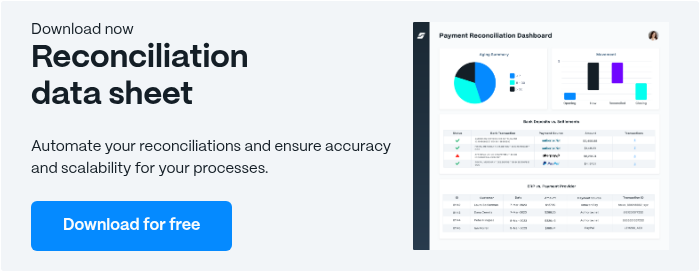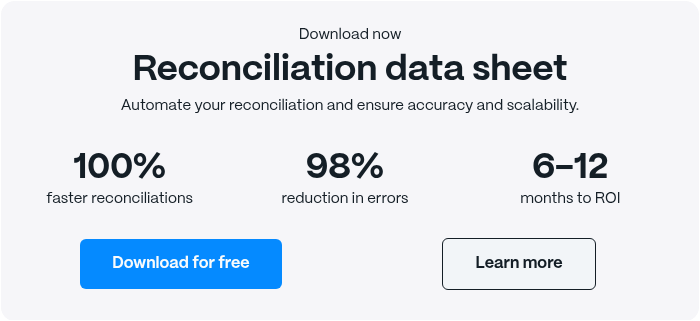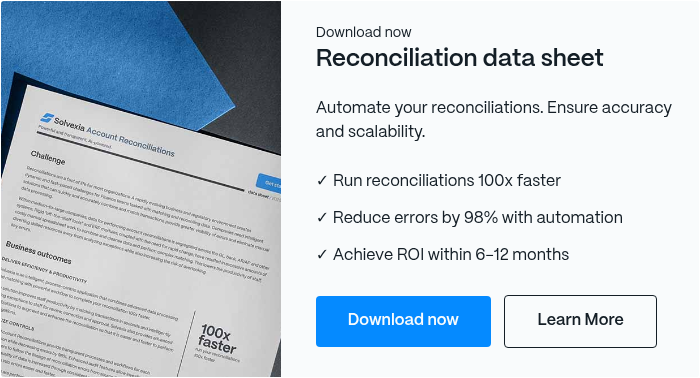Debtors Reconciliation Process & Automation Tips

No matter what sector it operates in, the end goal of every business is to make money. However, businesses can’t be sure they are making money without reconciling the bills they send to clients with the amount of money they receive in payment.
This type of accounting is known as the debtors reconciliation process. We’ll discuss how it works and review how automation solutions, such as Solvexia, can help to streamline the process.
Coming Up
What is Accounts Receivable Reconciliation?
Why is Accounts Receivable Reconciliation Important?
How to Reconcile the Debtor’s Control Account?
What Are Accounts Receivable Reconciling Items?
When to Reconcile Accounts Receivable?
How Can Automation Help the Debtors Reconciliation Process?
How Can the Reconciliation Process be Improved?
What is Accounts Receivable Reconciliation?
Business accounting is broken down into two sections: Accounts payable and accounts receivable.
- Accounts payable is money the business pays to its vendors for products and services purchased by the vendor.
- Accounts receivable refers to money owed to the business by its clients for services the business performs.
Accounts receivable, which is also known as the debtors reconciliation process, is the task of comparing a business’ outgoing bills to the payments it has received to make sure that the business is actually being compensated for the work it has billed out.
Without a well-organized and repeatable debtors reconciliation process, it’s impossible for a business to be sure it has taken in as much money as it should be in a given time period. That’s why this process, also known as vendor reconciliation, is one of the most important functions of any accounting department.
Why is Accounts Receivable Reconciliation Important?
Every business provides some form of goods or services to their clients in exchange for financial consideration (payment). If this inflow of payments from vendors is incomplete, or not promptly put into the bank, the business’ bottom line will suffer.
In extreme cases, an improperly devised or executed accounts reconciliation process can result in one, or more of the following adverse consequences:
- Missing quarterly or annual projections
- Lost revenue
- Unpaid invoices
- Inaccurate accounting
- Being unaware of internal theft through employees offering services for free
Debtors reconciliation process is so important because it is the first, and most effective, line of defense against losing money on the services a company provides.
In fact, this debtor’s reconciliation process is so important, that companies who don’t do it are almost guaranteed to lose money. Worse yet, they may not even know about it until it’s too late.
How to Reconcile the Debtor’s Control Account?
Every client that a business provides services for is a debtor. The debtor’s control account is the bank account where all payments made by debtors are deposited and held. Eventually, this money is used to pay a business’ outgoing expenses (e.g., employee salaries, utility bills, professional services) and the remaining amount becomes the business’ profits.
The accounts reconciliation process steps are as follows:
1. Compile all outgoing vendor invoices
Step one in any vendor reconciliation process is to compile all the bills that a company has sent out to its vendors for the time period being reconciled.
2. Compile company bank statements
Step two is to compile the company bank accounts that correspond with the time period being reconciled.
3. Match the line items/statements to the invoices
Step three is to match the bank statements with the invoices. Ideally, each invoice will have a corresponding payment entry in the bank statement.
4. Investigate and Account for Discrepancies
When the bank statements and invoices don’t match, the resulting discrepancy must be explained. In most cases, the discrepancy is the result of a bill/or invoice that hasn’t been paid by a client.
However, it’s also possible that the payment has been received, but not deposited or put into the wrong account. This process must be repeated until every discrepancy can be accounted for.
In the case of unpaid invoices, the company will need to send reminders to the client to make sure the payment is received. In the case of misdirected or deposited payments, the accounting staff may have to transfer the payment to the proper account.
5. Create Reconciliation Report
Each account reconciliation should have a corresponding report that balances in terms of invoices/bills and payments received for that particular time period. This report must have a matching bank deposit for each bill or invoice that appears on the report.
Any invoices or bills without a matching deposit must be accounted for and explained (e.g.invoice unpaid). The unpaid invoice must be carried over to the next accounting period and passed off to the collections department or an accounts payable representative for collection.
If the invoice remains unpaid, the company may need to take legal action. Each of the subsequent reconciliation reports should include notations describing the action taken until the invoice is paid.
Automation software streamlines the entire process of reconciliation while saving time, improving accuracy, and adhering to compliance and regulations.
What Are Accounts Receivable Reconciling Items?
Accounts receivable reconciling items are line items on an accounts receivables reports that don’t have a corresponding payment. The reason for an outstanding item could be as simple as a missed journal entry by the accounting department, but it could also be a bill that was not paid by the vendor. Even in that case, there may be a perfectly logical explanation.
Sometimes the reporting period for a given reconciliation doesn’t match up directly with the client’s payment cycle. For example, a company’s bank statements may run from the 25th of one month to the 24th of the following month. Or the debtor client’s invoice payment period doesn’t match up exactly with the dates of the bank statements being reconciled by its creditor.
Regardless of the reason for the discrepancy, each account receivable reconciling item must be accounted for and explained before a company’s vendor reconciliation can be considered complete and accurate.
When to Reconcile Accounts Receivable?
Accounts receivable reconciliation is one of the most important functions of any accounting department. The more often that the debtors reconciliation process is performed, the less likely it is that money owed to the company will go missing or be un-accounted for.
However, the necessity of account reconciliation must be balanced against the accounting departments other responsibilities (e.g., accounts payable, payroll, tax reporting).
With that in mind, businesses must still set, and stick to, a regular accounts receivable reconciliation schedule. How often that must be done will depend on several factors, such as the type of business being done and the amount of funds it takes in.
That could be monthly, bi-weekly or quarterly, but as a general rule, the less time there is between vendor reconciliations, the less likely it is there will be an excess of receivable reconciling items that need to be explained.
There are also some businesses who do hundreds, or even thousands of transactions on an every day basis, and they may need to be reconciled daily. Examples of these types of businesses include hotels, grocery stores or any other operation that is conducting a high volume of microtransactions. You may be questioning, “Who has the time to do this time-consuming process on a daily basis?”
The answer comes down to the aid of an automation solution like Solvexia, which performs key finance functions 85x faster than manually and reduces errors by 90%. Solvexia combines data systems into a centralized location, automates transaction matching in seconds, and alerts your team if any discrepancy that needs investigation exists.
How Can Automation Help the Debtors Reconciliation Process?
The end objective of the debtor reconciliation process is to ensure that all the money a company earns for the services it provides, actually ends up in the company’s bank accounts. To that end, it is one of the single most important functions of an accounting department.
Equally important is that every single reconciliation item represents money unaccounted for, which means every single reconciliation must be accurate and comprehensive.
Unfortunately, people are not perfect, and every manual entry in a ledger is an opportunity for an error to be made.
Aside from gathering the actual data for the reconciliation, tracking down manual mistakes is one of the most time consuming aspects of the debtor reconciliation process. That’s why an automated reconciliation process can be so helpful to CFOs and accounting staff.
Some of the advantages of an automated process include:
1. Reliability
Automated reconciliations can be done with the push of a button, or even preprogrammed to take place at a certain date and time. This allows for reconciliations to occur even in cases where the CFO or other vital accounting staff are unavailable, removing key person dependencies and bottlenecks.
2. Accuracy
Using automation to assist with the debt reconciliation process is much more accurate than using multiple people in multiple locations simultaneously.
An automated reconciliation tool can process thousands of line items at the same time and flag any transactions or discrepancies that the accounting team will need to resolve. This saves both time and money, because the team will only need to focus on the outstanding transactions instead of data collection.
3. Cloud Storage
Many of the best reconciliation tools offer users an automated cloud storage capability. This not only allows companies to dedicate less physical space to storage, it also lets CFOs and accounting staff access vital reconciliation records anywhere they have internet access and can get into the automation tool’s cloud server.
4. Customization
The best finance automation tools also give CFOs and accounting staff the freedom to run custom reports or specified reconciliations based on factors that are unique to that company’s particular industry.
For example, a chain of grocery stores or an online ticket broker that is conducting thousands of transactions daily may need a customized reconciliation process to keep up with their transaction volume.
Solutions like Solvexia are easy to personalize (or users can choose from a pre-built template of workflows). It’s also easily scalable as your business grows.
How Can the Reconciliation Process be Improved?
One of the best improvements CFOs can make to the reconciliation process is through the use of automated tools, such as the one offered by Solvexia. Solvexia offers a potent combination of automation and analytics that make the debtor reconciliation process as easy as clicking a mouse.
This powerful tool is compatible with over 500 datasets and applications, which means it can easily integrate with most pre existing systems.
Solvexia can also be installed without advanced coding knowledge, meaning the IT staff will not have to take a hands-on role in installing or using the tool. From day one,CFOs can use Solvexia to coordinate automated reconciliations in multiple locations and generate 100% accurate reports.
Having a tool like Solvexia that can handle the heavy lifting aspect of vendor reconciliations will free up the CFO and accounting team to concentrate on the more intricate aspects of making their company run as efficiently and profitably as possible.
All the Numbers Matter
No CFO can claim that they are doing their job if they have not implemented a reconciliation process that monitors vendor activity and payments. After all, the entire raison d’etre of a company is to take in money from its clients.
Without the debtors reconciliation process, the company can’t be sure if all the money owed to the company is actually reaching company accounts. Without reconciliation, every company is flying blind when it comes to completing their annual shareholder reports or complying with industry-specific financial regulations.
With that said, the larger a company is and the higher number of transactions it has, the more complicated the reconciliation process is. This is also true when you’re working with multiple payment processors (i.e. Worldpay, Stripe, eBay, Amazon, etc.).
However, using Solvexia’s automation tools to assist with reconciliation can make this complicated, time-consuming task as simple and efficient as possible.
If you’d like to discover how Solvexia’s automation software can help your business take the pain out of debt vendor reconciliation, book a free demo with Solvexia today.
FAQ
Intelligent reconciliation solution
Intelligent rebate management solution
Intelligent financial automation solution
Intelligent Financial Automation Solution
Intelligent financial automation solution
Intelligent financial automation solution
Intelligent financial automation solution
Intelligent financial automation solution
Intelligent regulatory reporting solution
Free up time and reduce errors
Recommended for you

Request a Demo
Book a 30-minute call to see how our intelligent software can give you more insights and control over your data and reporting.

Reconciliation Data Sheet
Download our data sheet to learn how to automate your reconciliations for increased accuracy, speed and control.

Regulatory Reporting Data Sheet
Download our data sheet to learn how you can prepare, validate and submit regulatory returns 10x faster with automation.

Financial Automation Data Sheet
Download our data sheet to learn how you can run your processes up to 100x faster and with 98% fewer errors.

Financial Automation Data Sheet
Download our data sheet to learn how you can run your processes up to 100x faster and with 98% fewer errors.

Financial Automation Data Sheet
Download our data sheet to learn how you can run your processes up to 100x faster and with 98% fewer errors.

Financial Automation Data Sheet
Download our data sheet to learn how you can run your processes up to 100x faster and with 98% fewer errors.

Financial Automation Data Sheet
Download our data sheet to learn how you can run your processes up to 100x faster and with 98% fewer errors.

Financial Automation Data Sheet
Download our data sheet to learn how you can run your processes up to 100x faster and with 98% fewer errors.

Rebate Management Data Sheet
Download our data sheet to learn how you can manage complex vendor and customer rebates and commission reporting at scale.

Top 10 Automation Challenges for CFOs
Learn how you can avoid and overcome the biggest challenges facing CFOs who want to automate.
.svg)