How to Use Data Automation To Make Better Decisions

Quick Summary
Imagine your data working for you—automatically collecting, processing, and delivering insights without the manual grind. Data automation does just that, transforming data management with minimal human intervention. It's about speed, accuracy, and freeing up your team for strategic decisions. Dive in to learn how data automation can supercharge your business.
Coming up:
If you tend to make decisions off gut-instinct, instead of data, then you are not alone.
Decisions based on intuition can be very useful. Particularly in times of extreme uncertainty, where experience and instincts can help you make fast decisions. But this approach can be problematic. Unconscious biases and faulty intuition, can lead to making bad decisions, quickly.
Lucky for you, there is a solution for that. Instead of relying only on your gut, you can use data automation. It allows you to make decisions with real-time data insights, free from manual data processing. The result? A massively improved ability to make decisions for your company.
But what is data automation? How can it transform your business processes? And most importantly, how can you harness its power to drive your organization forward? This guide is designed to give you the knowledge and tools to leverage data automation for your company.
What is Data Automation?
Data automation refers to the use of technology to streamline and expedite data-related tasks and processes with minimal human intervention. It's the engine that powers modern data management, enabling businesses to handle vast amounts of information efficiently, accurately, and at scale.
At its core, data automation involves:
- Collecting data from various sources
- Processing and transforming this data into a usable format
- Analyzing the data to extract valuable insights
- Distributing these insights to relevant stakeholders or systems
These steps occur automatically, following predefined rules and workflows.
Definition and Importance
Data automation is the practice of using software to perform data-related tasks that would otherwise require manual effort. This can range from simple data entry and validation to complex analytics and decision-making processes.
The importance of data automation cannot be overstated. Here's why:
- Efficiency: Automated data processing can handle tasks in seconds that might take humans hours or days to complete. This dramatic increase in speed allows businesses to operate more dynamically, responding quickly to market changes and customer needs.
- Accuracy: Human error is a significant concern in manual data handling. Data automation minimizes these errors, ensuring consistent, high-quality data across your organization.
- Scalability: As your business grows and data volumes increase, automated systems can easily scale to handle the added load without a proportional increase in resources or time.
- Insights: By freeing up human resources from routine data tasks, automation allows your team to focus on analyzing insights and making strategic decisions based on the processed data.
- Competitive Advantage: Companies that effectively automate their data processes can operate more efficiently, make faster decisions, and outperform competitors who still rely on manual methods.
Data automation is essential for businesses of all sizes. From small startups to multinational enterprises, organizations are leveraging automated data processing to streamline operations, enhance decision-making, and drive growth.
As we delve deeper, you'll discover how data automation can transform various aspects of your business, from daily operations to long-term strategic planning.
Types of Data Automation
Data automation isn't a one-size-fits-all solution. It comes in various types, each designed to tackle specific aspects of data management and analysis. Understanding these types can help you choose the right approaches for your business. Let's explore the main categories:
Data Integration: Bringing It All Together
Imagine your data as puzzle pieces scattered across different systems. Data integration automation is the process of fitting these pieces together to create a complete picture.
Key features:
- Combines data from multiple sources
- Ensures consistency across diverse data sets
- Provides a unified view of your business information
But beware: Effective data integration requires careful planning. You'll need to address issues like data format inconsistencies and varying update frequencies across sources.
Data Transformation: Shaping Data for Success
Raw data is like oil – valuable but needs refinement. Data transformation automation is the process of refining your data to provide its true value.
This type of automation can:
- Clean and standardize data
- Perform calculations and derive new data points
- Aggregate data for high-level views
The challenge? Defining clear rules for transformation. Your automated system is only as good as the logic you build into it.
Data Loading: Filling Your Data Warehouse
You've integrated and transformed your data. Now where does it go? Enter data loading automation.
This process involves:
- Moving processed data into target systems (like data warehouses or analytics platforms)
- Scheduling regular data updates
- Handling large volumes of data efficiently
Remember: The key to successful data loading is balancing frequency with system performance. Too frequent loads might strain your systems, while infrequent updates could lead to decisions based on stale data.
Data Analysis and Visualization: Turning Data into Insights
Data becomes truly valuable when it informs decisions. That's where automated data analysis and visualization come in.
These tools can:
- Apply statistical models to large datasets
- Identify trends and anomalies automatically
- Generate visual representations of data insights
The catch? While automation can crunch numbers faster than any human, it takes human expertise to ask the right questions and interpret the results meaningfully.
Putting It All Together
Many data automation solutions combine these types. A comprehensive system might integrate data from various sources, transform it into a usable format, load it into an analytics platform, and generate automated reports and visualizations.
The key is to understand which types of automation will provide the most value for your specific business needs. Start with your biggest pain points or areas of opportunity, and expand your automation efforts from there.
In the next section, we'll explore the key components that make up a robust data automation system.
Key Components of Data Automation
To truly harness the power of data automation, it's crucial to understand its fundamental building blocks. While the specifics may vary depending on the scale and needs of an organization, most data automation systems share three key components: Extract, Transform, Load (ETL) processes, data integration, and data transformation.
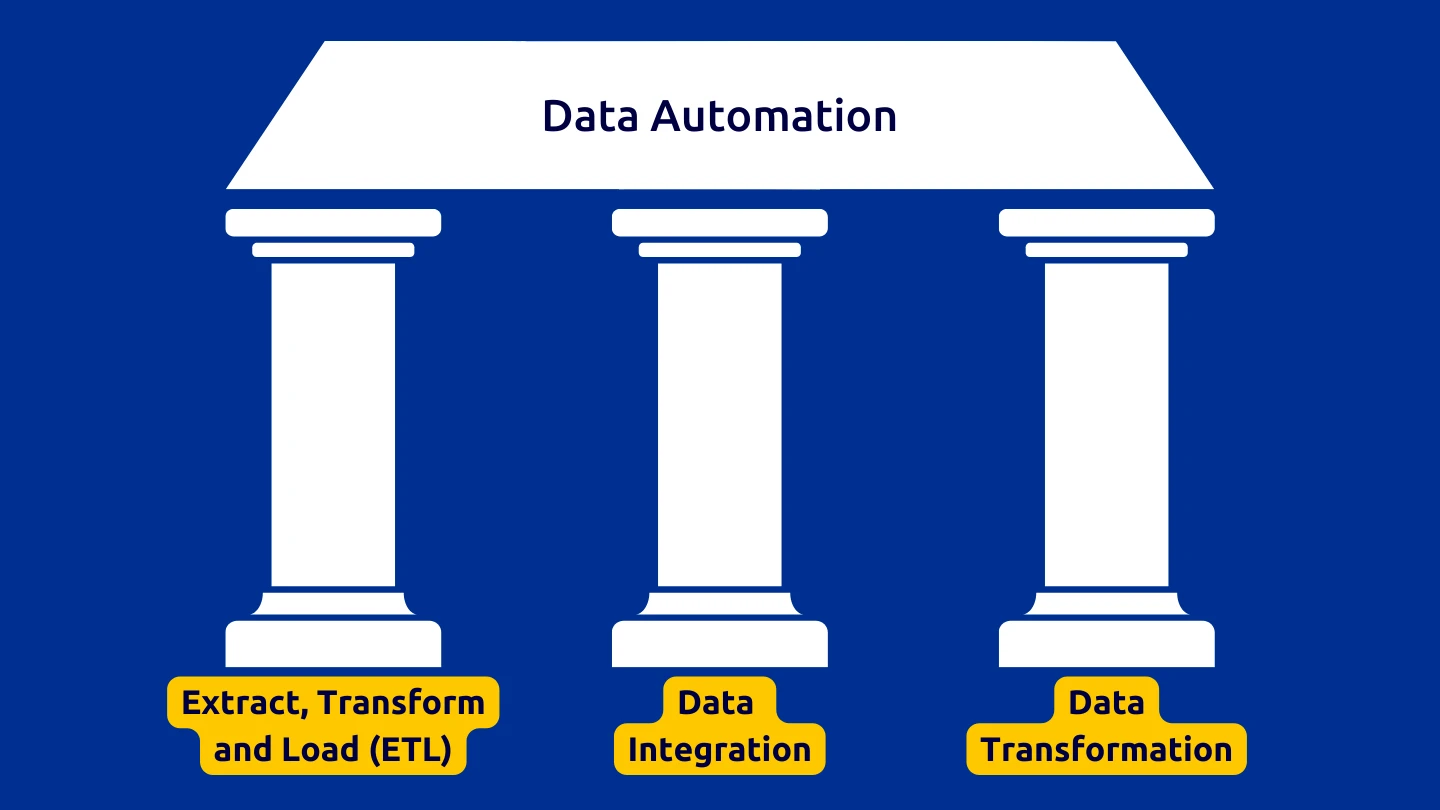
Extract, Transform, Load (ETL)
The ETL process is the backbone of many data automation systems. It involves:
- Extract: Collecting raw data from various sources, which could include databases, APIs, file systems, or even web scraping.
- Transform: Cleaning, structuring, and converting the extracted data into a format suitable for analysis or storage.
- Load: Inserting the transformed data into a target system, such as a data warehouse or analytics platform.
ETL processes are critical in data automation to combine disparate sources for analysis. For example, a retail company might use ETL to combine sales data from point-of-sale systems in stores with online sales data from e-commerce platforms, transform it into a consistent format, and load it into a central database for analysis.
Data Integration
Data integration is the process of combining data from multiple sources to provide a unified view. In the context of data automation, it involves:
- Identifying and connecting to various data sources
- Establishing protocols for data transfer and synchronization
- Ensuring data consistency across different systems
Effective data integration is crucial for breaking down data silos within an organization. It enables a holistic view of business operations, leading to more informed decision-making. For instance, a manufacturing company might integrate data from its supply chain management system, production floor sensors, and customer relationship management (CRM) to gain a comprehensive understanding of its operations from procurement to sales.
Data Transformation
Data transformation is the process of converting data from its raw form into a format that's suitable for analysis or reporting. This component of data automation involves:
- Cleaning data to remove inconsistencies or errors
- Standardizing data formats (e.g., date formats, units of measurement)
- Enriching data with additional information or calculations
- Aggregating data to summarize large datasets
Data transformation is essential for ensuring data quality and usability. It's often the most complex part of the data automation process, requiring a deep understanding of both the data itself and the business context in which it will be used.
For example, a healthcare provider might transform patient data by standardizing diagnostic codes, calculating risk scores based on multiple factors, and aggregating individual patient data into population-level statistics for research.
By understanding these key components – ETL, data integration, and data transformation – you'll be better equipped to implement data automation. In the next section, we'll explore the benefits that effective data automation can bring to your business operations.
Benefits of Data Automation
Implementing data automation can lead to a wide array of advantages that extend far beyond efficiency. Let's explore the benefits that make data automation a game-changer for businesses.
Improved Data Quality
One of the significant benefits of data automation is the improvement in data quality. Here's how automation enhances data integrity:
- Consistency: Automated processes apply the same rules and transformations to data every time, eliminating inconsistencies that often arise from manual handling.
- Error Reduction: By minimizing human intervention, automation drastically reduces the risk of typos, misclassifications, and other common data entry errors.
- Real-time Validation: Many automation tools, such as Solvexia, include built-in data validation checks, flagging or correcting issues as they occur rather than discovering them later in the analysis process.
For instance, a financial institution implementing data automation for customer onboarding will typically see a reduction in data entry errors, leading to improved customer satisfaction and reduced compliance risks.
Cost Savings
Data automation can lead to cost savings in several ways:
- Reduced Labor Costs: By automating routine data tasks, organizations can reallocate human resources to higher-value activities.
- Faster Processing: Automated systems can process data much faster than manual methods, reducing the time-to-insight and allowing for quicker decision-making.
- Minimized Rework: With improved data quality, less time and resources are spent on identifying and correcting data issues.
A manufacturing company, for example, can save money by automating its inventory management process, reducing overstocking and stockouts while freeing up staff for strategic planning roles.
Enhanced Insights
Data automation doesn't just process data faster; it enables more comprehensive analysis:
- Data Integration: Automation allows for easier integration of data from multiple sources, providing a more holistic view of business operations.
- Advanced Analytics: With clean, structured data readily available, organizations can leverage analytics tools and techniques.
- Predictive Capabilities: Automated systems can continuously update predictive models with fresh data, improving forecast accuracy.
For example, a retail chain using automated data processing might uncover subtle cross-selling opportunities by analyzing integrated data from in-store purchases, online interactions, and customer service logs.
Increased Productivity
By automating routine data tasks, organizations can significantly boost overall productivity:
- Focus on High-Value Tasks: Freed from manual data handling, employees can concentrate on tasks that require creativity, critical thinking, and human judgment.
- Faster Decision-Making: With real-time data processing and analysis, decision-makers can act more quickly on emerging trends or issues.
- 24/7 Operations: Unlike human operators, automated systems can run continuously, ensuring that data processing never stops.
A logistics company implementing data automation may see an increase in overall productivity as dispatchers shift from manual data entry to strategic route optimization.
Scalability and Flexibility
Data automation provides the foundation for scalable, flexible business operations:
- Handle Increasing Data Volumes: Automated systems can scale to handle growing data volumes without a proportional increase in resources.
- Adapt to Changing Needs: Well-designed automation workflows can be quickly modified to accommodate new data sources or business requirements.
For instance, a rapidly growing e-commerce startup might leverage data automation to seamlessly scale its operations from handling hundreds of daily orders to tens of thousands, without a corresponding increase in data management staff.
By harnessing these benefits, organizations can not only streamline their current operations but also position themselves for future growth and innovation. In the next section, we'll explore how you can implement data automation in your own business to start reaping these rewards.
How to Implement Data Automation in Your Business

Transforming your data processes through automation doesn't have to be overwhelming. With the right approach, you can successfully navigate this journey and unlock new levels of efficiency and insight. Let's break down the implementation process into manageable steps.
1. Identify Data Needs
Start by understanding your organization's data landscape. What data do you collect? How is it used? Where are the inefficiencies?
Conduct a thorough audit of your current data usage. This will help you pinpoint pain points where manual handling is causing bottlenecks or errors. Once you've got a clear picture, define your objectives. Are you aiming for faster reporting? Improved accuracy? Enhanced business intelligence? Your goals will guide your automation strategy.
2. Assess Current Data Processes
Now that you know what you need, it's time to take a closer look at what you've got.
Map out your data flows and visualize how information moves through your organization. You can then identify the bottlenecks. Where does the process slow down or break? Finally, you can evaluate your current tools and understand their limitations.
3. Define Automation Workflows
With a clear understanding of your needs and current processes, you're ready to design your automation workflows. But where should you start?
Focus on high-impact, repetitive tasks. These will yield the most significant benefits when automated. Create detailed flowcharts of how your automated processes will work, from data input to output. And don't forget about integration! Ensure your new workflows play nice with existing systems and processes.
4. Choose and Configure Automation Tools
Selecting the right tools can make or break your automation. Research your options carefully, considering factors like scalability, ease of use, and integration capabilities.
Don't be afraid to test drive potential tools. Run small-scale pilots to see how they perform in your specific context. Once you've made your choice, it's time to configure and customize. Set up your chosen tools to align perfectly with your defined workflows and business needs.
5. Train Your Team
Your new automation system is only as good as the people using it. Prepare your team for success:
- Provide comprehensive training. Everyone should understand how to use and maintain the new systems.
- Address concerns openly. Be transparent about how automation will impact roles and responsibilities.
- Highlight opportunities for skill development. Automation often leads to more interesting, high-value work.
- Designate internal champions. These enthusiastic team members can act as go-to experts and advocates.
6. Implement, Monitor, and Optimize
You've laid the groundwork. Now it's time for action!
Start small. Roll out your automation in phases, beginning with a limited implementation. As you expand to more processes and departments, keep a close eye on performance. Regularly check your automated processes against key metrics. And don't forget to listen to your users! Encourage feedback and suggestions for improvement.
Remember, data automation is not a "set it and forget it" solution. It's an ongoing process of refinement and expansion. Regularly review the impact on your business objectives. Stay on the lookout for new automation opportunities. And always keep an ear to the ground for the latest developments in data automation technology and best practices.
By following this roadmap, you're well on your way to harnessing the power of automated data processing. The result? Improved efficiency, accuracy, and business intelligence that can propel your organization to new heights.
In the next section, we'll tackle some common challenges you might face on your data automation journey, and how to overcome them.
Common Challenges and How to Overcome Them
Implementing data automation isn't always smooth sailing. Like any business transformation, it comes with its share of hurdles. With the right approach, however, these challenges can be turned into opportunities for growth and improvement. Let's dive into some common obstacles you might face and how to tackle them head-on.
Initial Investment Costs
The upfront costs of data automation can be daunting. From software licenses to hardware upgrades and consulting fees, the numbers can add up quickly.
To address this challenge, start small. Begin with a pilot project in one department or process. Also, focus on automating tasks that will yield the most significant time or cost savings.
Evolving Team Roles
Automation changes job roles. Some team members might fear being replaced, while others may struggle to adapt to new responsibilities.
You must be transparent about how roles will evolve with automation. Also, provide training opportunities to help staff transition into higher-value roles. Present automation as a growth opportunity that can lead to more interesting and strategic work. Involve your team throughout the process by letting them contribute to ideas for automation and improvement.
Learning Curve
New automation tools and processes can be complex. Your team needs time to learn and adapt, which can temporarily slow things down.
Invest in comprehensive training to ensure everyone understands not just how to use the new tools, but why they're important. To support this, develop easily accessible documentation and FAQs. Designate "automation champions": These team members can provide peer support and encouragement. Also, build extra time into your implementation schedule for learning and troubleshooting.
Balancing Automation with Human Intervention
While automation can handle many tasks, there will always be scenarios that require human judgment. Finding the right balance is crucial.
Determine where human input is most valuable in your processes. You can then ensure your automated systems allow for manual intervention when needed. You must continuously assess where the human-vs-automation balance can be optimized and encourage your team to question automated outputs and apply their expertise.
Ensuring Data Quality and Security
Automated systems are only as good as the data they process. Poor data quality or security breaches can have serious consequences.
Implement robust data governance and have clear policies for data management and quality control. You should also conduct periodic checks on your data and automated processes.
Ensure your automation tools have strong security features and comply with relevant regulations. Implement automated data cleansing processes to maintain data quality.
Best Practices for Data Automation
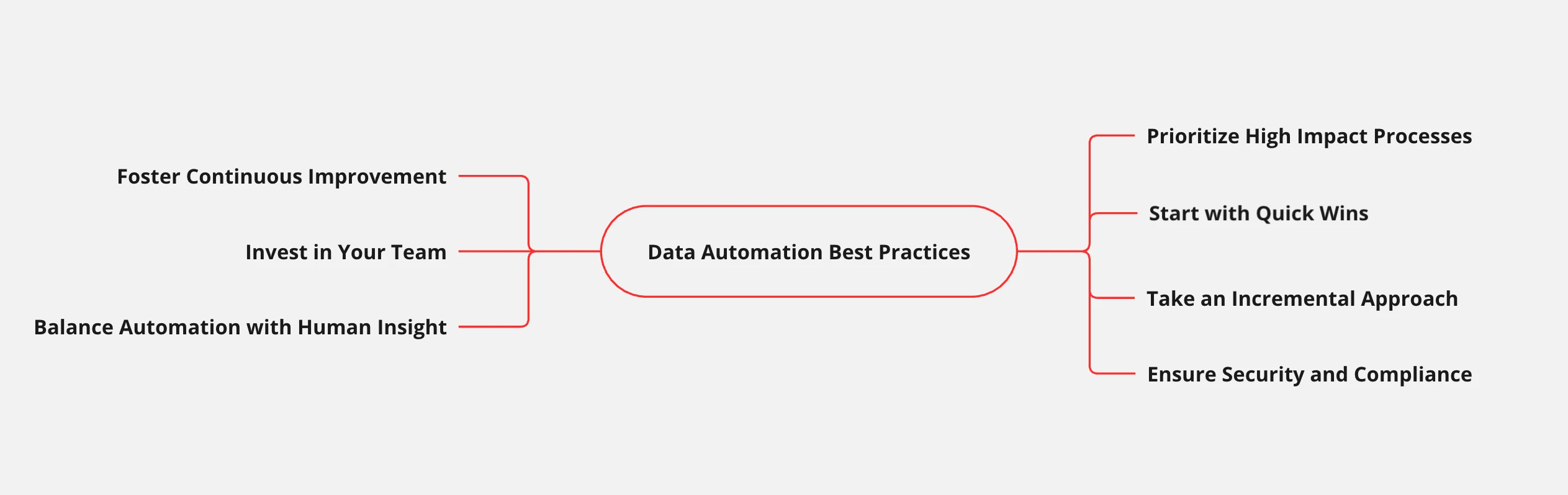
Ready to supercharge your data automation efforts? Let's dive into the strategies that separate the pros from the amateurs. These best practices aren't just theories—they're battle-tested approaches that can spell the difference between automation success and digital disappointment.
Prioritize High-Impact Processes
Want to make a splash with automation? Don't waste time on trivial tasks. Zero in on processes that'll move the needle.
Ask yourself:
- Which tasks eat up most of your team's time?
- Where do errors creep in most often?
- What processes, if improved, would delight your customers?
Start with Quick Wins
Ever heard the phrase "low-hanging fruit"? In data automation, it's your best friend. Kick off with projects that are easy to implement but pack a punch.
Your quick-win checklist:
✓ Clear inputs and outputs
✓ Minimal disruption to current workflows
✓ Visible results within 90 days
Take an Incremental Approach
Rome wasn't built in a day, and neither is a robust automation system. Think marathon, not sprint.
Here's your game plan:
- Break big projects into bite-sized chunks.
- Implement, test, refine. Rinse and repeat.
- Let each phase inform the next.
Ensure Security and Compliance
In the data game, security isn't just important—it's everything. One breach can undo years of hard work.
Your security to-do list:
- Risk assessment? Check.
- Compliance with industry regulations? Absolutely.
- Data encryption and access control? Non-negotiable.
- Regular security audits? Set it in stone.
Foster a Culture of Continuous Improvement
Think automation is a "set it and forget it" deal? Think again. The best automation systems evolve constantly.
How to keep improving:
- Encourage feedback. Your team's insights are gold.
- Review performance regularly. Are you hitting your KPIs?
- Stay curious. What new technologies are emerging?
- Celebrate wins. Did someone find a way to streamline a process? Shout it from the rooftops!
Invest in Your Team
Your automation is only as good as the people behind it. Want to succeed? Invest in your greatest asset—your team.
Try this:
- Offer ongoing training. New tools? Make sure everyone's up to speed.
- Spark innovation. Create channels for automation ideas from all levels.
- Recognize brilliance. Reward those who push the boundaries.
- Shift mindsets. Automation isn't a job threat—it's a job enhancer.
Balance Automation with Human Insight
Automation is powerful, but it's not infallible. The magic happens when you blend machine efficiency with human wisdom.
Striking the right balance:
- Build in review points. Where does human judgment add the most value?
- Use automation to inform, not dictate. Let it crunch the numbers, but let humans make the calls.
- Encourage critical thinking. Train your team to question automated outputs.
By embracing these practices, you're not just implementing data automation—you're revolutionizing how your company operates. Remember, the goal isn't to automate for the sake of it. It's about creating value, driving innovation, and empowering your team to focus on what truly matters.
So, are you ready to take your data automation to the next level? With these best practices in your toolkit, you're well-equipped to turn data challenges into opportunities for growth and success. The future of data is automated—and it's yours for the taking.
FAQ
Intelligent reconciliation solution
Intelligent rebate management solution
Intelligent financial automation solution
Intelligent Financial Automation Solution
Intelligent financial automation solution
Intelligent financial automation solution
Intelligent financial automation solution
Intelligent financial automation solution
Intelligent regulatory reporting solution
Free up time and reduce errors
Recommended for you

Request a Demo
Book a 30-minute call to see how our intelligent software can give you more insights and control over your data and reporting.

Reconciliation Data Sheet
Download our data sheet to learn how to automate your reconciliations for increased accuracy, speed and control.

Regulatory Reporting Data Sheet
Download our data sheet to learn how you can prepare, validate and submit regulatory returns 10x faster with automation.

Financial Automation Data Sheet
Download our data sheet to learn how you can run your processes up to 100x faster and with 98% fewer errors.

Financial Automation Data Sheet
Download our data sheet to learn how you can run your processes up to 100x faster and with 98% fewer errors.

Financial Automation Data Sheet
Download our data sheet to learn how you can run your processes up to 100x faster and with 98% fewer errors.

Financial Automation Data Sheet
Download our data sheet to learn how you can run your processes up to 100x faster and with 98% fewer errors.

Financial Automation Data Sheet
Download our data sheet to learn how you can run your processes up to 100x faster and with 98% fewer errors.

Financial Automation Data Sheet
Download our data sheet to learn how you can run your processes up to 100x faster and with 98% fewer errors.

Rebate Management Data Sheet
Download our data sheet to learn how you can manage complex vendor and customer rebates and commission reporting at scale.

Top 10 Automation Challenges for CFOs
Learn how you can avoid and overcome the biggest challenges facing CFOs who want to automate.
.svg)








