Balance Sheet Reconciliation Steps, Checklist & More
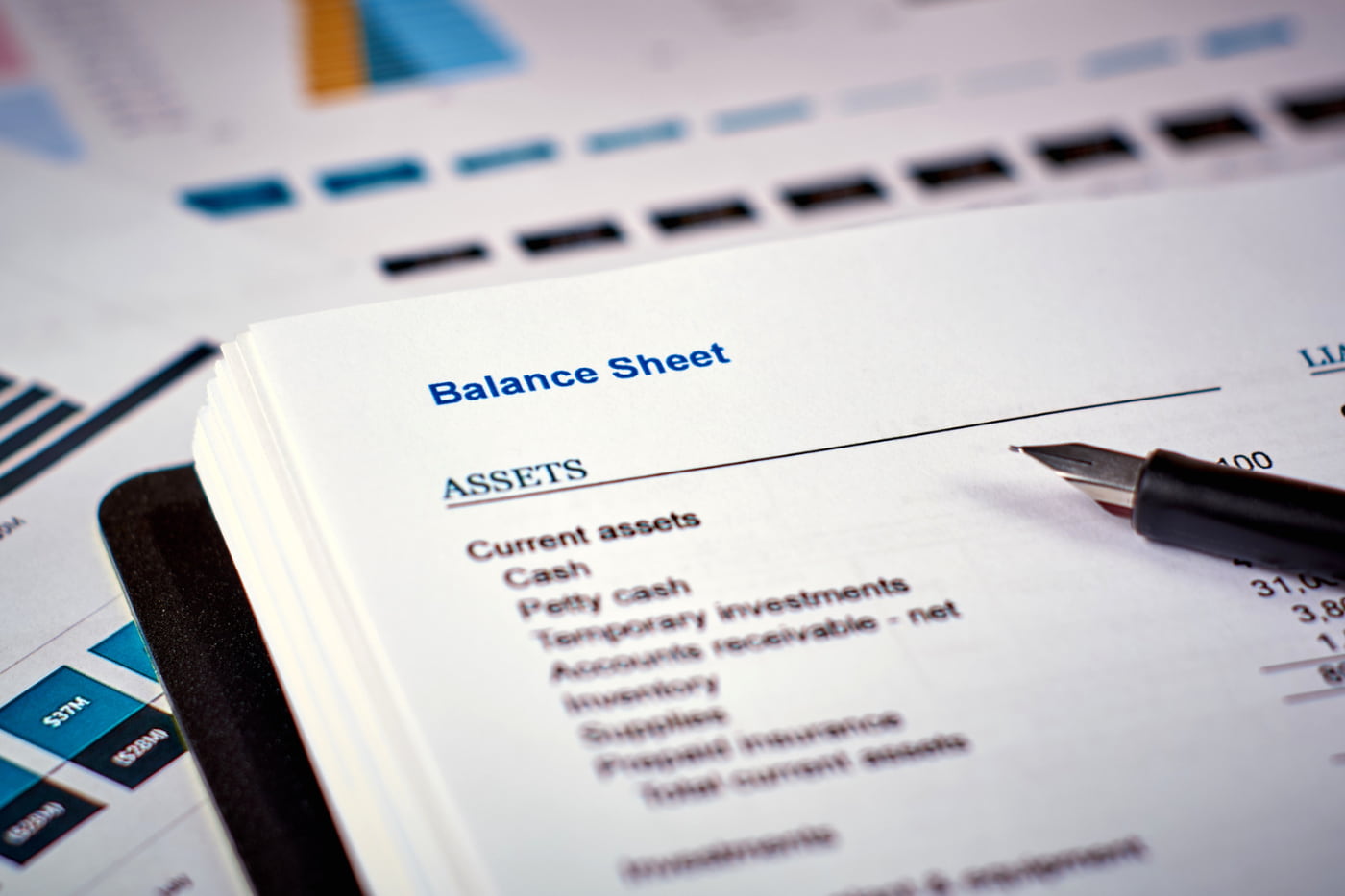
There’s no doubt you’re familiar with the many balance sheet reconciliation steps that must take place to close the books (at least on a monthly basis). Chances are, they end up taking your team more time than it needs to. No matter how much experience your team has fulfilling the balance sheet reconciliation checklist, errors still pop out of seemingly nowhere.
In this article, we’re going to share how finance automation software helps to alleviate any type of balance sheet reconciliation example you’ve faced. Ready?
Let’s find solutions together.
Coming Up
What is Balance Sheet Reconciliation?
What are Balance Sheet Reconciliation Steps?
Why Use Balance Sheet Reconciliations?
What are the Types of Balance Sheet Reconciliations?
What are the Challenges of Financial Close?
How Accounting Technology Helps Balance Sheet Reconciliations?
What is the Cost of Manual Account Reconciliations?
Meet Your Balance Sheet Reconciliation Renaissance
What is Balance Sheet Reconciliation?
As you’re familiar with, balance sheet reconciliation is the process of making sure that your balance sheet data is accurate and up-to-date. Since a balance sheet tracks your company’s assets, liabilities, and equity, it’s of utmost important to have these figures right at any given time because it’s often used for important decision-making.
Through balance sheet reconciliation, you can verify that every entry has been properly recorded and classified. Without performing balance sheet reconciliation, you may close the books with inaccurate balances. Not only can this affect how you run the business moving forward, but it may also end up causing regulatory issues in your future.
What are Balance Sheet Reconciliation Steps?
The balance sheet reconciliation steps can be time-consuming and laborious, when conducted manually. Without the aid of a finance automation solution, your team will be stuck managing every step, which takes away from their time to spend on high-value tasks and creative strategies.
Let’s recap what the steps involve and then see where automation software can carry the load:
1. Document Collection
Without the data, you’ll have nothing to verify. That’s why the first step of balance sheet reconciliation is to gather all the necessary documentation for review. This includes:
- Bank statements
- Account balances
- Financial records
- Receipts
When you store your documents across various systems and desktops, it can become difficult to capture all the right data at the right time.
Finance automation solutions like Solvexia alleviate this by connecting all your data systems together, including legacy systems, so you can have access to centralised information whenever you need it. This is particularly useful if you have high volume transactions across multiple payment providers. Everything can be connected!
2. Compare Records
The reconciliation really begins when you start cross-checking data. Here, you’ll cross-reference the information on your balance sheet with external financial statements.
You may come across discrepancies due to transposition errors, missing information, or improperly classified transactions, for example. A telltale sign that something is off is if your ledger and balance sheets don’t match up. That’s when investigation is required.
A balance sheet reconciliation tool like Solvexia can manage the transaction matching for you with greater speed and accuracy than manually possible.
More advanced than robotic process automation, the software will connect your data and perform the necessary steps, thereby freeing up your team’s time to work on whatever other tasks they have to handle.
3. Adjust Entries
If you do come across discrepancies, it’s crucial to make adjustments in order to balance out your balance sheet. You’ll have to pin the source of the mismatch and either: add a transaction, edit an entry, or change its classification.
4. Review Balance Sheet
At the end of the accounting period, your balance sheet should reflect Assets = Liabilities + Equity. After you’ve finished reconciliation, this should be the case. If you’re still not aligned, then you have to go back to repeat the balance sheet reconciliation steps above. Once your balance sheet is balanced, then you’re ready to continue closing the books.
Why Use Balance Sheet Reconciliations?
Balance sheet reconciliations do more than just confirm that your ducks are in a row. They are also helpful in pinpointing accounting mistakes and catching any instances of fraud.
Beyond that, balance sheet reconciliations allow your business leaders and stakeholders to better understand the company’s positive and negative financial activity, risks and opportunities. With this information in hand, they have the ability to make informed decisions.
Balance sheet reconciliations are to finance as proofreading is to writing. Just like an author would never publish a novel without an editor, companies should never publish their balance sheet without it having gone through the process of balance sheet reconciliation.
What are the Types of Balance Sheet Reconciliations?
Balance sheet reconciliations can be prepared in two different ways, including the T-format and the vertical format. Regardless of the type you use, the elements are the same. The only difference is its presentation.
The T-format, also known as the horizontal format, shows all assets on the right side and the liabilities are on the left side.
The vertical format shows all components stacked upon one another.
A balance sheet consists of:
- Assets: items that generate revenue like inventory, prepaid expenses, fixed assets, receivables, and cash
- Liabilities: items that decrease revenue such as: debts, accounts payable, payroll and taxes payable, customer deposits, deferred revenue, etc.
- Equity = Assets - Liabilities
What are the Challenges of Financial Close?
The balance sheet reconciliation steps can take a lot of time from your team. And, that’s just one of the to-do items when it comes to the financial close process. The financial close is rife with challenges because of the many moving parts, the need for 100% accurate data, and the hard deadlines.
Many businesses struggle with consolidating data, formatting it into reports, and complying with regulations because of the amount of work that this all entails. Most notably, organisations face hurdles when data is stored in various locations rather than connected in a single repository.
Additionally, data must be formatted and cleansed to be made usable. When data is stored across spreadsheets, it requires extensive and detail-oriented manual labour to fulfill the financial close duties. This is where the setbacks start.
How Accounting Technology Helps Balance Sheet Reconciliations?
Accounting software like Solvexia streamlines financial processes and optimises workflows. When it comes to balance sheet reconciliations, Solvexia starts by collecting and connecting all data systems.
The software is able to cleanse and format data for use. Then, without any human interaction, it can cross-reference data across sources (including internal and external documentation) to search for anomalies. Should a discrepancy arise, your responsible team member will be notified to investigate.
The software stores all records and journal entry modifications, so you can always look back at what action was performed. This also makes it easy to run audit reports should it be of any need.
Along with performing the ins and outs of account reconciliation, Solvexia removes key person dependencies and prevents bottlenecks from occurring. This means that you can confidently know that all financial processes, especially those with deadlines, will be executed in a timely and accurate manner. There is also audit trails and real time dashboards so you never miss any critical insights or risks.
Along with account reconciliation and executing balance sheet reconciliation steps, Solvexia can also help your team with regulatory reporting, expense analytics, revenue management, APRA reporting, and rebate management, to name a few of its capabilities.
What is the Cost of Manual Account Reconciliations?
If your team has ever performed account reconciliation manually, then you know the downsides that come along with it. Unless your business is fairly new, then the chances are high that manual reconciliation was the way it had always been done.
That being said, manual account reconciliation can cause many inefficiencies and lead to:
1. Lost Time
It takes a lot of time to compile data, especially when it’s found across spreadsheets and in multiple hands. This is a huge opportunity cost, along with being a time waster in general.
2. Increased Risks
Manual errors increase risk and also may add to the chance of fraud slipping through the cracks. Your financial statements must be generated with absolute integrity, so the slip of a single number here or there could compromise everything.
3. Higher Costs
Finance departments don’t come without their fair share of costs because you’re paying for highly-skilled and knowledgeable professionals. That being said, you’d never do without the people that help run your business.
But, you can provide them with the opportunity to focus on high-value tasks rather than repetitive manual data tasks that the software can manage for them instead.
4. Dissatisfied Employees
When your skilled professionals are stuck conducting repetitive and tedious tasks, they often lose morale and find themselves frustrated with their daily responsibilities.
Instead, you can give this workload to a system like Solvexia. In turn, your team will be able to execute value-added tasks that require human intellect and analysis, so they will feel valued and a part of something bigger.
Meet Your Balance Sheet Reconciliation Renaissance
While there is no going around the required balance sheet reconciliation steps, automation software like Solvexia makes it possible to streamline and automate these otherwise time-consuming steps.
With finance automation software implemented within your organisation, you will gain more time, save money, reduce risks, and prevent bottlenecks.
Manual spreadsheets for the purpose of balance sheet reconciliation should be considered ancient. Say hello to your improved method of performing the financial close process with utmost accuracy and without any hurdles by requesting a demo with Solvexia right here.
FAQ
Intelligent reconciliation solution
Intelligent rebate management solution
Intelligent financial automation solution
Intelligent Financial Automation Solution
Intelligent financial automation solution
Intelligent financial automation solution
Intelligent financial automation solution
Intelligent financial automation solution
Intelligent regulatory reporting solution
Free up time and reduce errors
Recommended for you

Request a Demo
Book a 30-minute call to see how our intelligent software can give you more insights and control over your data and reporting.

Reconciliation Data Sheet
Download our data sheet to learn how to automate your reconciliations for increased accuracy, speed and control.

Regulatory Reporting Data Sheet
Download our data sheet to learn how you can prepare, validate and submit regulatory returns 10x faster with automation.

Financial Automation Data Sheet
Download our data sheet to learn how you can run your processes up to 100x faster and with 98% fewer errors.

Financial Automation Data Sheet
Download our data sheet to learn how you can run your processes up to 100x faster and with 98% fewer errors.

Financial Automation Data Sheet
Download our data sheet to learn how you can run your processes up to 100x faster and with 98% fewer errors.

Financial Automation Data Sheet
Download our data sheet to learn how you can run your processes up to 100x faster and with 98% fewer errors.

Financial Automation Data Sheet
Download our data sheet to learn how you can run your processes up to 100x faster and with 98% fewer errors.

Financial Automation Data Sheet
Download our data sheet to learn how you can run your processes up to 100x faster and with 98% fewer errors.

Rebate Management Data Sheet
Download our data sheet to learn how you can manage complex vendor and customer rebates and commission reporting at scale.

Top 10 Automation Challenges for CFOs
Learn how you can avoid and overcome the biggest challenges facing CFOs who want to automate.
.svg)








