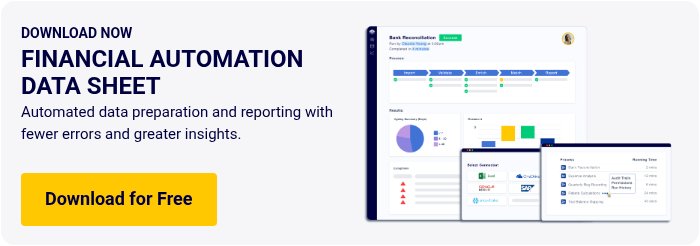Automation in Accounting Ideas & Best Practices

80% of accounting professionals believe that using AI will enable them to focus on higher-value tasks. The truth is, they are right. Automation in accounting handles repetitive, data-heavy, and critical processes so that humans have more time to apply their abilities to strategic responsibilities and whatever else they may have in mind.
We’re going to explore the plenty of benefits of automation in accounting and see what makes for the best automated accounting software.
Coming Up
1. What is Automation in Accounting?
2. What are the Challenges of Manual Accounting?
3. What are the Benefits of Automation in Accounting?
4. Will Automation in Accounting Replace Employees?
5. How to Start Automation in Accounting?
6. What to Look for in Accounting Software?
What is Automation in Accounting?
Automation in accounting refers to the use of tools and technology to remove the manual aspects of an accountant’s job. Accounting software and automation solutions, like Solvexia, can connect your data from disparate systems, cleanse data for application, apply analytics, and most importantly, automate key functions.
Rather than being deployed to replace human resources, automation in accounting intends to augment capabilities and empower your team to shift their focus towards analytical tasks, rather than time-consuming, manual efforts.
Some accounting automation solutions (like those delivered by Solvexia) include: reconciliation, expense management, rebate management, regulatory reporting, APRA reporting, and more.
What are the Challenges of Manual Accounting?
While manual accounting is often poised to be, “the way we have always done it,” it comes along with its own long list of challenges. Even with the best accounting team running the department, manual accounting suffers from:
1. Data Loss
Within your organization and externally, manual accounting is at risk of data loss because team members are often left to rely on a single copy of information. In the event that you are working with multiple copies of specific data, you can still run the risk of inadequate version control when information isn’t centralized in an up-to-date and accessible location for all.
2. Security Threats
Paper records are at risk of a physical data breach or even loss due to accident or fire. Digital records without enough security, such as encryption or two-factor authentication, are susceptible to hacks and malware. With accounting automation software, security is managed for you with constant updates and the latest and greatest tools to protect your company’s data.
3. Time Consumption
Paperwork, especially with a high volume of data, is inherently cumbersome to manage. Having to go line-by-line for data entry or transaction matching (in the case of reconciliation) steals your team’s valuable time. Account automation streamlines processes with accuracy and speed.
4. Mistakes
Manual data tasks are highly error-prone because of their meticulous nature. Even one figure that is off can spell disaster in terms of an accountant’s job, so it’s optimal to avoid these issues by leveraging automation software.
What are the Benefits of Automation in Accounting?
Accounting automation solutions transform how companies fulfill their workflows in many amazing ways. Let’s take a look at some of the most widely touted upsides of using this technology:
1. Greater Productivity
If you can get the same amount of work done in less time, wouldn’t you opt for that option? Automation in accounting breeds productivity as it expedites workflows, reduces errors, removes key person dependencies and prevents bottlenecks.
2. Increased Accuracy
Along with greater productivity, accounting workflow software also enhances accuracy by removing manual errors from the picture. With automation software like Solvexia, customers can achieve 90% fewer errors.
3. Improved Security
With digital copies of data replacing paper-based trails, companies can protect their information more adequately. Greater security comes along with greater storage and accessibility, enabling team members to work remotely without sacrificing their needs.
On the bright side, automation software comes with bank-grade security to adhere to the highest protection standards, providing you with peace of mind.
4. Better Collaboration
Rather than having to send and share multiple files to team members or different departments that easily get lost in the shuffle or inundated inboxes, accounting software boosts collaboration. All data is neatly and securely stored in a centralized system, with version control and audit trails.
5. Trustworthy Analysis
Data comes into your organization from many different angles. But, having data without the ability to use it is fruitless. With automation in accounting, software can cleanse and apply your data for analysis. Analysis provides real-time insights for informed decision-making and integration with other tools.
6. Employee Satisfaction
When employees are able to free up their time to focus on high-level tasks, they tend to feel more satisfied with their contributions and value to the organization. Additionally, they can seize opportunities from greater professional development and skills training.
Rather than being stuck with frustrating duties on the job, accountants get to explore managerial and strategic outlets within the business, opening the door to enhanced career potential.
Will Automation in Accounting Replace Employees?
When talking about automation and AI, there’s often a large sense of fear surrounding the notion on behalf of employees. People tend to think that adding technology and automation will replace the need for human workers.
However, automation for finance isn’t meant to take accountant’s roles from under them. Instead, it brings traditional workflows into the modern era, empowering CPAs and accountants to get even better at their jobs.
Instead of having to deal with mundane and tedious tasks, accountants can allocate this valuable time towards important roles, like budgeting, strategizing, advising, and the like. With access to analytics and information, your team can deliver greater insights to decision makers for more informed decision-making.
How to Start Automation in Accounting?
The advantages of accounting automation are desirable, aren’t they? If you’re ready to get started by deploying a top-tier tool within your business, here are a few key steps to follow for success:
1. Perform Analysis
Start by assessing how your current accounting processes are running. Look out for workflows that are repetitive, time-consuming, and require many moving parts and people. These are often the most ripe for immediate automation.
2. Assess Technologies
What existing technologies are you using? When you seek an overall accounting automation software, you’ll want to select a solution that integrates with your existing tech stack so that data can flow seamlessly. For example, Solvexia integrates with your tools, including legacy systems, so you never have to worry about leaving anything behind.
3. Create Workflows
Break down your existing workflows granularly, and then see where room for improvement lies.
4. Update Workflows and Automate
Break down processes into three main components: trigger, action, outcome. Once you design workflows, you can leverage automation to run through them for you.
5. Test and Evolve
Test out the automated process to make sure the results are as intended. If everything looks good to go, you can iterate this process over and over. Keep an eye on results, as it’s often the case you can continue to improve over time.
What to Look for in Accounting Software?
Once you start exploring automation in accounting, you’ll find that there are countless options to choose from. While it may feel overwhelming, this is good news because it means that the right fit is most certainly out there!
Key features to search for include:
1. Accessibility
Given the fact that so much work takes place remotely or in different locations, it’s always best to opt for software that is cloud-based. This means that accountants will be able to access what they need, no matter where they are.
2. Scalability
What your business requires now in terms of volume, velocity, and storage may not be the same as what it will need in 2 weeks, 2 months, or even 2 years. Look for accounting software that can grow with your business, without sacrificing speed and quality of outcomes.
3. Usability
Everyone on your team has different technical abilities. In an effort to automate and ease your team’s workloads, you’ll want a software that is easy-to-use for all, without requiring coding or dedicated IT support.
A solution like Solvexia offers drag-and-drop functionality, along with a library or pre-built templates for workflows. Once set up, any user can simply design workflows or get started using an existing workflow to automate processes without any further IT involvement.
What are Accounting Automation Ideas?
Whether you have your chosen solution in mind or you’re still considering automation in accounting, it’s helpful to see how it can work in action.
These are some popular accounting automation examples:
1. Reconciliation
One of the most tedious, but crucial aspects of any accounting team’s role is to execute account reconciliation. Typically, this process occurs at least once a month as part of the month-end close procedure.
Having to shuffle through statements, compare data, investigate discrepancies, and update journal entries proves to be laborious and often dreaded. Accounting software automates account reconciliation, completing the process up to 100x faster with 90% fewer errors (in the case of Solvexia, for example).
2. Expense Management
Tracking and paying out employees’ expenses is another time-consuming task handled by the accounting team. Imagine if this could all be digitized and automated! With accounting automation software, it is.
Eliminate spreadsheet-driven processes, identify any anomalies to properly manage your business’ expenses, and generate exception reporting in minutes, rather than days.
3. Forecasting and Modeling
Forecasting cash flow with spreadsheets is error-prone and takes too much time. Accounting in automation can map out the company’s expected expenses, accounts receivables, and make it straightforward to predict cash flow in advance.
It’s like having a “magic 8 ball,” making decision-making less stressful and more successful.
Final Words
Automation in accounting is unlocking a whole new world of possibilities for accounting professionals, managers, and stakeholders. By providing streamlined capabilities, accessibility, visibility, and accuracy, finance departments always have the information they need to make the best choices to better the business’ overall standing.
Interested to see what an automation solution like Solvexia can add to your team’s finance and accounting needs? We’re eager to show you; request a demo today!
FAQ
Intelligent reconciliation solution
Intelligent rebate management solution
Intelligent financial automation solution
Intelligent Financial Automation Solution
Intelligent financial automation solution
Intelligent financial automation solution
Intelligent financial automation solution
Intelligent financial automation solution
Intelligent regulatory reporting solution
Free up time and reduce errors
Recommended for you

Request a Demo
Book a 30-minute call to see how our intelligent software can give you more insights and control over your data and reporting.

Reconciliation Data Sheet
Download our data sheet to learn how to automate your reconciliations for increased accuracy, speed and control.

Regulatory Reporting Data Sheet
Download our data sheet to learn how you can prepare, validate and submit regulatory returns 10x faster with automation.

Financial Automation Data Sheet
Download our data sheet to learn how you can run your processes up to 100x faster and with 98% fewer errors.

Financial Automation Data Sheet
Download our data sheet to learn how you can run your processes up to 100x faster and with 98% fewer errors.

Financial Automation Data Sheet
Download our data sheet to learn how you can run your processes up to 100x faster and with 98% fewer errors.

Financial Automation Data Sheet
Download our data sheet to learn how you can run your processes up to 100x faster and with 98% fewer errors.

Financial Automation Data Sheet
Download our data sheet to learn how you can run your processes up to 100x faster and with 98% fewer errors.

Financial Automation Data Sheet
Download our data sheet to learn how you can run your processes up to 100x faster and with 98% fewer errors.

Rebate Management Data Sheet
Download our data sheet to learn how you can manage complex vendor and customer rebates and commission reporting at scale.

Top 10 Automation Challenges for CFOs
Learn how you can avoid and overcome the biggest challenges facing CFOs who want to automate.
.svg)