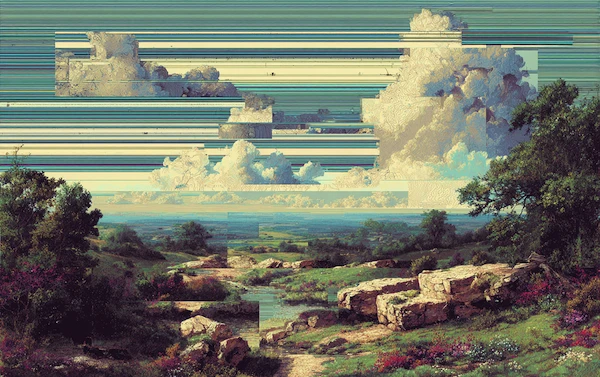Automated Spreadsheets: Complete Guide for Finance

If you work in business, then you’re probably familiar with the use of spreadsheets, and even automated spreadsheets. While Excel automation tools have a lot to offer, they also come along with their own learning curve and hassles.
We’ll touch on how to automate Excel reports and discover how finance automation solutions can save you time, reduce errors, and remove dependencies on spreadsheet-driven data.
Coming Up
1. What is Spreadsheet Automation?
2. How to Automate Spreadsheets?
3. What are the Benefits of Automated Spreadsheets?
4. What Tasks Can Be Automated in Spreadsheets?
5. Who Can Benefit from Automated Spreadsheets?
6. What are the Best Tools for Automated Spreadsheets?
7. What are the Limitations of Automated Spreadsheets with Excel?
What is Spreadsheet Automation?
Spreadsheet automation leverages tools and techniques to expedite and streamline Excel and Google Sheet functions. Rather than having to manually enter data and transform data, you can set up automated workflows that can boost productivity and accuracy.
However, in order to automate your spreadsheets, you’ll have to learn how with macros and formulas. Alternatively, you can take advantage of easy-to-use finance automation software that does all the heavy lifting for you and offers even more advantages.
From completing complex finance functions, like reconciliation, expense analytics, regulatory reporting, rebate management, and more, to connecting all your data in a centralized location, finance automation software will save your team time, your business money, and improve your operations.
How to Automate Spreadsheets?
If you want to try your hand at Excel automation tools, here’s how you can automate spreadsheets:
1. Macros
Excel macros record your clicks and actions so you can design an entire workflow and apply it with a shortcut.
2. VBA Scripting
Visual basic for Applications (VBA) is the programming language Excel uses to create its macros. This is like a more enriched version of macros, so you can use it to design more intricate scripts.
3. Two Way Sync Solutions
If you want to combine data across spreadsheets, you can make use of two-way sync solutions that mirror one another, no matter which source data gets modified.
While automation will indeed save you time and make life easier, it doesn’t have to be difficult to set up. Finance automation software provides no-code and low-code solutions so that you can design workflows with a visual editor and the use of pre-built workflows. Everything is modifiable visually, so there’s no need to know how to code or need to be an expert in Excel or formulas.
What are the Benefits of Automated Spreadsheets?
Automated spreadsheets remove manual work from your day’s list of tasks. There are a lot of benefits of automated spreadsheets, including:
1. Time Savings
Finding data, copying and pasting information, and cleaning up your exports ends up being a time-consuming and tedious responsibility.
Since you no longer have to manually enter data, transform data, and compare data across spreadsheets, you get to save a lot of time in your day. With automation software, you can increase process completion by 100x and reduce errors by 90%!
2. Quality Data
By adding automation into your spreadsheets, you can also sync data between different tools. This helps ensure that you have the most up-to-date and quality data ready to work with.
3. Reduced Mistakes
Manual data entry and spreadsheet-driven work is naturally error-prone. By adding automation, you get to reduce mistakes. Along with reducing mistakes, you can improve regulatory compliance with utmost accuracy.
With real-time data, reporting, and analytics at your fingertips, it’s possible to make more insightful business decisions, which also can lead to less issues in the future.
4. Happier Workforce
Spreadsheet automation can also lead to happier team members as they no longer have to be bogged down performing repetitive and cumbersome data entry tasks.
While all of these benefits exist from spreadsheet automation within Excel, they are even more enhanced when choosing to use an entire finance automation solution.
Finance automation solutions not only save you time to complete entire workflows, but they also connect all your data systems, including legacy systems. This way, you can rest assured knowing that you are always leveraging the most up-to-date and accurate data so you can always make informed business decisions.
Plus, with advanced analytics, you gain insights to the business, enabling better decision making to reduce costs and increase profits.
What Tasks Can Be Automated in Spreadsheets?
Your automated spreadsheets journey can open the door to streamlining many different functions. Let’s take a look at what kind of tasks you can automate:
1. Reporting
If you wish to automate reporting within Microsoft Excel, you can make use of pivot tables and charts. With a pivot table, your team is able to summarize data from different sources to create a single source of truth. This way, it becomes easier to visualize and organize related data points and spot trends.
2. Data Entry
With macros or plug-ins, you can streamline repetitive tasks such as data entry. Instead of having to manually update spreadsheets, you can connect your systems to your spreadsheets to do this kind of work for you.
3. Meeting Tracking
Are you interested in tracking your meetings in a spreadsheet? If you have your meetings set up across calendars, it may be easy for an important one to slip through the cracks. You can combine your calendar tools with your spreadsheets so that you can see everything in the same place.
4. Cleaning Data
To make use of datasets, you need to be able to manipulate data to format it properly. You can use functions to cleanse data instead of having to go line-by-line and clean it up yourself. For example, functions include: CLEAN, LEFT, RIGHT, MID, and TRIM - which help you to format the data in a standardized way for application.
5. Conditional Formatting
In order to highlight certain records to stand out, you can use conditional formatting to help locate specific information. For example, are you trying to locate all overdue invoices? Set up conditional formatting in a column and create rules that can color code the information so you can find exactly what you’re searching for.
Finance automation solutions can do all of the above, with greater accuracy and less time than spreadsheet automation. Additionally, the robust platforms can assist in automating and completing many key finance functions faster, including: reconciliations, rebate management, expense analytics, regulatory reporting, and more.
Without any need for an IT team present, anyone can create new processes and customize reports. That’s right, say goodbye to having key person dependencies that cause costly and detrimental delays to your business.
Who Can Benefit from Automated Spreadsheets?
Excel automation and Google spreadsheet automation can be valuable across industries, such as those noted below.
If you’re looking to take your business to new heights, finance auomation software can be used for everything listed below, plus process automation, advanced data analytics and more.
1. Manufacturing
To optimize production schedules, inventory management, and supply chain management.
2. E-Commerce
To oversee sales data, customer information, inventory management, and pricing strategies.
3. Finance
To perform risk assessment, accounting processes, budgeting, and reporting, etc.
Any industry that relies on the use of data to make decisions and complete tasks (hint: every industry) can benefit from automating spreadsheets. Importantly, you don’t have to manually automate spreadsheets either.
That’s why finance automation software solutions exist– they are designed and set up to be ready to use and integrate with your existing tech stack.
What are the Best Tools for Automated Spreadsheets?
Want to make the most out of automated spreadsheets? Check out these helpful solutions!
1. Finance Automation - Solvexia
Solvexia is a low-code platform to automate spreadsheet-driven data preparation and manual processes. Finance teams are able to free up their time by completing processes 100x faster with 90% fewer errors.
Instead, they can allocate their valuable time to high-level tasks as the software will unify data across systems, perform calculations, provide analytics, and offer deep insights to stakeholders and decision-makers.
And, as mentioned above, Solvexia can also be used to automate key processes, including: regulatory reporting, reconciliation, rebate management, expense analytics, etc.
2. App Integration - Zapier
Zapier employs Zaps, or no-code workflows, so you can remove manual efforts and scale your processes. Zapier makes it easy to connect your apps and spreadsheets to analyze data, add leads, create tasks, get notifications, and more.
3. Database Control - Dropbase
Dropbase allows you to centralize your data in a single place and view data as a spreadsheet. Its pre-built functions make it easy to clean up your data and also is scalable to manage large datasets. With the ability to work offline and use SQL to query data, Dropbase helps you to take better control of data.
What are the Limitations of Automated Spreadsheets with Excel?
Although Microsoft Excel is a very powerful and longstanding tool, there are some limitations when it comes to automated spreadsheets. A big constraint is its ability to handle complex automations and detailed processes.
If you try to automate complex tasks within Excel, it may end up being more of a hassle than it's worth as it can lead to errors and a lack of visibility.
Additionally, as data volume grows, Excel’s capabilities can’t always keep up. It may end up crashing, which can spell disaster, especially if you need to make critical decisions in real-time.
To overcome these limitations, finance automation solutions like Solvexia can scale with your business, handle a large volume of data, be deployed without IT or coding, automate entire and complex workflows, and connect all your data and systems seamlessly and securely.
Final Thoughts
Manual data entry and task completion is slowly being phased out as solutions, including automated spreadsheets, can be applied to boost efficiency. Every business would agree they’d like to save time, reduce costs, minimize errors, and more successfully satisfy both employees and customers alike.
Automated spreadsheets, but more important, finance automation software is capable of providing all this and more! Finance automation solutions can take the cumbersome nature out of having to automate your spreadsheets.
As a result, you can focus more on activities and responsibilities that require human thought, and let the software do the heavy lifting, like data entry, cleansing, and analytical functions.
FAQ
Intelligent reconciliation solution
Intelligent rebate management solution
Intelligent financial automation solution
Intelligent Financial Automation Solution
Intelligent financial automation solution
Intelligent financial automation solution
Intelligent financial automation solution
Intelligent financial automation solution
Intelligent regulatory reporting solution
Free up time and reduce errors
Recommended for you

Request a Demo
Book a 30-minute call to see how our intelligent software can give you more insights and control over your data and reporting.

Reconciliation Data Sheet
Download our data sheet to learn how to automate your reconciliations for increased accuracy, speed and control.

Regulatory Reporting Data Sheet
Download our data sheet to learn how you can prepare, validate and submit regulatory returns 10x faster with automation.

Financial Automation Data Sheet
Download our data sheet to learn how you can run your processes up to 100x faster and with 98% fewer errors.

Financial Automation Data Sheet
Download our data sheet to learn how you can run your processes up to 100x faster and with 98% fewer errors.

Financial Automation Data Sheet
Download our data sheet to learn how you can run your processes up to 100x faster and with 98% fewer errors.

Financial Automation Data Sheet
Download our data sheet to learn how you can run your processes up to 100x faster and with 98% fewer errors.

Financial Automation Data Sheet
Download our data sheet to learn how you can run your processes up to 100x faster and with 98% fewer errors.

Financial Automation Data Sheet
Download our data sheet to learn how you can run your processes up to 100x faster and with 98% fewer errors.

Rebate Management Data Sheet
Download our data sheet to learn how you can manage complex vendor and customer rebates and commission reporting at scale.

Top 10 Automation Challenges for CFOs
Learn how you can avoid and overcome the biggest challenges facing CFOs who want to automate.
.svg)