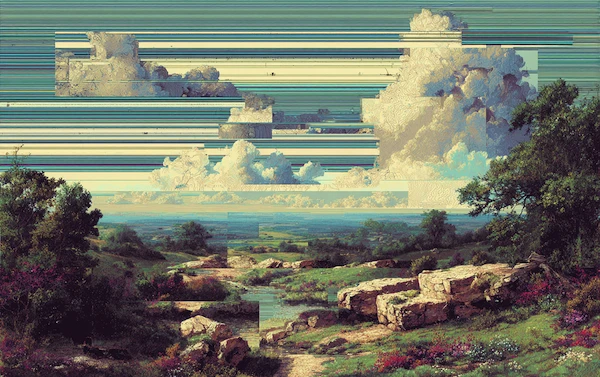Best Automated Bank Reconciliation Software 2026

“More money, more problems?” Well, we like to think that’s only the case if you don’t have a strong handle on your cash flow. With automated bank reconciliation software, ensuring your finances are in order is easier than ever.
We’re going to see what automated reconciliation tools can do and uncover some of the best bank reconciliation software out there.
Coming Up
What is the Best Automated Bank Reconciliation Software?
What is Automated Bank Reconciliation Software?
What Software is used for Bank Reconciliation?
What are the Benefits of Automated Bank Reconciliation Software?
Can you Automate Bank Reconciliations?
How Automated Bank Reconciliation Works?
What is the Best Automated Bank Reconciliation Software?
With the long list of benefits to be captured, you’re probably wondering, “So what is the best bank reconciliation software anyways?” Before you dive into research, be sure to consider your business needs– think about transaction volume, team size, budget, and goals. Then, start to evaluate the options in front of you.
We’re going to give you a boost by sharing our top 5 software that are worth your while to explore.
1. Solvexia
Solvexia is a software for financial automation that connects spreadsheet-driven data and automates otherwise manual processes.
By implementing Solvexia, your team can complete workflows 100x faster with an easy-to-use enterprise-automation suite that delivers data persistence, data processing, audit trails, reports, customized dashboards, and more.
Solvexia is a powerful solution as it is able to ingest data from any format and any system, including legacy systems to perform complex data matching. Rather than having to rely on your human workforce to complete manual data entry and transaction matching,
Solvexia will do so in minutes and share alerts of any exceptions so that your team can focus on analysis and investigation to rectify mismatched records.
As a cloud-based and highly secure software, Solvexia can be set up relatively quickly, but it doesn’t rely on any dedicated IT team to run. You also have the option to host Solvexia in-house, should you wish to.
Pros:
- Data ingestion and matching capabilities
- Improved efficiency
- Easy user management
- Scalability
- Expansive integration
- Customizable dashboards
- Smart matching functions
Beyond standard financial data, Solvexia’s comparative advantage is that its data transformation and enrichment capabilities provide deep insights and analytics to make the most informed business decisions in real-time.
2. ReconArt
ReconArt is another web-based or on-site automated bank reconciliation software that can be used to automate various types of reconciliation, including: credit card, bank, balance sheet, variance analysis, and intercompany reconciliation, to name a few.
Pros:
- Platform flexibility to be web-based or on-site
- System integration with ERPs, internal systems, and existing technologies
- Scalable pricing plans for growing businesses
Cons:
- ReconArt is solely dedicated to automated reconciliation. On the other hand, a solution like Solvexia is a master in automated reconciliation, but it can also be maximized to automate many other critical finance functions.
3. AutoRek
AutoRek is a cloud-based automation platform that also integrates with existing systems and can be set up with complex and custom matching rules. AutoRek can help cut operating costs by 50% and reconciles data in any format. The platform is scalable for growing companies and provides detailed exception management.
Pros:
- Data templates so users can load complex file from various sources
- High-volume data migration
- Automated cash allocation
Cons:
- Steep learning curve
- Relatively costly
4. Sage
Sage Accounting is another popular automated bank reconciliation software that makes it simple to import receipts and invoices to match against bank statements. With a visual interface that showcases all transactions, users can choose which transactions should be matched according to which rules. Sage is most fitting for small to medium businesses.
Pros:
- Unlimited number of users to promote collaboration
- User friendly
- Ingrates with existing tech stack
Cons:
- May slow down with a high frame rate
- Lacks customer support
- Unable to print receipts for payments on multiple invoices
5. Xero
Xero is an accounting software that is often chosen for its project accounting and inventory accounting functions. Along with these, Xero can be applied for bank reconciliation that offers a side-by-side layout to make comparison a visual experience.
For some, the bank reconciliation feature may not be robust enough as it doesn’t allow for the grouping of payments into bank deposits. Depending on one’s needs, Xero has a few different plans so scaling is possible should you wish to start with a lower tier and then move your way upwards as needed.
Pros:
- All plans grant access to unlimited users
- Third-party app integrations
- Simple layouts make it easy to use
- Able to automate all accounting tasks
- Cloud-based and accessible from everywhere
Cons:
- Limited project management capabilities
- No dedicated phone customer support
- May not be cost effective
What is Automated Bank Reconciliation Software?
Automated bank reconciliation software enables businesses to automatically match bank transactions with their internal ledger to make sure their books are right.
While discrepancies between bank statements and the ledger may be easily explained due to timing differences or delays in bank reporting, there are cases in which discrepancies may signal fraud or incorrect fees.
As such, performing bank reconciliation on a consistent basis is a surefire way to make sure that your company’s financial health is properly protected. Automated bank reconciliation software like Solvexia will highlight any mismatched transactions so that you can bring accounts back to being balanced.
What Software is used for Bank Reconciliation?
There are various types of bank reconciliation software that can be used. For example, many accounting software includes bank reconciliation as a feature.
A solution like Solvexia is a finance automation platform that has a wide range of reconciliation abilities, along with rebate management, expense analytics, regulatory reporting, payment management and APRA reporting.
To determine if a tool is fit to perform the bank reconciliation process, it should be able to:
- Automatically import data across systems, such as spreadsheets and bank documentation
- Systematically execute transaction matching based on assigned rules
- Generate bank reconciliation statements that place an emphasis on any unmatched records
What are the Benefits of Automated Bank Reconciliation Software?
Automated bank reconciliation software brings a lot of upsides to any business that implements it, including:
1. Saving Time
The month end close process and bank reconciliation by hand is time-consuming and prone to delays. By automating the process, you can prevent bottlenecks and key-person dependencies while getting more done in less time.
2. Improving Accuracy
Any work that deals in data and manual data entry/matching is error-prone. Bank reconciliation tools like Solvexia reduce errors by 90% or more.
3. Streamlining Workflows
Say goodbye to siloed data and paper-based trails. Automated bank reconciliation software keeps the process flowing seamlessly.
4. Enhancing Visibility
A real-time view of accounts provides enhanced decision-making capabilities and improved internal control.
Can you Automate Bank Reconciliations?
The process of bank reconciliation, as with all other forms of reconciliation, can be automated with the right software. By automating bank reconciliations, businesses save time, reduce errors, and can more easily ensure that balance sheet accounts are in accordance with external documents.
Automated bank reconciliations also aid in decreasing compliance risk because less mistakes means more accurate financial documentation.
How Automated Bank Reconciliation Works?
Automated bank reconciliation is like setting an automated email reply - you set it, and forget it. You can trust that the right information will get to the right hands, without having to manually input anything.
It works by way of:
1. Integration
The automation software is set up to integrate with your bank and existing tech stack. This way, it imports all the necessary data required to perform transaction matching.
2. Matching
The software adheres to set matching rules to compare records and make note of any discrepancies.
3. Exception Handling
When items haven’t been matched, you can choose from automated templates to categorize exceptions.
Reconciliation solutions like Solvexia provide pre-built workflow templates for reconciliation, along with the option to customize your own workflows with drag-and-drop features.
How to Choose the Best Bank Reconciliation Software?
To help you select the best automated bank reconciliation software, these are some of the most important features to look out for:
- Ease of Use: Everyone has different technical abilities, but since the point of reconciliation software is to make it easier for your team, you’ll want a tool that’s easy to use. Look for drag-and-drop functionality like Solvexia offers.
- Pricing: Budget plays a part in what software is even an option in the first place.
- Integration: The best software integrates with your existing tech stack so no data gets left behind.
- Customer Support: Should the need arise to seek help, you’ll desire a solution that is equipped with valuable resources and available customer support.
- Scalability: It’s easy to get stuck in what you need now versus what you may need in the future. Keep in mind how your business and transaction volume will grow so you can find a tool that is equipped to take on the expansion.
The Bottom Line
Working in business means you are aware of the critical importance of bank reconciliation. And, if you’re reading this, then you likely know from experience how hard, risky, and time-consuming it is to manually conduct bank reconciliation.
Automated bank reconciliation software removes the challenges of bank reconciliation, saves time and money, and even improves employee satisfaction.
Interested in seeing how reconciliation software like Solvexia can automate your bank reconciliation process? We invite you to request a demo!
FAQ
Intelligent reconciliation solution
Intelligent rebate management solution
Intelligent financial automation solution
Intelligent Financial Automation Solution
Intelligent financial automation solution
Intelligent financial automation solution
Intelligent financial automation solution
Intelligent financial automation solution
Intelligent regulatory reporting solution
Free up time and reduce errors
Recommended for you

Request a Demo
Book a 30-minute call to see how our intelligent software can give you more insights and control over your data and reporting.

Reconciliation Data Sheet
Download our data sheet to learn how to automate your reconciliations for increased accuracy, speed and control.

Regulatory Reporting Data Sheet
Download our data sheet to learn how you can prepare, validate and submit regulatory returns 10x faster with automation.

Financial Automation Data Sheet
Download our data sheet to learn how you can run your processes up to 100x faster and with 98% fewer errors.

Financial Automation Data Sheet
Download our data sheet to learn how you can run your processes up to 100x faster and with 98% fewer errors.

Financial Automation Data Sheet
Download our data sheet to learn how you can run your processes up to 100x faster and with 98% fewer errors.

Financial Automation Data Sheet
Download our data sheet to learn how you can run your processes up to 100x faster and with 98% fewer errors.

Financial Automation Data Sheet
Download our data sheet to learn how you can run your processes up to 100x faster and with 98% fewer errors.

Financial Automation Data Sheet
Download our data sheet to learn how you can run your processes up to 100x faster and with 98% fewer errors.

Rebate Management Data Sheet
Download our data sheet to learn how you can manage complex vendor and customer rebates and commission reporting at scale.

Top 10 Automation Challenges for CFOs
Learn how you can avoid and overcome the biggest challenges facing CFOs who want to automate.
.svg)