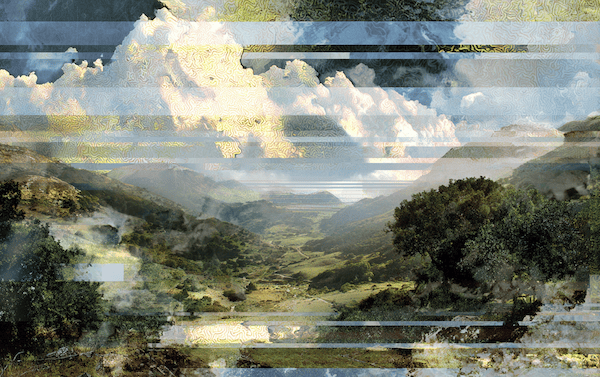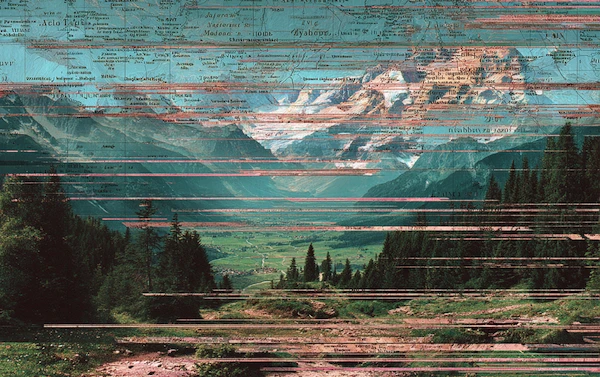Automation of Financial Reporting: Benefits, Tools & Best Practices

Finance departments face mounting workloads: generating quarterly reports, ensuring regulatory compliance, and delivering insights to guide business strategy. Manual financial reporting strains resources, invites costly errors, and slows down critical business decisions. Automated financial reporting offers a solution, helping organizations cut through this complexity while improving accuracy and saving time, leading to accurate reporting by minimizing human error and ensuring data consistency.
From real-time data processing to intelligent error detection, automation tools transform how organizations handle financial data. When machines handle routine tasks like data entry and report generation, finance teams can focus on what matters most – analyzing trends, identifying opportunities, and driving strategic growth.
Coming Up
1. What is Automated Financial Reporting?
2. Benefits of Financial Reporting Automation
3. Challenges of Automating Financial Reporting
4. Top 5 Tools for Automated Financial Reporting in 2026
5. Best Practices for Implementing Financial Reporting Automation
6. Use Cases: What Financial Reporting Can Be Automated?
What is Automated Financial Reporting?
Definition & Key Functions
Automated financial reporting refers to the use of specialized software and technology to streamline the creation, consolidation, and distribution of financial reports with minimal manual intervention. Unlike traditional financial reporting methods that rely on spreadsheets and manual data compilation, financial reporting automation leverages intelligent systems to handle repetitive tasks while maintaining accuracy and compliance.
Modern financial reporting automation tools perform several critical functions:
- Data Collection & Integration: Automatically extracts financial data from multiple sources including ERP systems, accounting software, CRM platforms, payment processors, and even legacy systems. Advanced tools use optical character recognition (OCR) to capture data from invoices, receipts, and bank statements.
- Account Reconciliation: Executes automated account reconciliation by matching transactions across different systems, identifying discrepancies, and flagging items that require attention.
- Report Generation: Prepares comprehensive financial statements including balance sheets, income statements, cash flow statements, and management reports using predefined templates and custom formats.
- Validation & Error Detection: Performs real-time data validation, checks for inconsistencies, and applies business rules to ensure accuracy before reports are finalized.
- Workflow Management: Routes reports through approval processes based on organizational hierarchies and compliance requirements, tracking status at every stage.
- Audit Trail Creation: Automatically logs every transaction, change, and approval, creating comprehensive audit trails that are easily retrievable for compliance reviews or regulatory inquiries.
How Financial Reporting Automation Works
Financial reporting automation transforms raw financial data into actionable insights through a systematic, multi-stage process:
1. Automated Data Capture
The system continuously collects data from connected sources—your accounting software, bank feeds, expense management platforms, and other financial systems, including expense reports. Rather than requiring manual data entry, the automation software pulls information in real time or at scheduled intervals, ensuring your reports always reflect current financial status.
2. Data Consolidation & Transformation
Once collected, the reporting automation tools consolidate data from disparate sources into a unified format. The system cleanses data, standardizes formatting, converts currencies if needed, and organizes information according to your chart of accounts and reporting structure.
With consolidated and transformed data, finance teams can generate data-driven insights that support better decision-making and provide a deeper understanding of financial and operational performance.
3. Calculation & Analysis
The financial reporting software automatically performs complex calculations—applying formulas for variances, ratios, trends, and forecasts—and is capable of handling complex financial reporting requirements for organizations with intricate financial structures. It can execute period-over-period comparisons, budget-to-actual analysis, and generate key performance indicators without manual spreadsheet manipulation.
4. Report Assembly & Customization
Using templates tailored to different stakeholders, along with the ability to create custom reports and automate the generation of common financial reports such as balance sheets and income statements, the system generates professional financial reports. Whether you need board-ready summaries, detailed departmental breakdowns, or regulatory filings, automation of financial reporting ensures each report contains the right information in the appropriate format.
5. Distribution & Access Control
Completed reports are automatically distributed to designated recipients through secure channels, protecting sensitive financial data through encryption and role-based access controls. Role-based access controls ensure that team members, executives, and external stakeholders only see the financial information relevant to their needs, maintaining data security while improving transparency.
6. Continuous Monitoring & Updates
Throughout this process, the system provides real-time visibility into financial data. Finance teams and executives can check the status of any process, view up-to-the-minute figures, and access interactive dashboards that reveal the organization's financial health at a glance.
This end-to-end automation eliminates the time-consuming task of manually sifting through multiple systems or paper trails. Your finance team transitions from data gatherers to strategic analysts, focusing on insights rather than spreadsheet maintenance.
Benefits of Financial Reporting Automation
Automating financial reporting offers a wide range of advantages that can transform the way organizations manage their financial processes. By embracing automation to automate financial reporting, companies can streamline operations, reduce errors, and gain valuable insights for strategic decision-making. Automation also provides stakeholders with a clear view of the company's financial health by delivering comprehensive, transparent, and detailed reports that help assess financial stability and reduce fraud.
Let’s explore the key benefits of automating financial reporting:
Increased Efficiency and Time Savings
One of the most significant benefits of automating financial reports is the substantial increase in efficiency and time savings. By eliminating tedious and repetitive manual tasks, such as data entry and report generation, automation frees up valuable time for finance professionals to focus on higher-level, analytical, and strategic activities. Automated systems can quickly process large volumes of data, reducing the time required to generate reports from days or weeks to mere hours or even minutes.
Enhanced Accuracy and Reduced Errors
Manual processes are inherently prone to human errors, which can have serious consequences in the financial reporting process. Automated systems, on the other hand, minimize the risk of errors by eliminating manual data entry and calculations. With automated data validation and error-checking mechanisms in place, organizations can ensure the accuracy and integrity of their financial data. This not only enhances the reliability of financial reports but also reduces the time and effort spent on identifying and correcting errors.
Scalability
As organizations grow and expand, the volume and complexity of financial data increase exponentially. Automating financial reporting provides the scalability needed to handle these growing data volumes efficiently. Automated systems can easily accommodate the increasing demands of a growing business, ensuring that financial reporting remains streamlined and effective. This scalability enables organizations to adapt quickly to changing market conditions and make informed decisions based on up-to-date financial information, ultimately enhancing the company's financial health.
Timely Reporting
Timely reporting is crucial for organizations to make informed decisions and meet regulatory requirements. Automated financial reporting ensures that reports are generated and delivered on time, without delays caused by manual processes. With automation, organizations can schedule report generation at predetermined intervals, ensuring that stakeholders receive the information they need when they need it. This timely access to financial data enables organizations to respond quickly to opportunities and challenges, giving them a competitive edge in today's fast-paced business environment.
Improved Audit Trails and Compliance
Automated financial reporting systems provide comprehensive audit trails that track every change made to financial data. This feature is invaluable for maintaining compliance with regulatory requirements and internal policies. Automated systems log all user actions, including data entry, modifications, and approvals, creating a clear and auditable history of financial transactions. In the event of an audit or regulatory inquiry, organizations can easily retrieve and provide the necessary documentation, reducing the time and effort required for compliance-related tasks.
Real-Time Insights and Decision-Making
Automating financial reporting with data visualization tools enables real-time data processing and analysis, providing organizations with up-to-date insights into their financial performance. Instead of relying on historical data, automated systems can process and present financial information in real-time, allowing decision-makers to assess the current state of the business and identify trends and patterns as they emerge. This real-time visibility empowers organizations to make proactive, data-driven decisions that optimize financial performance and drive strategic growth.
By leveraging the benefits of automating financial reporting, organizations can transform their finance function into a strategic business partner. Automation enables finance professionals to shift their focus from manual tasks to value-added activities, such as financial analysis, forecasting, and strategic planning. With increased efficiency, accuracy, scalability, timely reporting, improved compliance, and real-time insights, organizations can make informed decisions, mitigate risks, and seize opportunities in today’s dynamic business landscape.
Challenges of Automating Financial Reporting
While automating financial reporting offers numerous benefits, it’s essential to be aware of the potential challenges you may face during the implementation process. By understanding and addressing these challenges proactively, organizations can ensure a smoother transition and maximize the value of their automation initiatives. Choosing the right financial automation software and financial reporting automation tool is crucial to address challenges such as integration, security, and compliance.
Initial Implementation Costs
Implementing automation in financial reporting can be a significant investment. The initial setup cost can include purchasing software, upgrading hardware, and possibly hiring technical experts to ensure a smooth transition. Whilst the initial investment can be high, conducting a thorough cost-benefit analysis can help mitigate these expenses and ensure a good return on investment. Additionally, cloud-based solutions can help reduce upfront costs by offering scalable and subscription-based models.
Integration with Existing Systems
One of the most complex challenges is integrating new financial report automation tools with existing systems to streamline the reporting process. Many organizations rely on legacy systems that may not be compatible with modern automation tools. This can require multiple upgrades and technical adjustments to ensure seamless data flow and consistency across platforms. Ensuring robust integration capabilities and working closely with vendors who provide support can help address these complexities.
Data Security Concerns
Automating financial reporting introduces significant data security concerns. Automated systems are susceptible to cybersecurity threats such as data breaches, malware, and phishing attacks. To mitigate these risks, organizations must implement robust security measures, including data encryption, firewalls, intrusion detection systems, and stringent user access controls. Regular security updates and real-time threat detection are also crucial to maintaining data integrity and confidentiality.
Change Management
Successful implementation of financial reporting automation requires a cultural shift within the organization. Change management is essential to address employee resistance, ensure stakeholder engagement, and align the new system with strategic objectives. Effective change management involves clear communication, training, and continuous support to help employees adapt to new processes and technologies. By fostering a culture of continuous improvement and involving all stakeholders, organizations can enhance user adoption and satisfaction, ultimately leading to a more successful automation initiative.
By addressing these challenges proactively, organizations can unlock the full potential of financial reporting automation, leading to increased efficiency, accuracy, and strategic decision-making. It's important to approach automation as a long-term investment, allocate sufficient resources, and engage with experienced partners to navigate the complexities and ensure a successful implementation.
Top 5 Tools for Automated Financial Reporting in 2026
Choosing the right financial reporting automation software can transform your finance operations. The tools below represent leading solutions across different business sizes and needs, each offering unique approaches to automating financial processes.
1. Solvexia
Solvexia is a no-code financial automation platform designed for finance teams seeking efficient and auditable financial reporting without extensive IT involvement. The platform enables organizations to complete key finance functions 85x faster than manual processes, with 98% fewer errors.
What sets Solvexia apart is its rapid deployment capability and ease of use. The cloud-based platform works seamlessly with existing legacy systems, removing key person dependencies while supplying comprehensive audit trails and improving compliance.
Financial reporting automation with Solvexia accelerates close cycles and reduces manual effort through built-in workflows, resulting in faster and more strategic financial reporting processes that free teams for high-value analysis. Organizations use the platform to automate reconciliation, expense management, regulatory reporting, rebate management, and comprehensive financial statement preparation.
Best for: Mid-sized businesses to large enterprises looking for quick implementation, strong audit capabilities, and the ability to automate multiple finance processes without coding expertise.
2. Datarails
Datarails is an Excel-based FP&A tool designed to automate financial planning, reporting, analysis, and data gathering while allowing teams to work in their familiar spreadsheet environment. The platform transforms Excel into a more efficient tool for financial processes by automating repetitive tasks and integrating data from various sources into a single platform.
The platform's standout feature is FP&A Genius, an AI-powered conversational assistant that answers questions about budgets, forecasts, and financial data. Datarails uses AI for anomaly detection and machine-generated forecasts, helping finance teams identify issues proactively.
The system consolidates all Excel-based data on a cloud-based centralized database, allowing teams to continue working on existing reports while connecting spreadsheets to a centralized system. This approach replaces slow manual processes with fast automated ones without requiring teams to abandon their preferred tools.
Best for: Small to medium-sized businesses heavily invested in Excel workflows who want automation benefits without abandoning spreadsheets. Ideal for teams prioritizing ease of adoption and Excel compatibility.
3. Workiva
Workiva is a cloud-based platform focused on financial reporting, compliance, and regulatory disclosures. The software connects data across teams, systems, and reports with full auditability and traceability, uniting legal, finance, and compliance functions in a secure environment.
Organizations using Workiva report being 50 percent more efficient with automated reporting workflows compared to manual processes. The platform automates data pulls from ERP, general ledger, and consolidation systems, allowing users to make changes across documents in seconds with one-click updates and connected reporting.
The financial reporting software provides role-based access controls down to individual cells, comprehensive audit trails tracking every change, and AI-powered features for drafting content and analyzing language for risk. Workiva automates routine tasks while ensuring data consistency across registration statements, quarterly reports, annual filings, and board presentations.
Best for: Large organizations with complex regulatory reporting requirements, especially those in regulated industries needing robust compliance features and multi-stakeholder collaboration capabilities.
4. NetSuite
NetSuite is a comprehensive cloud-based ERP platform with robust financial management and reporting capabilities. The system provides real-time insights into business performance with flexible reporting tools and sophisticated analytics, automating core finance processes including general ledger, accounts receivable, accounts payable, and financial close management.
NetSuite provides hundreds of standard reports, including financial statements pre-formatted to meet country-specific requirements. The platform supports multidimensional analysis, allowing evaluation of financial performance at granular levels beyond standard reporting techniques through custom data elements that link organizational characteristics to transactions.
Recent AI enhancements include Financial Exception Management, which continuously monitors financial data to automatically detect anomalies, and Bill Capture, which accelerates accounts payable cycles. NetSuite's automation reduces the financial close cycle, with organizations experiencing significant time savings in quarterly and annual reporting.
Best for: Growing businesses and large enterprises seeking an all-in-one ERP solution that integrates financial reporting with broader business operations, particularly those with multi-entity or international requirements.
5. Cube
Cube is a spreadsheet-native FP&A platform that integrates directly with Excel and Google Sheets to provide automated financial planning, reporting, and analysis. The software bridges traditional spreadsheet workflows with modern financial automation, helping teams move beyond manual consolidation while maintaining familiar tools.
Organizations using Cube report saving 10 hours per week and more than $300,000 annually through automation. The platform automates data consolidation from multiple sources, provides real-time data syncing, and enables scenario planning without complex formulas or templates.
Cube's AI capabilities include smart forecasting that adapts instantly to changes, conversational AI apps for Slack and Microsoft Teams that allow querying financial data using natural language, and automated variance analysis that provides narratives and recommendations to guide business decisions. The platform offers customizable dashboards, version control, and audit trails while maintaining SOC2 compliance.
Best for: Mid-sized to enterprise companies that want advanced FP&A capabilities while preserving Excel and Google Sheets workflows. Ideal for finance teams focused on strategic analysis who need quick implementation without abandoning spreadsheet familiarity.
Best Practices for Implementing Financial Reporting Automation
Implementing financial reporting automation can streamline processes, reduce errors, and provide valuable insights for decision-making. To ensure a successful implementation, consider the following best practices:
1. Assess Current Processes
Before diving into automation, take the time to thoroughly evaluate your current financial reporting processes. Involve your team in mapping out workflows, identifying pain points, and pinpointing areas ripe for improvement. This assessment will help you determine which processes are the best candidates for automation and guide your software selection.
2. Choose the Right Tools
With a clear understanding of your processes and objectives, research and select automation tools that align with your needs. Look for solutions that integrate seamlessly with your existing systems, offer the features and functionality you require, and provide a user-friendly interface. Consider factors such as scalability, security, and customer support when making your decision.
3. Ensure Data Quality
The accuracy and reliability of your financial reports depend on the quality of your data. Before implementing automation, review and verify the accuracy of your data sources. Establish data governance policies and procedures to maintain data integrity throughout the automation process.
4. Train and Support Staff
Effective training and ongoing support are crucial for the successful adoption of financial reporting automation. Provide comprehensive training to your finance team, covering both the technical aspects of the software and the updated workflows. Foster a culture of continuous learning and encourage employees to ask questions and provide feedback. Designate automation champions within your organization to guide and support their colleagues.
5. Monitor and Optimize
Implementing financial reporting automation is an ongoing process. Regularly monitor the performance of your automated processes, tracking key metrics and seeking feedback from users. Continuously look for opportunities to optimize and refine your workflows based on insights gained from data analysis and user experiences. Stay updated on industry best practices and emerging technologies to ensure your automation strategy remains effective and competitive.
By following these best practices, you can successfully implement financial reporting automation, driving efficiency, accuracy, and value for your organization. Remember to prioritize compliance with accounting standards and regulations throughout the implementation process.
Use Cases: What Financial Reporting Can Be Automated?
Automated financial reporting software makes it simple to create reports, share them with desired parties, electronically review and monitor their statuses, and achieve transparency within your organization. From management reporting to financial statement analysis, the system can pull and transform data to create the types of reports you need.
Here’s a quick look at all the types of financial reporting and use cases that automation can handle, in whatever frequency you wish.
- Annual Financial Statements
- Quarterly Financial Statements
- Consolidation Purposes
- Management Reporting
- Financial Statement Analysis
- Year End Close
- Post Audit Reclassification
In using an automation solution, you increase data accuracy, lessen the time it takes to generate financial reports, and ensure the credibility of financial data.
Wrap Up
Automated financial reporting is a game changer for finance teams. It removes the burden of having to spend countless hours deep in data, manually transferring it, and creating reports by hand. Instead, an automation solution can pull data from various sources, create financial reports in minutes, and share the information quickly. In turn, the automated process ensures that business leaders have the proper information they need to make decisions on the spot.
FAQ
Intelligent reconciliation solution
Intelligent rebate management solution
Intelligent financial automation solution
Intelligent Financial Automation Solution
Intelligent financial automation solution
Intelligent financial automation solution
Intelligent financial automation solution
Intelligent financial automation solution
Intelligent regulatory reporting solution
Free up time and reduce errors
Recommended for you

Request a Demo
Book a 30-minute call to see how our intelligent software can give you more insights and control over your data and reporting.

Reconciliation Data Sheet
Download our data sheet to learn how to automate your reconciliations for increased accuracy, speed and control.

Regulatory Reporting Data Sheet
Download our data sheet to learn how you can prepare, validate and submit regulatory returns 10x faster with automation.

Financial Automation Data Sheet
Download our data sheet to learn how you can run your processes up to 100x faster and with 98% fewer errors.

Financial Automation Data Sheet
Download our data sheet to learn how you can run your processes up to 100x faster and with 98% fewer errors.

Financial Automation Data Sheet
Download our data sheet to learn how you can run your processes up to 100x faster and with 98% fewer errors.

Financial Automation Data Sheet
Download our data sheet to learn how you can run your processes up to 100x faster and with 98% fewer errors.

Financial Automation Data Sheet
Download our data sheet to learn how you can run your processes up to 100x faster and with 98% fewer errors.

Financial Automation Data Sheet
Download our data sheet to learn how you can run your processes up to 100x faster and with 98% fewer errors.

Rebate Management Data Sheet
Download our data sheet to learn how you can manage complex vendor and customer rebates and commission reporting at scale.

Top 10 Automation Challenges for CFOs
Learn how you can avoid and overcome the biggest challenges facing CFOs who want to automate.
.svg)